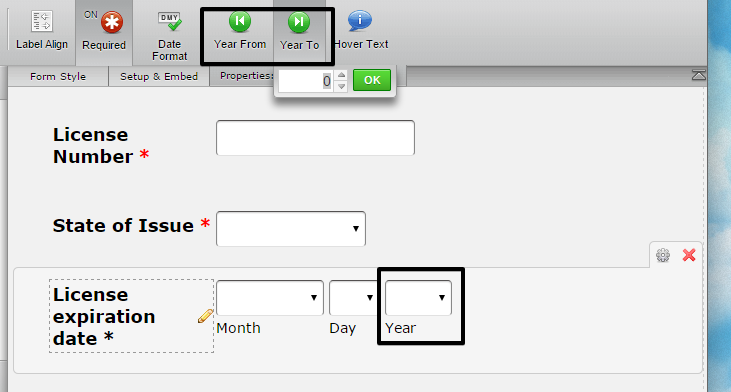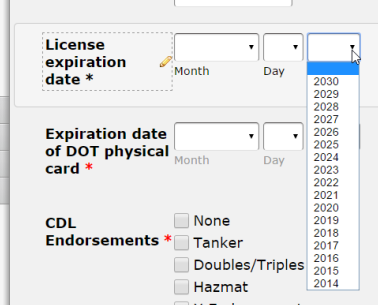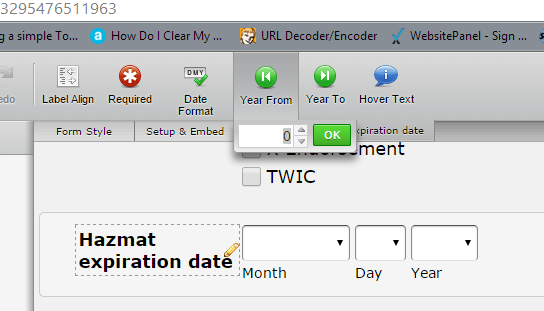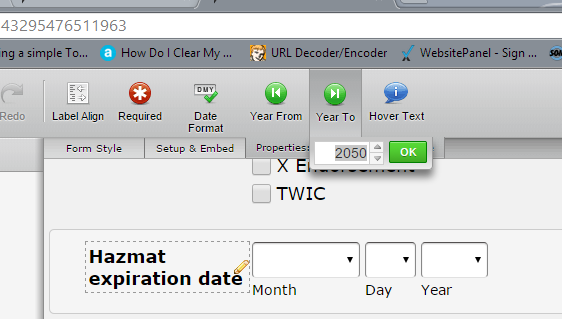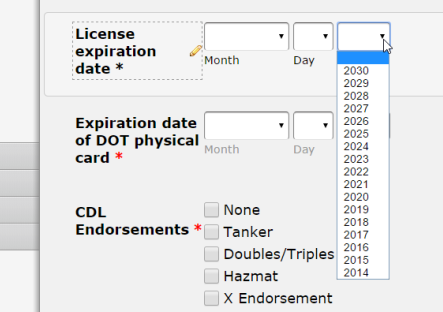-
RhondaT71Asked on November 25, 2014 at 6:36 PM
I have my customers include their license expiration date when completing their application and unfortunately the "year to" date only goes up to 2014. Can someone please tell me how to change this? I changed it inthe year from and year to but nothing happened.
-
raulReplied on November 25, 2014 at 8:31 PM
Could you please tell us which form are you trying to change?
I cloned this form: http://www.jotformpro.com/form/33165384776969 and was able to set the values for the License Expiration Date using the Year From and Year To options.

I set the range from 2014 to 2030

Here you can find my demo form: http://form.jotformpro.com/form/43287700881964 feel free to clone it if you want to test it further.
Also, please try to clean your browser's cache to see if it helps.
Thank you.
-
RhondaT71Replied on November 26, 2014 at 12:12 PM
Hello Raul, Thank you but I just tried to change it in form http://www.jotform.com//?formID=32635563887972 and it still isn't working. I also went into the same form you said you changed it in and it is still set to 2014. I am trying to change the license expiration date, Hazmat expiration date, DOT physical expiration date and TWIC card expiration date on all of my forms and none of them will work. Please advise as to what I need to do. Thank you.
-
raulReplied on November 26, 2014 at 1:36 PM
Upon checking your form I see that you configured the "year to" value, but not the "year from" in your date pickers.


You need to set both values (year from and year date) in order to make this work.
I went ahead and set the year from as 2014 for the License expiration date in your form and worked ok.
Please take a look at it and try to do the same with the other date pickers.
Let us know if this works.
Best Regards. -
RhondaT71Replied on November 26, 2014 at 1:45 PM
Thank you very much Raul!
-
raulReplied on November 26, 2014 at 1:59 PM
You're very welcome.
Let us know if we can be of further assistance.
Best Regards.
- Mobile Forms
- My Forms
- Templates
- Integrations
- Products
- PRODUCTS
Form Builder
Jotform Enterprise
Jotform Apps
Store Builder
Jotform Tables
Jotform Inbox
Jotform Mobile App
Jotform Approvals
Report Builder
Smart PDF Forms
PDF Editor
Jotform Sign
Jotform for Salesforce Discover Now
- Support
- GET HELP
- Contact Support
- Help Center
- FAQ
- Dedicated Support
Get a dedicated support team with Jotform Enterprise.
Contact Sales - Professional ServicesExplore
- Enterprise
- Pricing