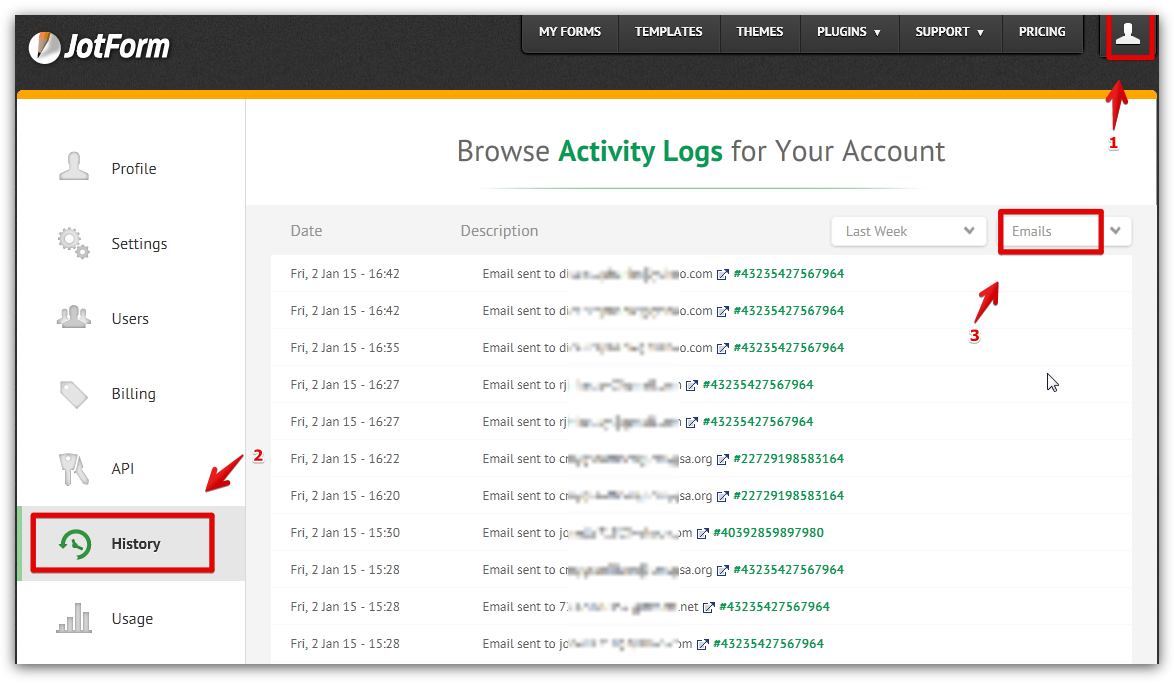-
UCHAdminAsked on December 15, 2014 at 2:20 PM
This weekend I had an issue with my form: Maintenance Request - UCH.com. I did not receive any of the submissions made since Thursday the 11th to my email. When I realized this and got on to check I saw that these submissions had come in and had just not been sent to my email. I sent myself a test submission and did not receive the email. I then added another email to the list of receiving emails and all the listed emails began to receive submissions again.
I am nervous that this could happen again at any time. Could you please look into this matter? This is an EXTREMELY important form that needs to be working at all times so that residents can submit maintenance requests to our offices. I would like to find out what the source of this problem was and take any steps needed to prevent it from happening in the future.
-
CarinaReplied on December 15, 2014 at 4:04 PM
I checked and the email notification is properly setup.
I checked and the emails dpu**sh@uch**b.com and uc**y@uch**b.com were in our bounce list:
Reason(s) : smtp;554 Transaction failedI removed them and made a test submission. Can you please confirm me if you received it?
You can see here more details on how to remove an email from bounce list.Also you can check your email history by selecting account>history>email:

This way you can see which emails were sent and which failed.
Let us know if you need more assistance.
-
UCHAdminReplied on December 15, 2014 at 4:48 PM
Carina,
Thank you for your quick response and thank you for figuring out what the issue was. Why were these emails added to the bounce list? They are the same email recipients I have been using on the form for the past 5 months this form has been running and have never had a problem. I did not add them and I am the only one with administrative access to this account. I just don't want any other email addresses added to the bounce list without me knowing.
-
UCHAdminReplied on December 17, 2014 at 1:47 PM
Does the Non delivery report provide any additional information? We are attempting to figure out why these emails were bounced and prevent it from happening again but we can not find any denials on our firewall that would have caused the bounce back. We honestly do not even know if the original emails that did not come through are reaching us. They are not showing up on the firewall or in our email client.
-
Mike_TReplied on December 17, 2014 at 4:02 PM
Unfortunately, we cannot access the full bounce message(s). The only error that we can provide at the moment is 'SMTP error 554 (Transaction failed)'.
It might be related to some issues with from or to email address, blacklisted IP address, reverse DNS lookup or something else.
If you notice the error again, please let us know. We will try to investigate it further.
-
UCHAdminReplied on August 5, 2015 at 9:44 AM
I have been experiencing this issue again. I posted a private question with a more detailed description as well as multiple screenshots.
-
CharlieReplied on August 5, 2015 at 12:50 PM
Hi,
I see you have indeed opened a new thread regarding the issue. My colleague has already responded on it in this link: http://www.jotform.com/answers/629444. Should you have follow up questions, please post it there.
Thank you.
- Mobile Forms
- My Forms
- Templates
- Integrations
- Products
- PRODUCTS
Form Builder
Jotform Enterprise
Jotform Apps
Store Builder
Jotform Tables
Jotform Inbox
Jotform Mobile App
Jotform Approvals
Report Builder
Smart PDF Forms
PDF Editor
Jotform Sign
Jotform for Salesforce Discover Now
- Support
- GET HELP
- Contact Support
- Help Center
- FAQ
- Dedicated Support
Get a dedicated support team with Jotform Enterprise.
Contact Sales - Professional ServicesExplore
- Enterprise
- Pricing