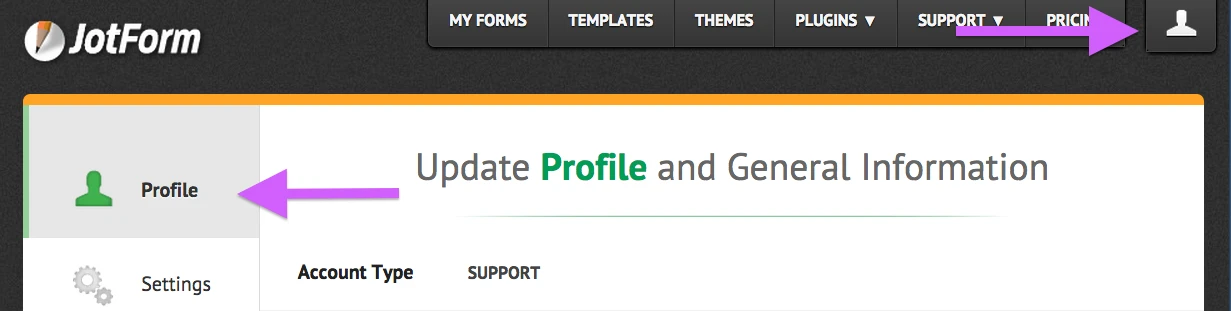-
PLhevineAsked on December 29, 2014 at 1:16 PM
Hello,
I am taking over this form from a previous employee and was wondering how I could find out what subscription plan we have.
Thanks,
Anica Wong
-
David JotForm SupportReplied on December 29, 2014 at 2:02 PM
Hi,
To check what level account you have, simply click on the little person figure in the top right and then click on "Account":

From the next screen, click on profile if it does not automatically show. Next to "Account Type" is the level of subscription associated with that account.
Let us know if you have any further questions and we will be happy to help.
- Mobile Forms
- My Forms
- Templates
- Integrations
- Products
- PRODUCTS
Form Builder
Jotform Enterprise
Jotform Apps
Store Builder
Jotform Tables
Jotform Inbox
Jotform Mobile App
Jotform Approvals
Report Builder
Smart PDF Forms
PDF Editor
Jotform Sign
Jotform for Salesforce Discover Now
- Support
- GET HELP
- Contact Support
- Help Center
- FAQ
- Dedicated Support
Get a dedicated support team with Jotform Enterprise.
Contact Sales - Professional ServicesExplore
- Enterprise
- Pricing