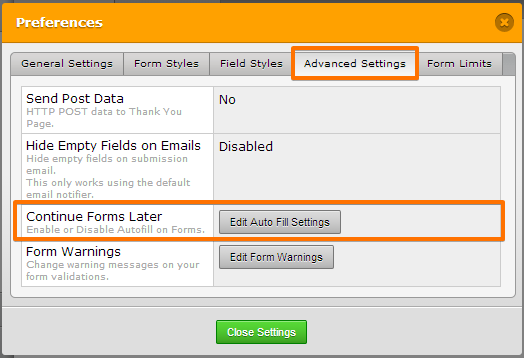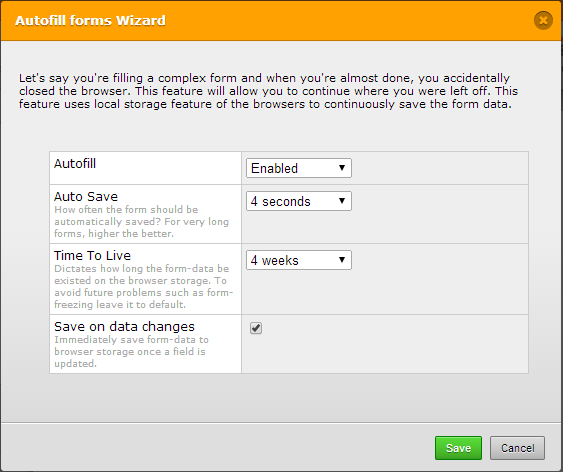-
SaraDenaAsked on January 4, 2015 at 4:51 AM
-
seanmccthyReplied on January 4, 2015 at 8:46 AM
Hello,
Thank you for sharing your question and I will be more than happy to help. Yes, it is possible for your form users to save and continue their forms at a later date. There are two methods which you can explore.
Auto Fill Feature
This feature will automatically store the information entered into the form fields in the browser storage for a specific time period. You can note how long it is the form data will remain there. For example 5 hrs to 4 weeks. This method is fairly simple to activate and requires very little modifications. The downfall to this method is that the user would be bound to continue editing the form within that same browser on the same computer within the time frame you have selected. If the user happens to clear the history/cache for the browser used, all the data entered in the form would be lost. So this method would not be recommended for extremely long forms.
Please note the steps involved in activating this method below.
1. While in the form builder, click "Preferences"

2. In the Preferences window, click "Advance Settings" -> "Edit Autofill Settings":

3. Enable the settings, choose your timeframe to trigger each save session. Also, choose the time-frame on how long it will stay live.

Session URL Method
This method is more suitable for forms that are very long. It has an auto save feature that sends a link to the users email that will allow them to access the form at a later date for completion. This method will allow you to continue editing on a different computer or mobile device and it would not be affected if the user clears the history/cache on his/her computer unlike the Auto Fill Method. All data information is stored in a Session that is kept online.
Please follow this thread if you would like to explore this method. I hope this works. Please get back to me if you are having any issues with any of the two methods. :-)
Cheers,
seanmccthy
-
Jeanette JotForm SupportReplied on January 4, 2015 at 12:31 PM
Please follow Sean's advises, that should work out for you.
Do get back to us should you have more doubts about this. Cheers!
- Mobile Forms
- My Forms
- Templates
- Integrations
- Products
- PRODUCTS
Form Builder
Jotform Enterprise
Jotform Apps
Store Builder
Jotform Tables
Jotform Inbox
Jotform Mobile App
Jotform Approvals
Report Builder
Smart PDF Forms
PDF Editor
Jotform Sign
Jotform for Salesforce Discover Now
- Support
- GET HELP
- Contact Support
- Help Center
- FAQ
- Dedicated Support
Get a dedicated support team with Jotform Enterprise.
Contact Sales - Professional ServicesExplore
- Enterprise
- Pricing