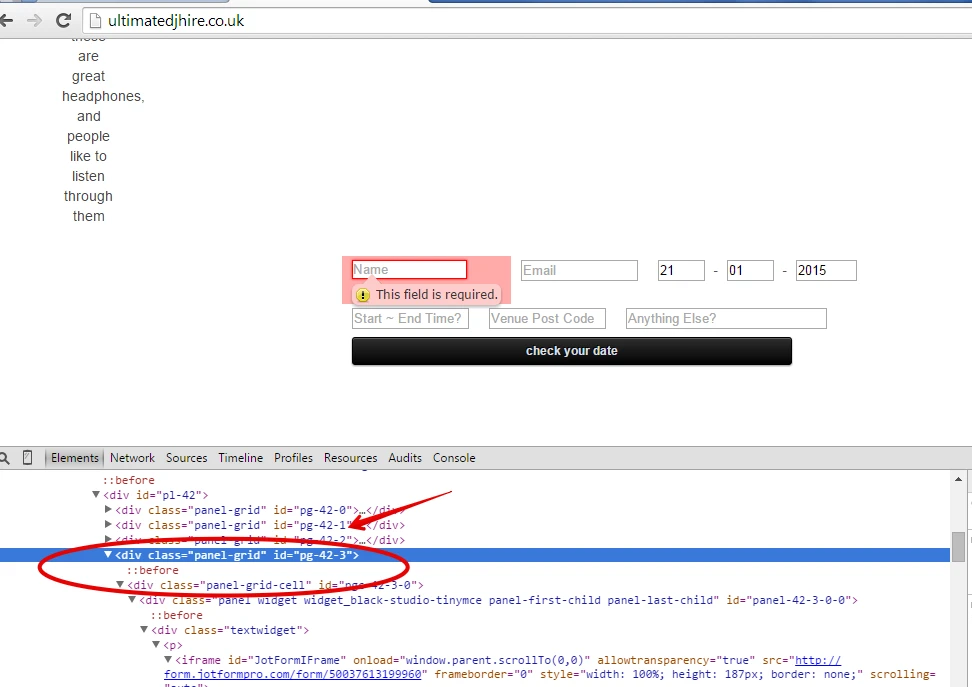-
beatsaheadAsked on January 20, 2015 at 2:36 PM
my site is http://ultimatedjhire.co.uk/, I have the form where I want it, but there is masses of white space before the next section. I would really appreciate any help. I'm using a frame and changed the height with no success.
Page URL: http://ultimatedjhire.co.uk/ -
jonathanReplied on January 20, 2015 at 3:43 PM
Hi,
It is because of the div container where you have embedded the form.

Please try re-embedding it on the div before to where it is currently positioned.
You can minimize the amount of the form, but the position on the page is the primary reason for all those gap/spaces.
Let us know if you find any difficulty doing this.
Thanks.
-
beatsaheadReplied on January 20, 2015 at 3:47 PM
I didn't put the code in, it's created by pagebuilder, so I'm unable to change those div tags. I'll have to think of another way.
-
jonathanReplied on January 20, 2015 at 4:15 PM
Can you please tell us what is the page builder you were using? Perhaps I can find some more resolution if I know this information.
You can also try adding this CSS code on your jotform
.form-all{
padding : 0px !important;
}
although I am a bit skeptical if it will make any difference since I can see that the form actually do not have much padding/spaces around it already. But just the same please try also and let us see if it makes any difference.
Thanks.
- Mobile Forms
- My Forms
- Templates
- Integrations
- Products
- PRODUCTS
Form Builder
Jotform Enterprise
Jotform Apps
Store Builder
Jotform Tables
Jotform Inbox
Jotform Mobile App
Jotform Approvals
Report Builder
Smart PDF Forms
PDF Editor
Jotform Sign
Jotform for Salesforce Discover Now
- Support
- GET HELP
- Contact Support
- Help Center
- FAQ
- Dedicated Support
Get a dedicated support team with Jotform Enterprise.
Contact Sales - Professional ServicesExplore
- Enterprise
- Pricing