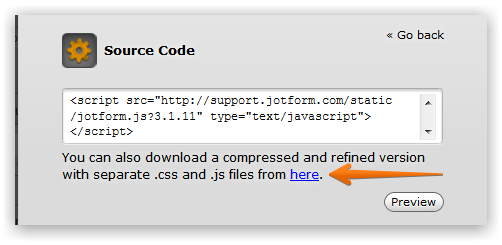-
sonofwattAsked on January 21, 2015 at 10:11 PM
I want to embed a scale rating into an email.
Then when people click the scale to enter their rating, a new tab in their browser is opened directing them to the full survey, with the first question (the scale rating) already having their response.Is this possible?
One sort of workaround I thought up is to have 5 different forms, each one tied to a different link in the email. That way when they click a link (lets say 4 out of 5 stars), it sends them to the 4 out of 5 stars form.
But for that I need a way to give the scale rating a default rating so that it's already filled out. Is there a way to do that?
-
Welvin Support Team LeadReplied on January 22, 2015 at 8:10 AM
Hi,
Please note that there's no way you can embed a form into an email message. Some softwares allow you to do that, but services like Gmail might strip that and there's no way for your customers/clients/users to see it.
Now, with regards to the way how you want the form.
How about a form like this: http://www.jotformpro.com/form/50205122383947 ? No redirection, all fields are added in the form and just show the full survey section based on a selected rating.
The example form is using this method: http://www.jotform.com/help/297-Show-or-Hide-multiple-fields-at-once-using-form-collapse-tool.
This is just a simple approach to accomplish the form. However, if you really want to use a separate form and redirect method then that is also possible, but I would say that is a bit complicated.
As for the default rating, it's not possible. A workaround would be to predefine the user's rating using Textbox field and make it a Read Only field.
Thanks
-
sonofwattReplied on January 26, 2015 at 4:55 PM
It can be done. I've seen image survey's at the bottom of an email.
It's not a full form. Just some HTML, images and links.
The example you gave isn't what I'm looking for. I'll try to be more clear, sorry.
With the image below as an example. If a user selects 9 on the scale, I want a new browser window to open showing a multi question survey. The first question on that survey should then already have 9 selected as the entry.
Does that make sense?
-
David JotForm Support ManagerReplied on January 26, 2015 at 7:03 PM
Our form builder or conditions does not have that custom feature, that would require:
1) Downloading the full source code of the form

2) Hiring a programmer to apply some JavaScript coding like this, in order to accomplish what you want to.
- Mobile Forms
- My Forms
- Templates
- Integrations
- Products
- PRODUCTS
Form Builder
Jotform Enterprise
Jotform Apps
Store Builder
Jotform Tables
Jotform Inbox
Jotform Mobile App
Jotform Approvals
Report Builder
Smart PDF Forms
PDF Editor
Jotform Sign
Jotform for Salesforce Discover Now
- Support
- GET HELP
- Contact Support
- Help Center
- FAQ
- Dedicated Support
Get a dedicated support team with Jotform Enterprise.
Contact Sales - Professional ServicesExplore
- Enterprise
- Pricing