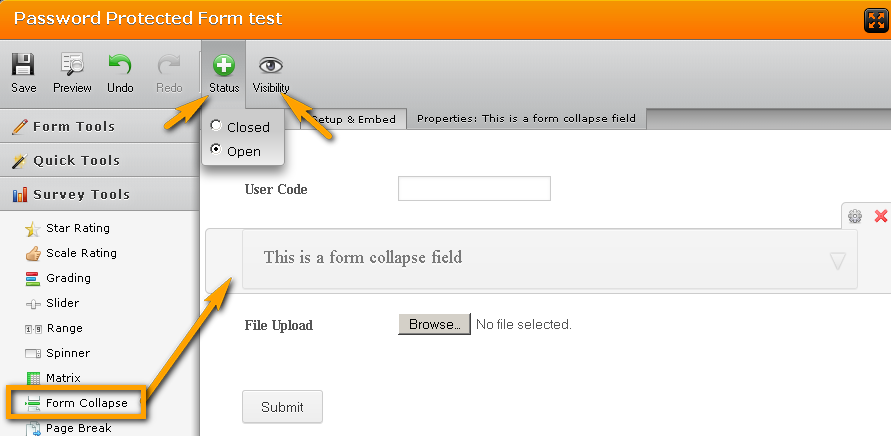-
iaskneilAsked on January 26, 2015 at 3:32 PM
I want to create a password for users to click the forms link the enter the password to access it? Is this possible?
-
David JotForm SupportReplied on January 26, 2015 at 5:32 PM
Hi,
Unfortunately, there is no password feature yet on JotForm during form access. However, this can still be done by using a "Form Collapse" field that you will put at the top.
Make the "Status" as "Open" and the "Visibility" as "Hidden".

Then create a condition to show the Form collapse field based on a password on the textbox.
When it shows the Form Collapse field, it will also show all the fields that are at the bottom of it.

Please refer to this user guide on How to Show or Hide Multiple Fields Based on A Single Condition Entry
Note: Having password textboxes or taking in password data using JotForm is against our Terms of Use. However, this situation should be an exception. Though you should not use the word "password" on your forms. That is why I used "User Code" instead to prevent of being auto suspended by the JotForm system.
Let us know if there is anything else we can help you with and we will be happy to do so.
- Mobile Forms
- My Forms
- Templates
- Integrations
- Products
- PRODUCTS
Form Builder
Jotform Enterprise
Jotform Apps
Store Builder
Jotform Tables
Jotform Inbox
Jotform Mobile App
Jotform Approvals
Report Builder
Smart PDF Forms
PDF Editor
Jotform Sign
Jotform for Salesforce Discover Now
- Support
- GET HELP
- Contact Support
- Help Center
- FAQ
- Dedicated Support
Get a dedicated support team with Jotform Enterprise.
Contact Sales - Professional ServicesExplore
- Enterprise
- Pricing