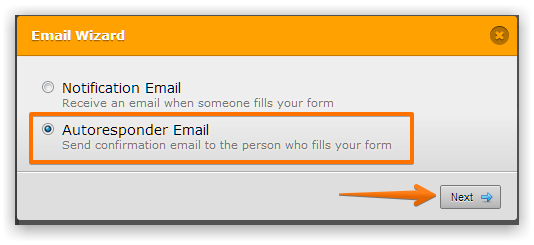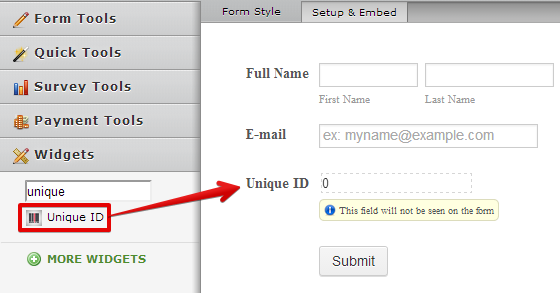-
matthewcsbrownAsked on February 4, 2015 at 7:27 PM
I am running a file-conversion service.
On my host machine, I have some MATLAB code running. I am using jotform to enable a user to upload their file, then I receive it in my dropbox folder and process it in MATLAB. When the file has been processed, currently I am emailing the user the new file.
I want to immediately provide the user with the download link to the newer, processed file.
For example:
User uploads 'file.txt' to my jotform.
I receive the 'file.txt' on my host machine's dropbox folder.
MATLAB modifies 'file.txt' and produces 'newfile.txt'
How can I provide a unique link to 'newfile.txt' to the user?
Thanks for your help!
-
jonathanReplied on February 4, 2015 at 8:15 PM
May I inquire if in these step..
MATLAB modifies 'file.txt' and produces 'newfile.txt'
the "newfile.txt" link, which I assume the file is located on your Dropbox folder, have a unique URL/link?
If it is a already a unique link/url, then, the only remaining requirement is how to provide this link to your jotform user right?
You can add a link that users will be able use via the Autoresponder E-mail

You can include the link in the Autoresponder email message. So the users will be able to receive the message on the email address they will provide in the form.
Please let us know if this solution will work or not...
Thanks.
-
jonathanReplied on February 4, 2015 at 8:19 PM
Additional:
Actually, the link of the uploaded file in the Autoresponder E-mail is already unique for the form respondent.. meaning the auto email message will be sent to the provided email address by the form respondent.
And the uploaded file in the form, will have a link in the autoresponder email message that the user will be able to use.
Thanks.
-
matthewcsbrownReplied on February 4, 2015 at 9:14 PM
This can work but I would prefer to immediately provide the user with a download link, when the file has been converted.
The download link will be different for every user.
For example, when someone uploads a file to my jotform, the received file comes through to my dropbox as this:
Dropbox/Jotform to Dropbox/289348932211/file.txt
MATLAB processes it and yields
Dropbox/Jotform to Dropbox/289348932211/newfile.txt
Now, let's say someone else uses my form.
The received file comes through to my dropbox as this:
Dropbox/Jotform to Dropbox/8439438203921/hello.txt
MATLAB processes it and yields
Dropbox/Jotform to Dropbox/8439438203921/newhello.txt
I need a way to produce a hyperlink to the new__.txt files, which will be a unique hyperlink depending on the files.
If it is possible to access my dropbox to obtain the user's files, surely there is a way for the user to obtain (one of) my files.
-
matthewcsbrownReplied on February 4, 2015 at 9:20 PM
Essentially, I need to find something unique about each user to direct them to a webpage.
Is there a way to use the user's email address in the hyperlink that I direct them to?
For example, if the user enters the email address: http://http://www.mydropboxpublicfolder.com/john@live.com, where this hyperlink contains the file?
-
jonathanReplied on February 4, 2015 at 10:31 PM
You can add a Unique Field in the form.
user guide: -Add-Custom-Unique-IDs-to-your-Form-Submissions

you can use the Unique ID and concatenate it with the other fields (i.e. Email).
There is a also Unique Folder solution when using Dropbox integration.
Here is the user guide: -How-to-setup-folders-using-UniqueID-in-Dropbox
I think the Dropbox solution is more applicable.. it will create a unique folder in Dropbox account where the uploaded files will go also.
Inform us if there more we can assist you with.
Thanks.
-
matthewcsbrownReplied on February 6, 2015 at 7:31 AM
Thanks for this.
How do I now create a hyperlink to the new file immediately after the user has uploaded a their file?
Example:
user uploads file
present user with hyperlink to converted file
-
BenReplied on February 6, 2015 at 11:09 AM
Basically if you know the link, or how you should create it you can set it up on the thank you page so that people can see the link a second after they click submit.
You can see in this guide how to set up the Thank You Page.
I would also suggest this guide: How to Post Answers to Thank you Page
It will show you how you can use the data from the jotform on the Thank You Page.
-
matthewcsbrownReplied on February 10, 2015 at 12:35 AM
ok so I have set up a unique form counter so that the number of times someone uses my form, it gets counted. Let us call this number the "ID".
Now I want to use this ID in a hyperlink in my thank you page.
For example, if the number is ID , I want the hyperlink to be www.dropbox.com/myfiles/12
How can I do this?
I think it will involve html on the final page, but I am unfamiliar with it. It is pretty straight forward:
append the file ID to the prefix: www.dropbox.com/myfiles/
-
BenReplied on February 10, 2015 at 8:13 AM
That depends on the field name. If the name is ID then you would create a link by adding {ID} where the ID should be written.
This could be a hidden fields on your jotform - if you do not want them to see the number and you could then have it on the thank you page shown as mentioned above.
I would suggest taking a look at this guide: How to find Field IDs & Names
- Mobile Forms
- My Forms
- Templates
- Integrations
- Products
- PRODUCTS
Form Builder
Jotform Enterprise
Jotform Apps
Store Builder
Jotform Tables
Jotform Inbox
Jotform Mobile App
Jotform Approvals
Report Builder
Smart PDF Forms
PDF Editor
Jotform Sign
Jotform for Salesforce Discover Now
- Support
- GET HELP
- Contact Support
- Help Center
- FAQ
- Dedicated Support
Get a dedicated support team with Jotform Enterprise.
Contact Sales - Professional ServicesExplore
- Enterprise
- Pricing