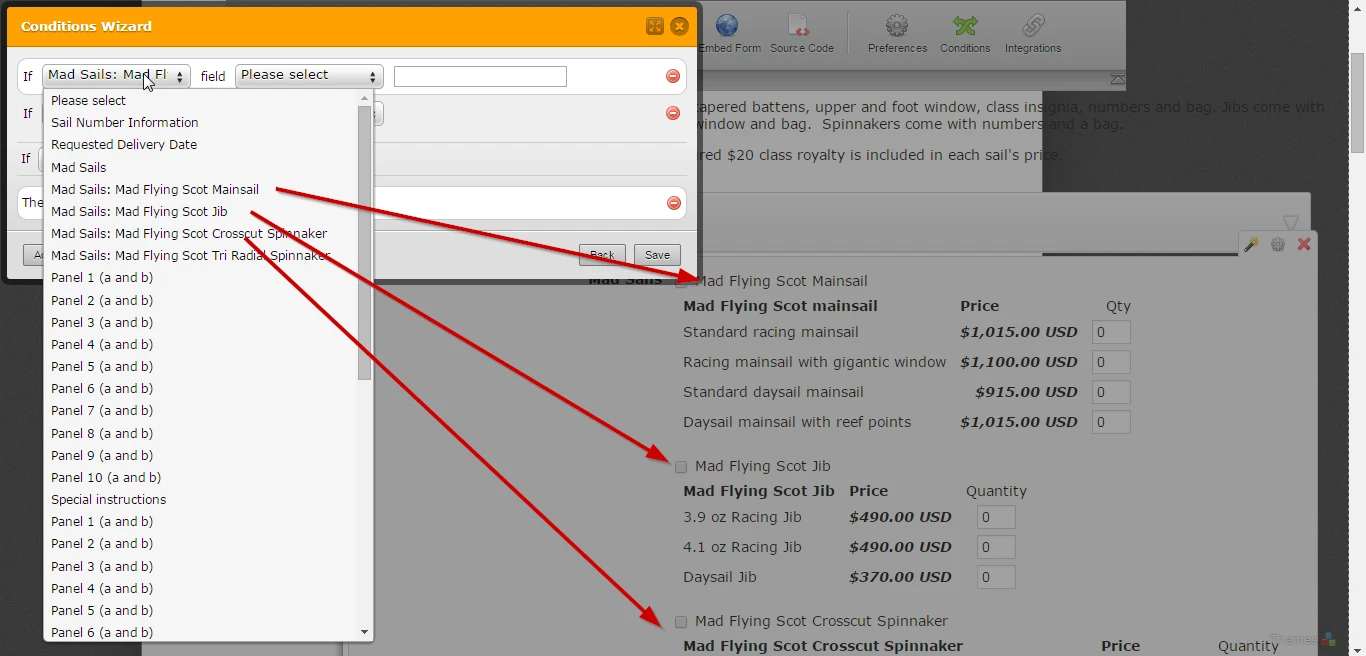-
bdoodleAsked on February 12, 2015 at 2:07 AM
I want to ask customer for color layout specifications if he has ordered a spinnaker. The color specification sections immediately follow the product order section where one can enter a quantity of various sub-product spinnakers. When I open the conditional processing icon, it doesn't show sub-product fields among fields upon which I can create a rule.
My form is: http://www.jotform.com//?formID=50414897840158
Thank you for any help you can provide.
-
jonathanReplied on February 12, 2015 at 8:14 AM
When I open the conditional processing icon, it doesn't show sub-product fields among fields upon which I can create a rule.
Can you describe more how you were trying to create the condition rule/s for the product/items in your jotform http://www.jotform.us/form/50414897840158
I tried it on a cloned form, I can at lease create a rule for the 4 product/item in the P.O. tool.

were you not able to compose condition rule similar to the screenshot?
We will wait for your further update.
Thanks.
-
bdoodleReplied on February 12, 2015 at 8:52 AM
When I open the conditional processing icon, I get a list of fields including Mad Sails: Mad Flying Scot Crosscut Spinnaker, but not any of the sub-products that have a quantity associated with them. I need to test the QUANTITY for > 0. I tried to do it off the product, but it doesn't work...probably because there really isn't a quantity associated with the product.

It occurs to me that I'd also need "or" logic so that if ANY of the appropriate subproducts' quantity were > 0, the other section would show. Either that or I need to do the conditional show based on the subtotal of the spinnaker subproducts in question.
-
bdoodleReplied on February 12, 2015 at 8:54 AM
Are you working on this question? You've spoiled me with your prompt answers so far! No screaming hurry; I just want to make sure it's still an open issue.
Thanks.
-
CharlieReplied on February 12, 2015 at 11:40 AM
Hi,
If you are referring on the sub-product of the main product, unfortunately they are not included as part of the Conditions wizard to be used.

It only applies to the total quantity for the main product, which means when you add custom sub-product on the main product the quantity of it won't be used in the conditions wizard. The quantity for the main product should only be "one".
I would recommend to fully utilize the conditions function, you'll need to use plain form fields and pass the total value to the payment wizard as the final cost. Which means you'll need to add the products and sub-products using text box fields, drop downs, etc...
I hope this helps.
Thank you.
-
bdoodleReplied on February 12, 2015 at 2:09 PM
Thank you for your response.
Are you saying that a product's quantity is 1 always OR it starts as 0 and changes to 1 when at least one of its subproducts has a quantity > 0?
In my current form, I have tried to put a condition on the main product (crosscut spinnaker) saying if it's > 0, show the crosscut spinnaker fields in the next section. Conversely, I put a condition on the tri radial spinnaker product saying if it's 0, hid all the tri radial fields in the later section. Neither of these approaches works. Are you saying that this can not work?

Please confirm. If that's the case, I'll try your suggestion of handling products the way you suggest where only the total is passed to the payment wizard.
Thanks again.
-
CharlieReplied on February 12, 2015 at 2:17 PM
Hi,
Yes I believe this is the case, I've tried a simple form with sub-products on it and based from the test that I have it seems that the conditions is not reading the sub-products quantity, and if we think of it the main product should still have a total quantity, but I believe it is not designed that way. The quantity of the main product having sub products with quantity returns a null value for the Conditions wizard, not 0 or a numeric value, well that's how my test shows. I also tried it in your form by cloning it and can't seem to execute any actions whatever conditions the sub-products have.
You can clone the form you have so that you can have 2 main forms, the one having the new changes and the other as a backup or the original version of it. Here's a guide on how to clone it: http://www.jotform.com/help/27-How-to-clone-an-existing-form-from-your-account.
Kind regards.
-
bdoodleReplied on February 12, 2015 at 2:23 PM
Thank you for your prompt and clear reply.
I'll try it another way.
Thanks!
-
jonathanReplied on February 12, 2015 at 3:45 PM
Thank you for taking the time to update us.
Do contact us again anytime should you require further assistance.
Thanks!
- Mobile Forms
- My Forms
- Templates
- Integrations
- Products
- PRODUCTS
Form Builder
Jotform Enterprise
Jotform Apps
Store Builder
Jotform Tables
Jotform Inbox
Jotform Mobile App
Jotform Approvals
Report Builder
Smart PDF Forms
PDF Editor
Jotform Sign
Jotform for Salesforce Discover Now
- Support
- GET HELP
- Contact Support
- Help Center
- FAQ
- Dedicated Support
Get a dedicated support team with Jotform Enterprise.
Contact Sales - Professional ServicesExplore
- Enterprise
- Pricing