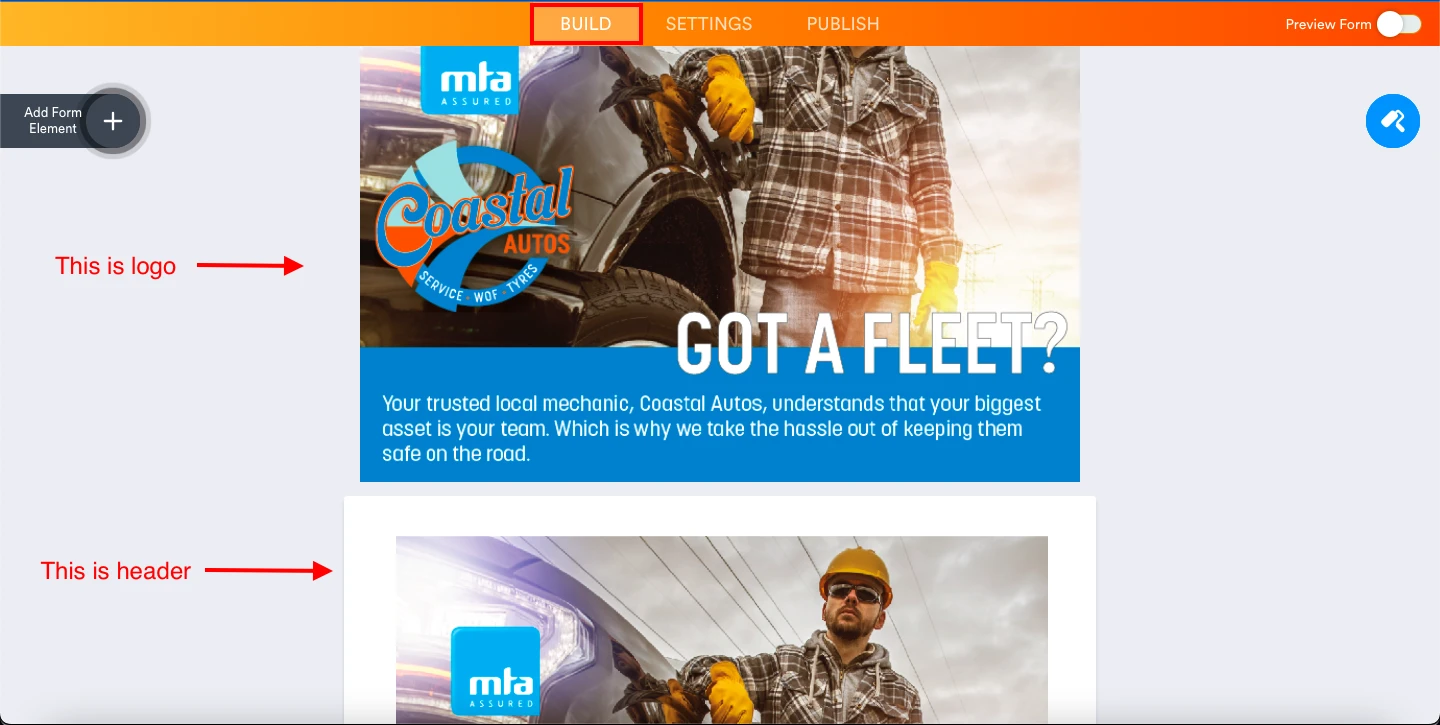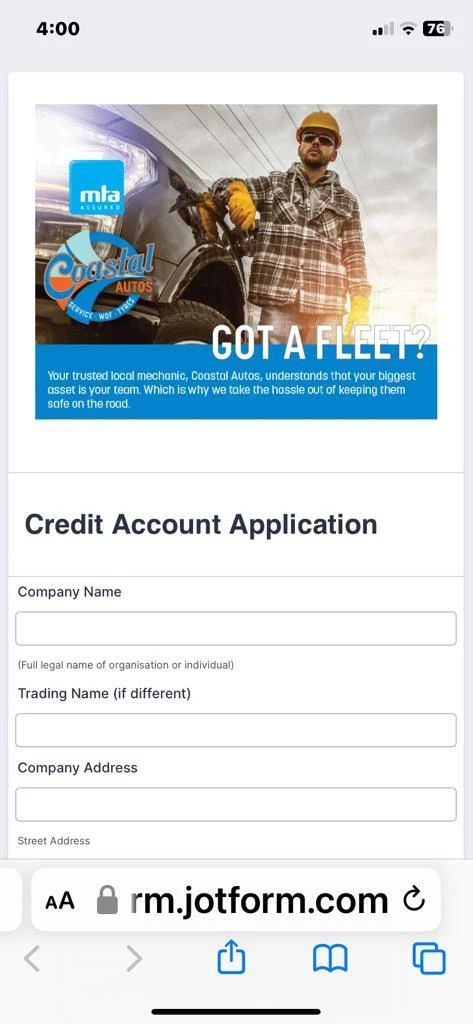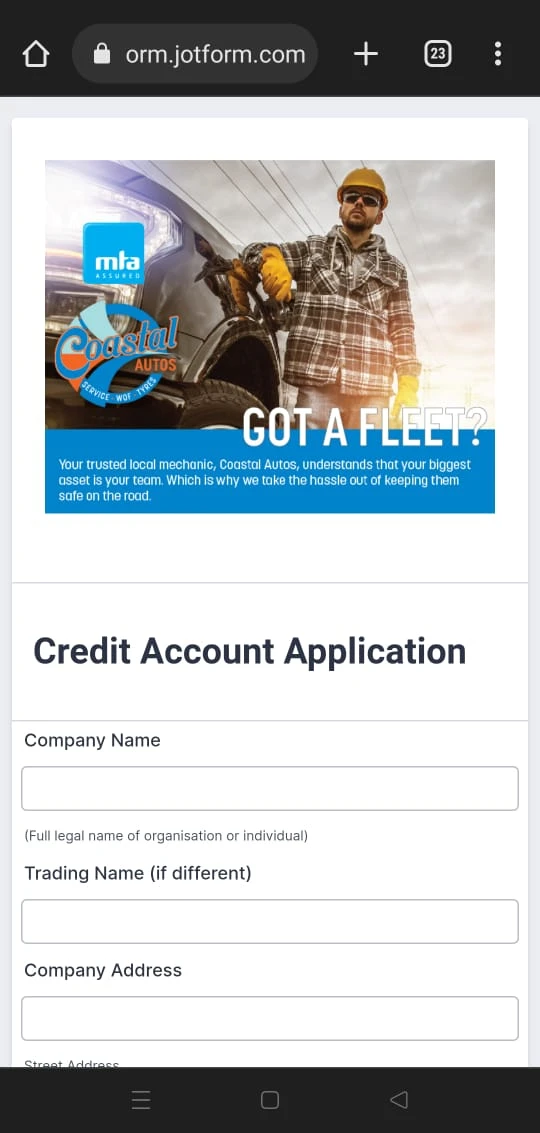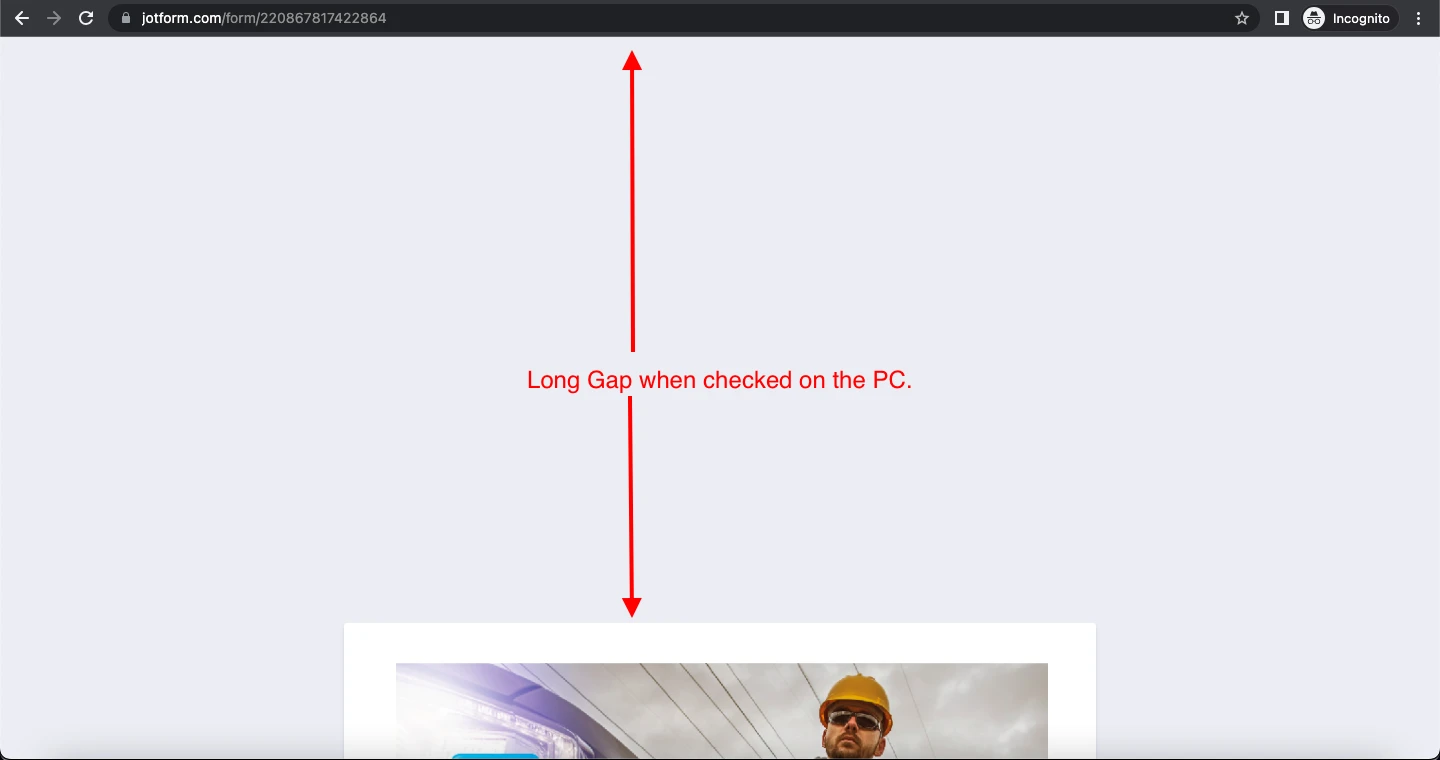-
nicola179Asked on June 8, 2023 at 8:47 PM
Hi, the logo header is not showing in mobile. I have tried to remedy it by using CSS as recommended by your team and inserting a header with an image instead, but now there is a big empty gap at the top of the form. Is there any way to fix this?
Also the
header image shows as centered in mobile view, but not on desktop. Is this fixable?Thanks
Page URL: https://form.jotform.com/220867817422864 -
Mohammad_DReplied on June 9, 2023 at 7:23 AM
Hi Nicola,
Thanks for reaching out to Jotform Support. I have checked that you have uploaded the same image as the logo and as the header image on your form.

But only one image is seen when I checked the form on Android and Apple devices as you see in the two screenshots below:


Whereas a long gap appears at the top of the form when it's viewed on a computer:

We’re sorry you're having difficulties with this. I tested your form and had the same issue, so I created a ticket and escalated this to our Developer team. Although we don't know exactly when the issue will be fixed, we’ll circle back to this thread when we have an update.
Thanks for your patience and understanding, we appreciate it.
As for your other question, I've moved that to a new thread. It will be answered shortly here. -
Afzal JotForm SupportReplied on June 9, 2023 at 3:05 PM
Hi Nicola,
Thanks for reaching out to Jotform Support. I tested your form, and the suggestion provided by my colleague Mohammad and I was able to replicate the issue. To fix this issue, please remove all the previous CSS codes you have added to the form and follow the below steps:
- Open your form in Form Builder and click on the blue Paint Roller icon on the right side of the screen.
- Under the Styles tab, paste the code below into the Inject Custom CSS area.
.form-all {
margin-top: 10px !important;
}
.form-all:before {
display: none !important;
}
- Click on Save, and you're done.
This will fix the issue on the mobile view as well. Here's what the result will look like:
Here's the cloned version of the form that you can test.
Please give it a try and let us know how it goes.
- Mobile Forms
- My Forms
- Templates
- Integrations
- Products
- PRODUCTS
Form Builder
Jotform Enterprise
Jotform Apps
Store Builder
Jotform Tables
Jotform Inbox
Jotform Mobile App
Jotform Approvals
Report Builder
Smart PDF Forms
PDF Editor
Jotform Sign
Jotform for Salesforce Discover Now
- Support
- GET HELP
- Contact Support
- Help Center
- FAQ
- Dedicated Support
Get a dedicated support team with Jotform Enterprise.
Contact Sales - Professional ServicesExplore
- Enterprise
- Pricing