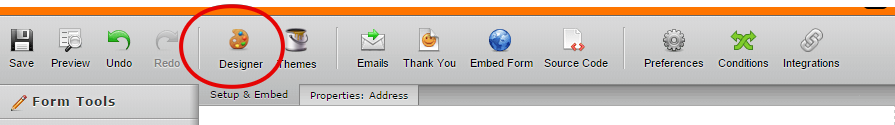-
steveguzman67Asked on February 28, 2015 at 12:47 PM
Hello
For one of my textboxes, I need the font to look like a handwriting, like cursive. I tried searching online for css solutions but some people were saying there is no way to do this perfectly because not all computers have the fonts and they may work on PC but not in Mac or something like that?
Do you know how I can make the font in one of the textboxes look cursive?
-
Welvin Support Team LeadReplied on February 28, 2015 at 2:44 PM
Hi,
Try Google Font instead. We have this guide: http://www.jotform.com/help/100-Beautify-your-Form-with-Google-Web-Fonts. Just look for Cursive like font and use it in the textboxes.
Let us know if you need any further assistance about this matter.
Thanks
-
steveguzman67Replied on February 28, 2015 at 7:34 PM
Hi,
I followed the instructions but I found them extremely confusing. Usually instructions on this site are easy to follow. But this one is written in a very confusing way.
by the way, this is something I should have mentioned in my first post. I want the input for ONE textbox to be cursive, not EVERY textbox.
-
jonathanReplied on March 1, 2015 at 2:55 AM
You can also just use the Form Designer to setup the correct CSS code for the preferred font on the specific Textbox.

Try following the numbered steps on my screenshot below

Take note that on the screenshot image/steps, I was targeting only the "Please Print Name" Textbox. So, it will be the only Textbox that will be affected by the custom font.

Hope this help. Let us know if you need more assistance.
Thanks.
- Mobile Forms
- My Forms
- Templates
- Integrations
- Products
- PRODUCTS
Form Builder
Jotform Enterprise
Jotform Apps
Store Builder
Jotform Tables
Jotform Inbox
Jotform Mobile App
Jotform Approvals
Report Builder
Smart PDF Forms
PDF Editor
Jotform Sign
Jotform for Salesforce Discover Now
- Support
- GET HELP
- Contact Support
- Help Center
- FAQ
- Dedicated Support
Get a dedicated support team with Jotform Enterprise.
Contact Sales - Professional ServicesExplore
- Enterprise
- Pricing