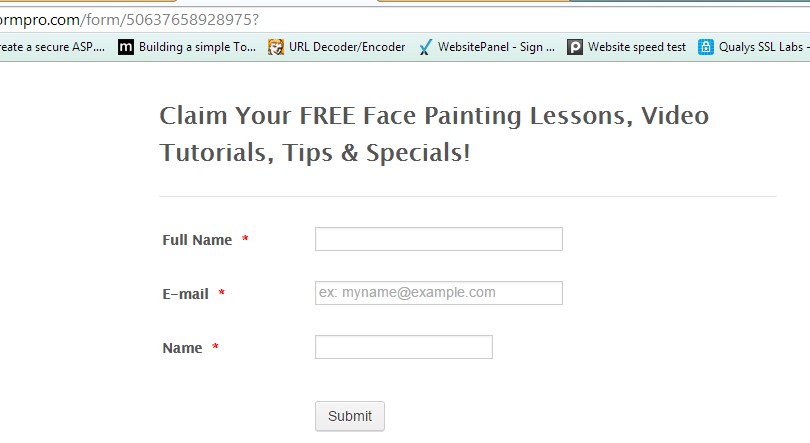-
philadelphiajtAsked on March 5, 2015 at 2:51 AM
How do I create a form (integrated with Aweber) with just a first name field and not a first AND last name field?
Thank you for your help.
-
Ashwin JotForm SupportReplied on March 5, 2015 at 8:18 AM
Hello philadelphiajt,
That means you are trying to map a normal text box field with the "Full Name Field" of Aweber. Is that correct?
Please be noted that currently only two fields (Full name & Email) can be mapped to integrated Aweber list. Unfortunately it is currently not possible to map any custom field or a normal text box field with the "Full Name Field" of Aweber list.
The field type should match and only a Full Name field of your form can be mapped with "Full name Field" of Aweber. I cannot think of any workaround ad hiding the last name field also will not solve the problem.
I would suggest you to keep using "Full Name" field in Aweber integration.
Thank you!
-
philadelphiajtReplied on March 5, 2015 at 5:22 PM
Thank you for your reply. I'd like to request that "Name" or "First Name" field is added because I don't need the persons full name, just first name (one field). The more fields you ask a person to fill out, the less chance they'll complete the form. All I need is a first name and an email address from my subscribers. Thanks again.
-
raulReplied on March 5, 2015 at 6:53 PM
You can use CSS code to hide the last name field and the sublabels so only the First Name field is showed. Try to use the code below:
#last_1, #sublabel_last, #sublabel_first { display: none; }
#first_1 { width: 240px; }This would be the result:

The downside here is that you cannot set the field as required because it will throw an error since the last name field will be always empty.
As mentioned by my colleague it's recommended that you keep the full name as it is. But, if you still want to hide the last name please try this out and also check if the integration with Aweber still works.
Let us know the results.
Thanks.
- Mobile Forms
- My Forms
- Templates
- Integrations
- Products
- PRODUCTS
Form Builder
Jotform Enterprise
Jotform Apps
Store Builder
Jotform Tables
Jotform Inbox
Jotform Mobile App
Jotform Approvals
Report Builder
Smart PDF Forms
PDF Editor
Jotform Sign
Jotform for Salesforce Discover Now
- Support
- GET HELP
- Contact Support
- Help Center
- FAQ
- Dedicated Support
Get a dedicated support team with Jotform Enterprise.
Contact Sales - Professional ServicesExplore
- Enterprise
- Pricing