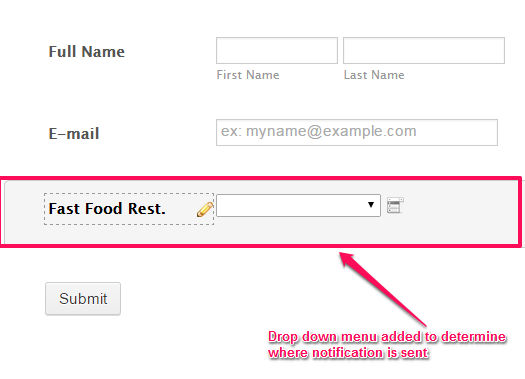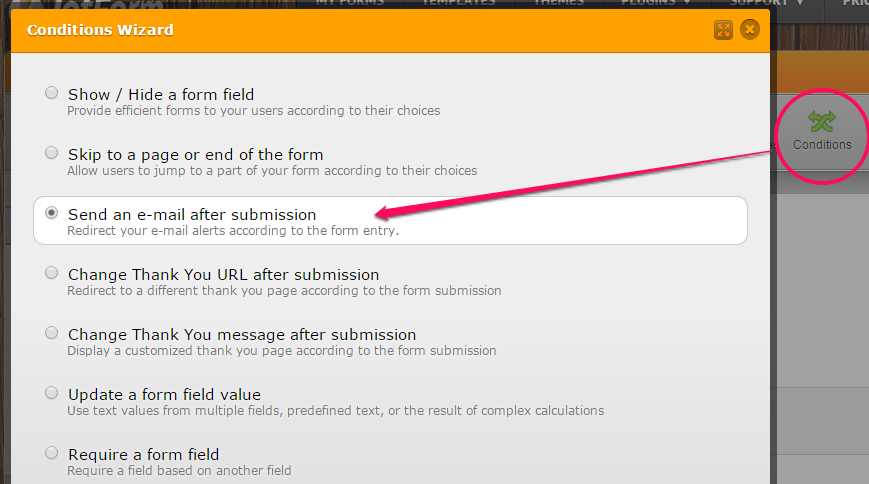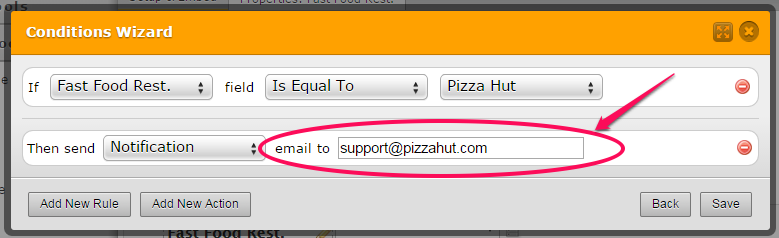-
ReachFactorAsked on March 11, 2015 at 2:56 PM
What I want to do is create 1 form, but have multiple customers be able to use the same form. When I create a form, I will install it on a web site. If this same form is on multiple sites, I want just that 1 customer to be able to see responses just for him.
Is this possible??
-
CharlieReplied on March 11, 2015 at 4:05 PM
Hi,
I'm not sure if I understood your concern correctly.
If you have a form, you can use that to let people fill it out, you will then receive those submissions directly to your JotForm account, a copy of those responses can also be directed in an email notification.
Here's an example, I made a form which is this one: http://form.jotformpro.com/form/50609190955965.
I can then distribute that link to other people via email, chat, etc... as long as they can view the form using a web browser, they can then fill it out.
To share the form or embed it on a website, you can check your "Embed Form" options.

Regarding this question: " If this same form is on multiple sites, I want just that 1 customer to be able to see responses just for him."
I'm not sure if I understand it correctly, all submissions will be sent to you, and you be the only one to see those information, unless you setup an autoresponder or send the users direct access to your submissions. You can view your submissions by following this guide: http://www.jotform.com/help/269-How-to-view-Submissions.
I hope this helps.
Kind regards
-
ReachFactorReplied on March 11, 2015 at 6:20 PM
Sounds like you didnt quite understand. We have lots of customers. Lets say that they all want a certain form. I want to be able to create the form once, embed the same form on several customers web sites, provide a unique email addresses for each customer so that when someone completes the form, they get their responses and only their responses.
Do you understand and if that possible?
-
SeanReplied on March 11, 2015 at 9:05 PM
Ok.
Let see if I understood your issue. You would like to create a single form and have it embedded on multiple websites but you only want notifications from a specific website goes to that specific website owner instead of receiving notifications intended for other website owners. Correct?
If so, you can use a drop down menu on your form with the use of conditional logic statements to determine which of your customers the notification is being sent to.
You can view this form for example:
http://form.jotformpro.com/form/50697892891980
Use conditional logic statements to direct the notification base on selection made in the form.

You can create conditional logic statement for each customer so that notifications can be directed to them after submission. I hope this answers your question. Feel free to let us know if further assistance is needed.
Regards
- Mobile Forms
- My Forms
- Templates
- Integrations
- Products
- PRODUCTS
Form Builder
Jotform Enterprise
Jotform Apps
Store Builder
Jotform Tables
Jotform Inbox
Jotform Mobile App
Jotform Approvals
Report Builder
Smart PDF Forms
PDF Editor
Jotform Sign
Jotform for Salesforce Discover Now
- Support
- GET HELP
- Contact Support
- Help Center
- FAQ
- Dedicated Support
Get a dedicated support team with Jotform Enterprise.
Contact Sales - Professional ServicesExplore
- Enterprise
- Pricing