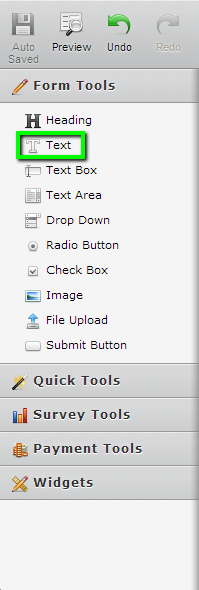-
twphotogAsked on March 21, 2015 at 10:23 AM
I'm attempting to create conditions on my form and noticed that when you attempt to hide/view an IMAGE in the condition, there is no name on the image which is extremely inefficient. I have to "remember" the order of my images and hope that I select the correct one in my condition.
Each of my images has a name when I upload them to Jotform. Perhaps the developers can add this valuable piece of info into the list of form item names in the SELECT drop-down box when trying to create conditions.
If anyone has a workaround, I'm all ears. :-)
Thanks!

-
abajanReplied on March 21, 2015 at 3:05 PM
Yes, I see what you mean. Such functionality would indeed be quite useful, especially with forms containing many images. I'll submit a ticket requesting the feature but in there's a workaround involving text elements:

Identifiers for those are displayed in the select menu to which you referred. So it would be a matter of using your browser's developer tools to find out the IDs and noting them. Admittedly, it's not exactly a very user friendly method but it works. I'll work on an example to better explain the workaround and get back to you. -
twphotogReplied on March 21, 2015 at 3:08 PM
Thanks so much!!
-
abajanReplied on March 21, 2015 at 3:43 PM
Actually, there's a simpler solution ... much simpler. Here's what to do:
1. Right-click the image and when the menu pops up, click Show Properties:

2. Change the value of Text from "Image" to the image's name:
3. Save the formCan't believe I missed that!
Cheers
-
twphotogReplied on March 21, 2015 at 3:47 PM
PERFECT solution!!! Wow, maybe that little tidbit of a reminder could be added somewhere in the conditions section...that if you're using an image, you must first name the image in the properties menu of that image. I guess I am surprised that the image properties doesn't automatically save the name of the image as it's uploaded!
Thanks!
-
abajanReplied on March 21, 2015 at 5:13 PM
You're quite right that the image name should automatically populate the text field. I'll submit a ticket requesting this later.
Incidentally, there's an alternative way to configure the conditions in that form which may be more to your liking:

The third condition can be substituted for the first two. (I left the first two in place just for comparison purposes.) With the new condition in place, the two relevant images would be hidden by default and shown only when Print & Digital is selected as the type of order, instead of the current setup where they're shown when the form loads and hidden only when either of the other options is selected.
Cheers
-
twphotogReplied on March 21, 2015 at 5:15 PM
Thank you SO much!!
I just looked at this and unfortunately, I'm not sure your suggestion is what I'm looking for. Ideally, I'd like the client to see all the pricing images in case they scroll through the form first to check out the pricing. Then based on their selection in the order type the correct images will be displayed.
If they select print, digitals will be hidden.
If they select digitals, print will be hidden.
Unfortunately, I can't get your method OR my method to work.
Any suggestions?
-
abajanReplied on March 21, 2015 at 6:21 PM
You're most welcome.
-
abajanReplied on March 23, 2015 at 6:20 PM
@NicholasWestley
Works great! Thanks :)
@twphotogMy apologies. I didn't realize that you had updated your last response from just "Thank you SO much!! I will definitely take a look at this!!" to the current text. My last reply ("You're most welcome.") now looks totally nonsensical! You see, we are notified only when new replies are posted, not when edits are made to existing ones.
Anyway, I think it would be best to have this thread just about the issue of image names instead of "Image" populating the Text value by default. So, I've moved the discussion about how to configure the conditions as desired to another thread (http://www.jotform.com/answers/539035) where I'll shortly address your question.
Thanks
- Mobile Forms
- My Forms
- Templates
- Integrations
- Products
- PRODUCTS
Form Builder
Jotform Enterprise
Jotform Apps
Store Builder
Jotform Tables
Jotform Inbox
Jotform Mobile App
Jotform Approvals
Report Builder
Smart PDF Forms
PDF Editor
Jotform Sign
Jotform for Salesforce Discover Now
- Support
- GET HELP
- Contact Support
- Help Center
- FAQ
- Dedicated Support
Get a dedicated support team with Jotform Enterprise.
Contact Sales - Professional ServicesExplore
- Enterprise
- Pricing