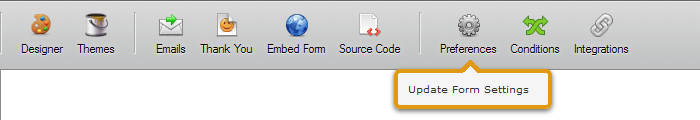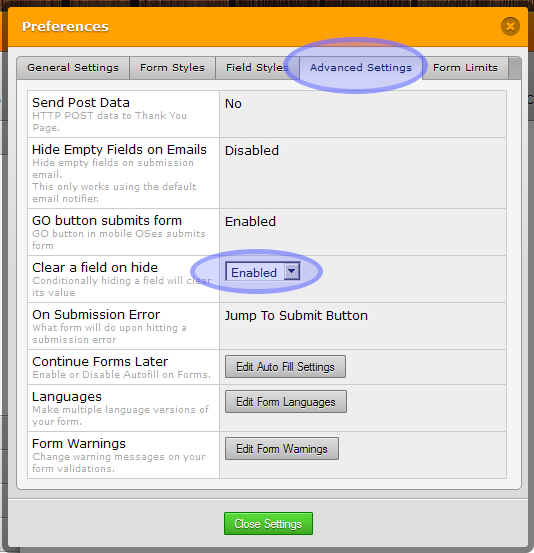-
Grahammilton1985Asked on April 8, 2015 at 6:07 AM
Hi,
Please see my form
http://form.jotformpro.com/form/50924659216965
When they choose an activity the appropriate times pop up below - this works fine but how do i stop people from selecting start times from lots of different session? IE only the option that is visible when the form get submitted will have the data submitted....
Any help would be much appreciated
Thanks
Graham
-
BenReplied on April 8, 2015 at 11:26 AM
To clear out the selection if the field gets hidden you can use an option in the form builder to help you with that Graham.
To use it you should open your form to edit it and then click on Preferences

Once you do that, you should click on Advanced Settings tab and then click on the option: Clear a field on hide.

Once you do click on Close Settings and Save the form. After that, do make your tests and it should work as expected.
Do let us know however if you have any questions along the way.
-
BenReplied on April 8, 2015 at 12:54 PM
I got assigned to this thread again, so you have probably made a reply, but unfortunately I can not see any reply here on our forum.
Could you please come to the thread and repeat your reply so that we can properly assist you.
This is the link to the thread: http://www.jotform.com/answers/548198
-
atscomposerReplied on April 8, 2015 at 10:18 PM
This feature does not seem to work for the Appointment Slot Widget. Should this feature work across all fields and widgets?
-
Grahammilton1985Replied on April 9, 2015 at 2:47 AM
Thanks, think its sorted
-
BenReplied on April 9, 2015 at 10:09 AM
@Grahammilton1985 You are welcome and it is great to hear that :)
@atscomposer Yes, it should work for all widgets, but I see that you already had a thread for the issue where it was not working properly for you on that specific widget: http://www.jotform.com/answers/549046
Please keep all the replies related to the same issue on that thread only in order for us and our developers to be able to properly assist you with it.
- Mobile Forms
- My Forms
- Templates
- Integrations
- Products
- PRODUCTS
Form Builder
Jotform Enterprise
Jotform Apps
Store Builder
Jotform Tables
Jotform Inbox
Jotform Mobile App
Jotform Approvals
Report Builder
Smart PDF Forms
PDF Editor
Jotform Sign
Jotform for Salesforce Discover Now
- Support
- GET HELP
- Contact Support
- Help Center
- FAQ
- Dedicated Support
Get a dedicated support team with Jotform Enterprise.
Contact Sales - Professional ServicesExplore
- Enterprise
- Pricing