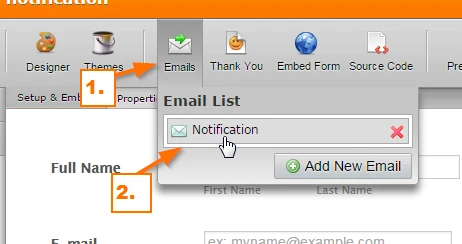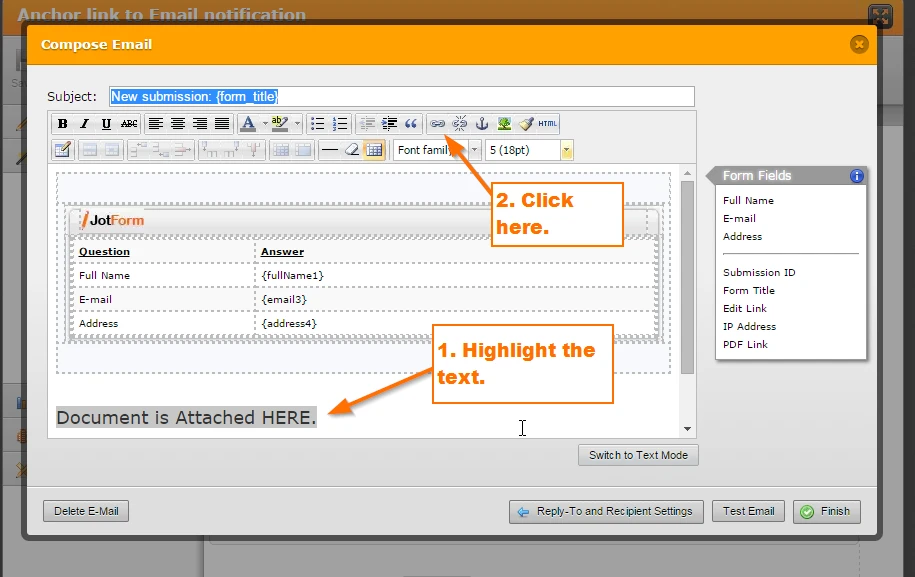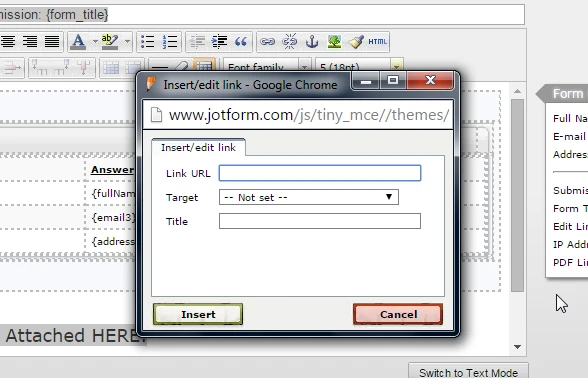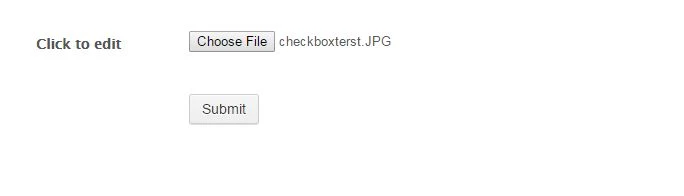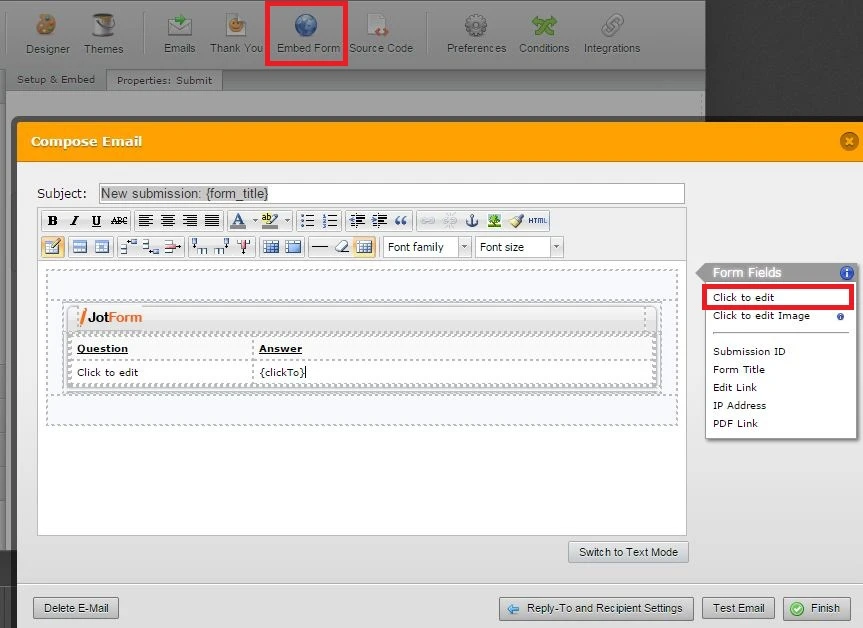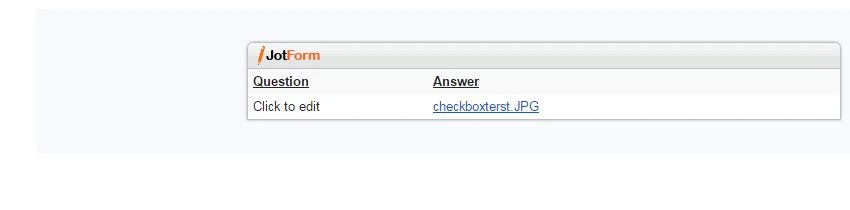-
asimsidiqiAsked on April 10, 2015 at 9:04 AM
-
CharlieReplied on April 10, 2015 at 9:18 AM
Hi,
Yes this is possible, you can follow the screenshots below:
1. Click "Emails" and click the existing notification.

2. Inside the email body, you can type a text, highlight it and anchor a link.

3. Here's the anchor link window, you'll add the downloadable link of the file here.

If you are familiar with HTML tags, you can directly edit the HTML by clicking the "HTML" icon in the toolbar of the email body.
I hope that helps.
Kind regards.
-
asimsidiqiReplied on April 11, 2015 at 12:45 AM
Hello Charlie,
How can I insert a hyperlink which will lead to the uploaded file. the file would be uploaded from the same jotform.
-
BJoannaReplied on April 11, 2015 at 6:14 AM
Inside of your Email Notification you can add a field and value of that filed that will represent upload field and value of it. If there is upload field inside of your form then inside of your notification that filed will be visible on the right side in Form Fields list.


Then when you receive submission Email if someone has uploaded files there will be a link to that file.

Hope this will help. Let us know if you need further assistance.
-
asimsidiqiReplied on April 11, 2015 at 6:49 AM
BJoana,
I think I am not communicating it well.
I do want to hyperlink the 'checkboxtest.JPG' but I want to change the text of hyperlink in the notification email.
I' witing an example again:
<a href="{clicktoedt}"> customized hyperlink text </a>
-
raulReplied on April 11, 2015 at 11:26 AM
Unfortunately, this is not possible for uploaded files.
Links are automatically created by the field tag (the one that my colleague @BJoanna showed in her screenshots) which means that the whole anchor tag is created when you add it to the email notification template and cannot be modified.
If you need further assistance, please let us know.
-
asimsidiqiReplied on April 13, 2015 at 3:55 AM
-
BJoannaReplied on April 13, 2015 at 5:32 AM
Considering that last question is not related to original thread, I have moved question to separate thread and we will answer you there http://www.jotform.com/answers/551130
- Mobile Forms
- My Forms
- Templates
- Integrations
- Products
- PRODUCTS
Form Builder
Jotform Enterprise
Jotform Apps
Store Builder
Jotform Tables
Jotform Inbox
Jotform Mobile App
Jotform Approvals
Report Builder
Smart PDF Forms
PDF Editor
Jotform Sign
Jotform for Salesforce Discover Now
- Support
- GET HELP
- Contact Support
- Help Center
- FAQ
- Dedicated Support
Get a dedicated support team with Jotform Enterprise.
Contact Sales - Professional ServicesExplore
- Enterprise
- Pricing