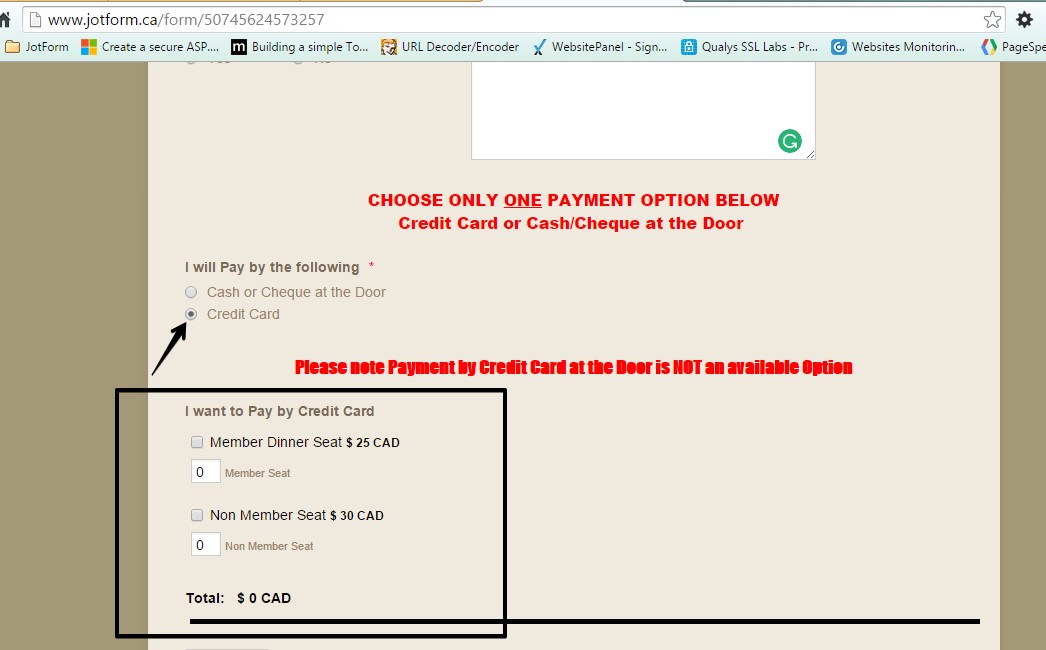-
GregFraserAsked on April 13, 2015 at 3:43 PM
I have a form that the user can choose to pay for a seat at a dinner one of two way. Each path will display different options. How do I do that . . . . the options are
1) at the Door in Cash
2) at the time of registration by Credit Card.
If the User chooses item 1, I want to display a field that allows them to enter the number of seats they wish to register for using this option and then Process the Form
If they chooses item 2, then I only want to display the the Paypal Payment option Field and process the form from that field.
Ron
-
raulReplied on April 13, 2015 at 4:50 PM
It seems that you were able to figure this out by yourself since the payment tool is shown only when Credit Card is selected on the radio button, right?

In case someone else is interested, I'll leave the URL of the guide that helps to accomplish this: https://www.jotform.com/help/57-Smart-Forms-Using-Conditional-Logic
Let us know if you need further assistance.
- Mobile Forms
- My Forms
- Templates
- Integrations
- Products
- PRODUCTS
Form Builder
Jotform Enterprise
Jotform Apps
Store Builder
Jotform Tables
Jotform Inbox
Jotform Mobile App
Jotform Approvals
Report Builder
Smart PDF Forms
PDF Editor
Jotform Sign
Jotform for Salesforce Discover Now
- Support
- GET HELP
- Contact Support
- Help Center
- FAQ
- Dedicated Support
Get a dedicated support team with Jotform Enterprise.
Contact Sales - Professional ServicesExplore
- Enterprise
- Pricing