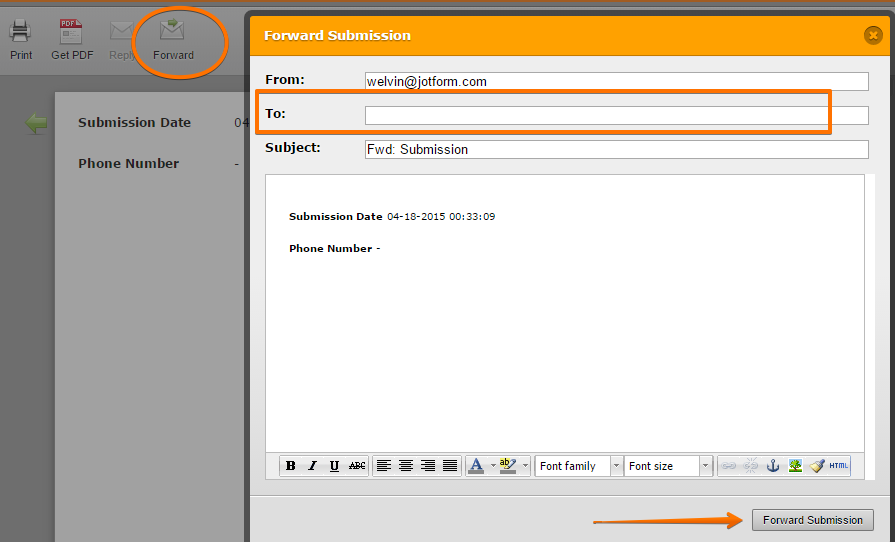-
HarrisonStyleAsked on April 17, 2015 at 12:33 PM
Hi,
I have a jotform set up where they recieve the form automatically as soon as they pay via pay pal. For some reason the client did not receive the form so I need to be able to send it to them manually by email. How do I do that? I need to send it ASAP.
Thanks!
Nicola
-
chanestevesReplied on April 17, 2015 at 1:15 PM
Hi HarrisonStyle,
I am not sure what you meant by sending them the form manually but if you want to send the link of your form, you can do the following:
1. In the top toolbar, click Ember Form.
2. The link to your form will be shown to you.
Please see below.

-
Welvin Support Team LeadReplied on April 17, 2015 at 2:42 PM
Hi Nicola,
If you mean how you can manually send the form submission to your client through email, then you have to view the form submissions page:
https://www.jotform.com/help/269-How-to-view-Submissions
In the form submissions page, click "Forward" button. Enter your client's email in the "To" field and click "Forward Submission" button:

Then guide should also help you troubleshoot the problem:
https://www.jotform.com/help/208-How-to-setup-email-alerts-to-prevent-email-bouncing-related-issues
If your client is using a custom email address, whitelisting us should help.
Please get back to us if you need further assistance.
Thanks
- Mobile Forms
- My Forms
- Templates
- Integrations
- Products
- PRODUCTS
Form Builder
Jotform Enterprise
Jotform Apps
Store Builder
Jotform Tables
Jotform Inbox
Jotform Mobile App
Jotform Approvals
Report Builder
Smart PDF Forms
PDF Editor
Jotform Sign
Jotform for Salesforce Discover Now
- Support
- GET HELP
- Contact Support
- Help Center
- FAQ
- Dedicated Support
Get a dedicated support team with Jotform Enterprise.
Contact Sales - Professional ServicesExplore
- Enterprise
- Pricing