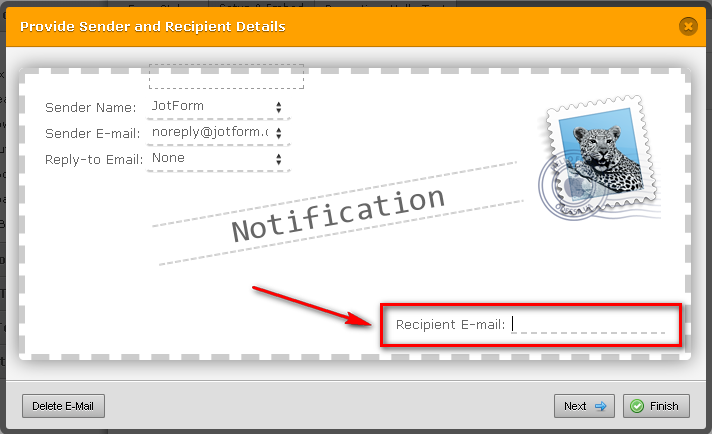-
MECSAsked on April 30, 2015 at 1:58 PM
we set up forms for registration and we need them to go to the new e-mail that we have created. But they are not going to there they are being sent to the account set up user's e-mail account.
-
David JotForm SupportReplied on April 30, 2015 at 3:07 PM
Hi,
To change the recipient address for your notifications:
1. Open your form from the Form Builder
2. Click Setup & Embed
3. Click Email Alerts
4. Click "Reply To and Recipient Settings" button at the lower right corner of the window.You will see this window and you can change the Recipient email from the lower right corner name on the label named "Recipient Email".

The test email will always be sent to the default address associated with your account. To test a different address, you will need to send a submission through the form.
If you would like to have us check the setup of a specific form, let us know which form your are working on and we will be happy to have a look.
- Mobile Forms
- My Forms
- Templates
- Integrations
- Products
- PRODUCTS
Form Builder
Jotform Enterprise
Jotform Apps
Store Builder
Jotform Tables
Jotform Inbox
Jotform Mobile App
Jotform Approvals
Report Builder
Smart PDF Forms
PDF Editor
Jotform Sign
Jotform for Salesforce Discover Now
- Support
- GET HELP
- Contact Support
- Help Center
- FAQ
- Dedicated Support
Get a dedicated support team with Jotform Enterprise.
Contact Sales - Professional ServicesExplore
- Enterprise
- Pricing