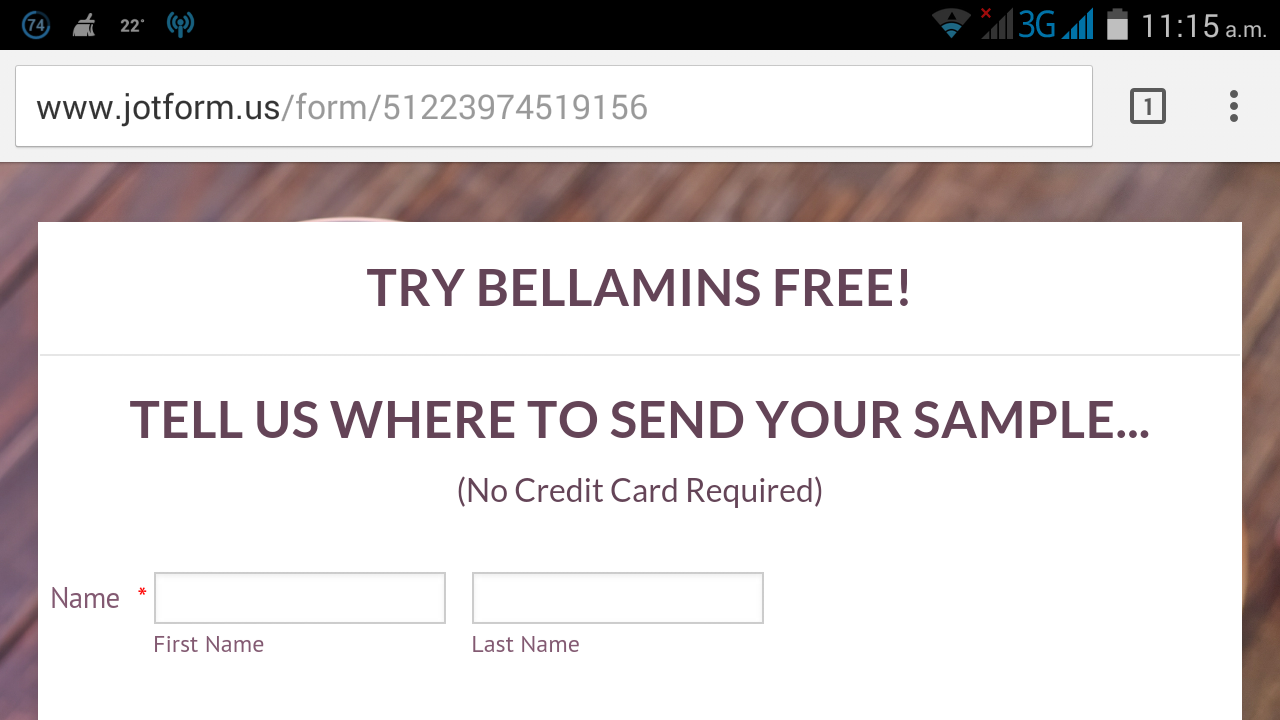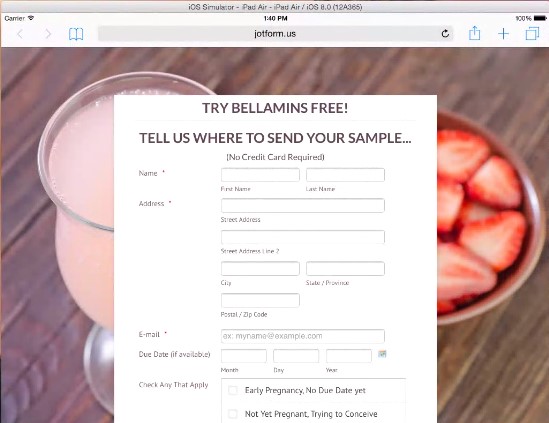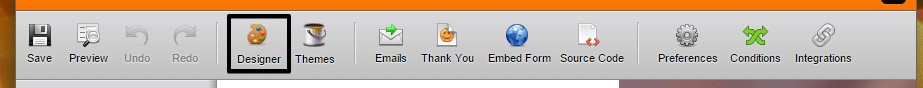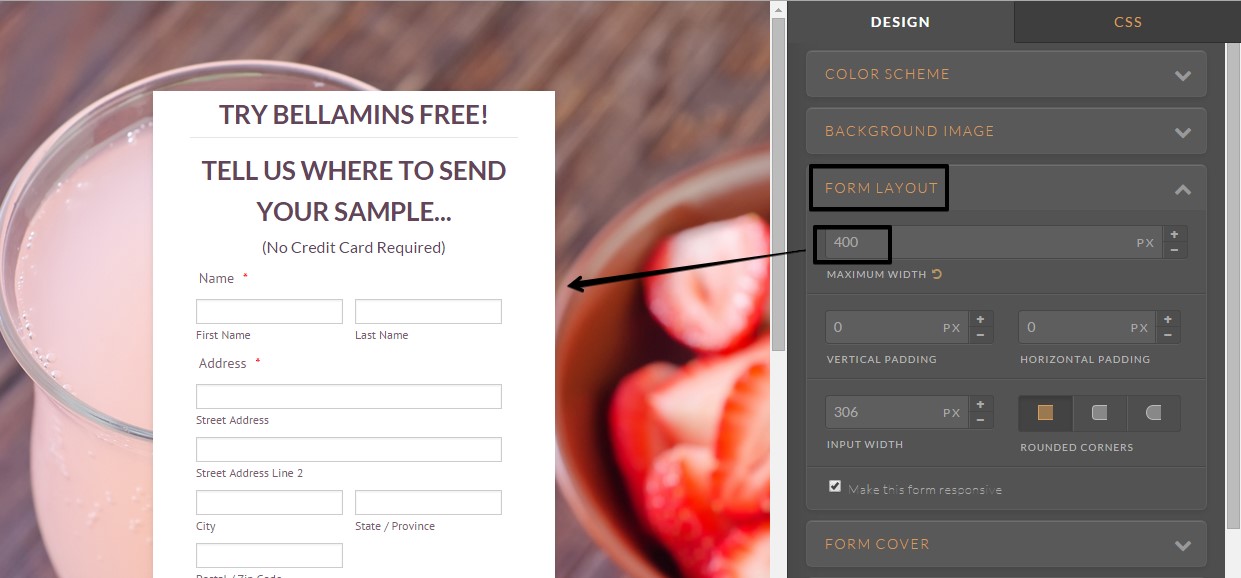-
BellaminsAsked on May 3, 2015 at 1:07 PM
-
raulReplied on May 3, 2015 at 1:19 PM
I'm not quite sure if I understand your question correctly.
The background image of your form will also be shown on mobile devices.
Is this what you're referring to? Or you're referring to something else?
-
BellaminsReplied on May 3, 2015 at 1:21 PM
Yes that's what I'm referring to. Thank you. On my phone, and my husbands phone, it's not showing though. (iphones)
-
raulReplied on May 3, 2015 at 1:44 PM
You're probably not seeing it because the width of your screen is smaller than the width of your form. I've checked your form in an iPad Air and the background is shown there too.

-
BellaminsReplied on May 3, 2015 at 1:45 PM
Is there a way I can reduce the width of my form? Thank you so much for the help. I am very new to this.
-
raulReplied on May 3, 2015 at 1:59 PM
You're most welcome :)
You can change the width of your form in the form designer. Please check the screenshots below.

In the designer, you'll see a preview of how your form will look so you can decide the width of your preference.
- Mobile Forms
- My Forms
- Templates
- Integrations
- Products
- PRODUCTS
Form Builder
Jotform Enterprise
Jotform Apps
Store Builder
Jotform Tables
Jotform Inbox
Jotform Mobile App
Jotform Approvals
Report Builder
Smart PDF Forms
PDF Editor
Jotform Sign
Jotform for Salesforce Discover Now
- Support
- GET HELP
- Contact Support
- Help Center
- FAQ
- Dedicated Support
Get a dedicated support team with Jotform Enterprise.
Contact Sales - Professional ServicesExplore
- Enterprise
- Pricing