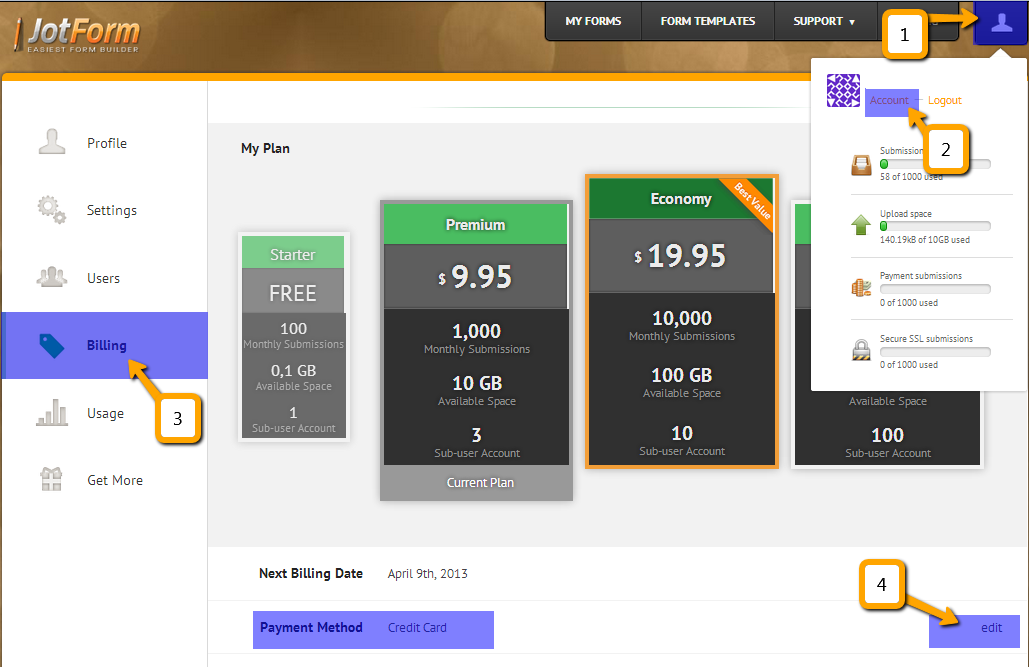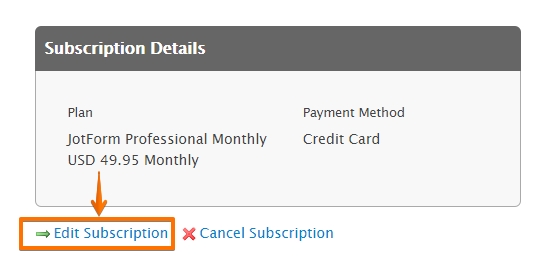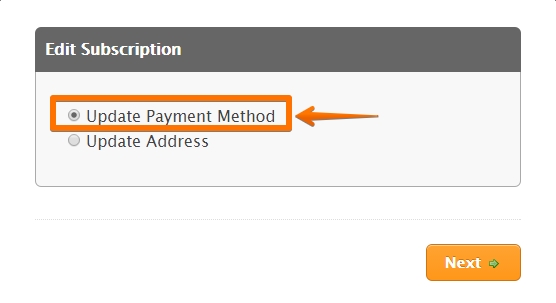-
carolcariniAsked on May 18, 2015 at 3:38 PM
-
David JotForm Support ManagerReplied on May 18, 2015 at 4:45 PM
1. Click on the Human shape icon.
2. Click on Account.
3. Select Billing > Payment Method .
4. Click on Edit.

To update your subscription with a new payment method, just click on Edit Subscription:

And select Update Payment Method:

Let us know if you need more help, we will be glad to assist you.
- Mobile Forms
- My Forms
- Templates
- Integrations
- Products
- PRODUCTS
Form Builder
Jotform Enterprise
Jotform Apps
Store Builder
Jotform Tables
Jotform Inbox
Jotform Mobile App
Jotform Approvals
Report Builder
Smart PDF Forms
PDF Editor
Jotform Sign
Jotform for Salesforce Discover Now
- Support
- GET HELP
- Contact Support
- Help Center
- FAQ
- Dedicated Support
Get a dedicated support team with Jotform Enterprise.
Contact Sales - Professional ServicesExplore
- Enterprise
- Pricing