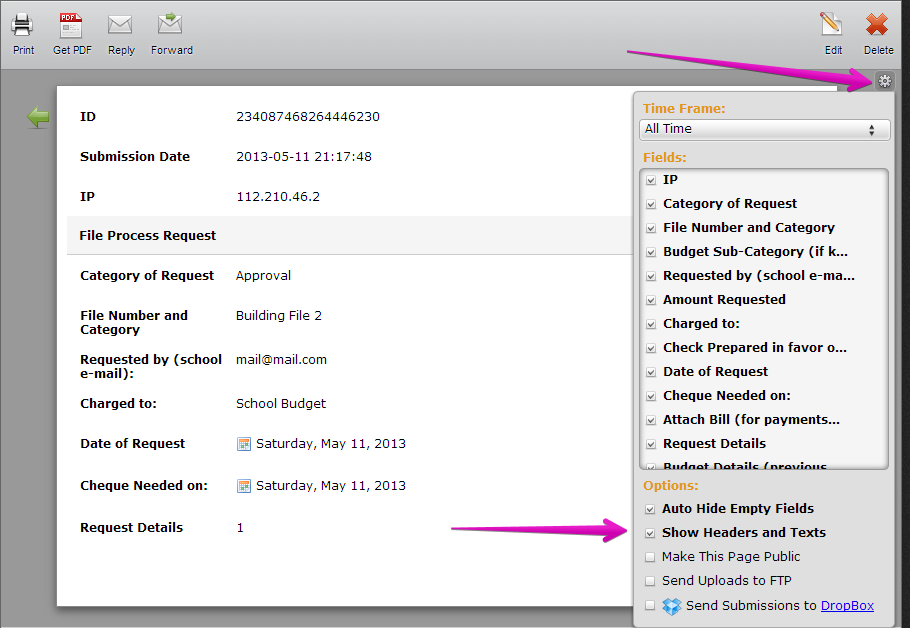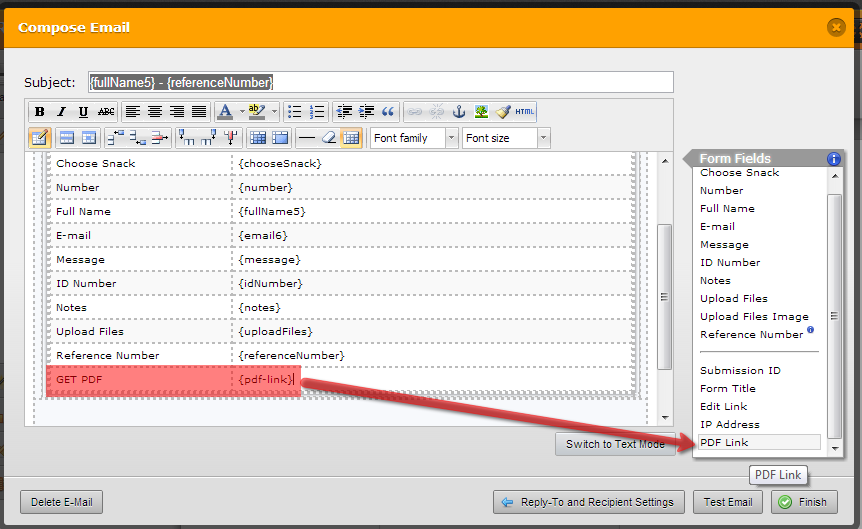-
CanadianSupportServicesAsked on May 27, 2015 at 1:28 PM
-
David JotForm SupportReplied on May 27, 2015 at 2:39 PM
Hi,
Though it is not currently possible to get a copy that looks exactly like the full form, it is possible to get a PDF of your submission that is close.
In the form Submissions Page, you can Show the Texts/Headers by following the steps:
1. Acces your form submissions page
2. Find and Click "Settings" in gear icon (first arrow from the below screenshot)
3. Find and Check "Show Headers and Texts" box (second arrow from the below screenshot)

Then, include the PDF Download link to your Email Notification settings. So that instead of the whole questions and answers, you'll get the submission as PDF File.
In your Form Notification Settings, find and click "PDF Link" to include it to the message body. See screenshot:

If you have any further questions, let us know and we will be happy to help.
- Mobile Forms
- My Forms
- Templates
- Integrations
- Products
- PRODUCTS
Form Builder
Jotform Enterprise
Jotform Apps
Store Builder
Jotform Tables
Jotform Inbox
Jotform Mobile App
Jotform Approvals
Report Builder
Smart PDF Forms
PDF Editor
Jotform Sign
Jotform for Salesforce Discover Now
- Support
- GET HELP
- Contact Support
- Help Center
- FAQ
- Dedicated Support
Get a dedicated support team with Jotform Enterprise.
Contact Sales - Professional ServicesExplore
- Enterprise
- Pricing