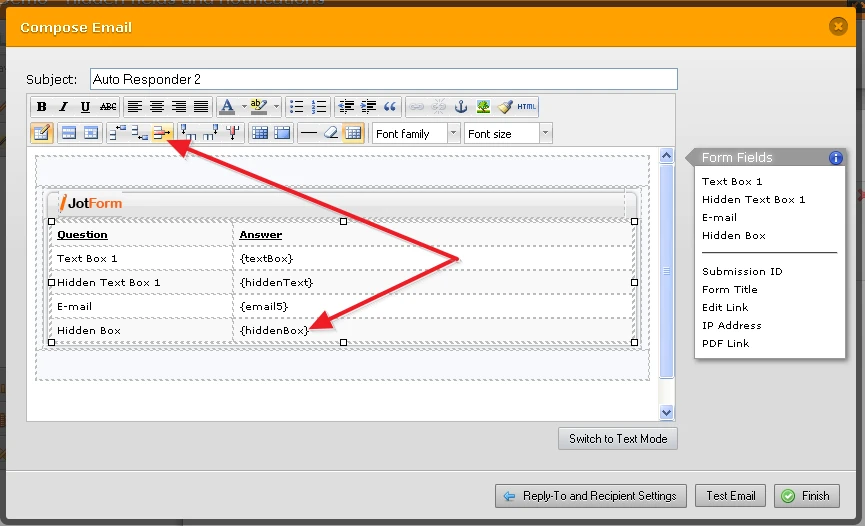-
inlinesolutionsAsked on June 5, 2015 at 10:07 AM
Hello,
Is there a way to shut off the e-mail notifications for the hidden fields.
Also, do messages go to the autoresponder once the hidden fields are entered?
-
BorisReplied on June 5, 2015 at 12:16 PM
We do not offer an automatic way to exclude hidden fields from the Email Notifications and Autoresponders, but you can delete them by editing the body of the Autoresponder email itself.

We do offer a way to hide empty fields in email alerts, if it helps. How-to-Hide-Empty-Fields-on-Email-Alerts
Please note that the Autoresponder will be sent only once, when the initial form submit happens. The Autoresponder will not be sent upon subsequent Edits of the Submission, if you are using the Edit Link feature to edit their submissions and add data to the hidden fields..
It is different for Email Notification that is sent to your own email address - you will be notified by email every time after a submission has been edited, and the title/subject of those emails will always start with the text EDIT:.
Please let us know if you need further help regarding this, or kindly open a new thread for any other questions or issues you may have with your forms. Thank you.
- Mobile Forms
- My Forms
- Templates
- Integrations
- Products
- PRODUCTS
Form Builder
Jotform Enterprise
Jotform Apps
Store Builder
Jotform Tables
Jotform Inbox
Jotform Mobile App
Jotform Approvals
Report Builder
Smart PDF Forms
PDF Editor
Jotform Sign
Jotform for Salesforce Discover Now
- Support
- GET HELP
- Contact Support
- Help Center
- FAQ
- Dedicated Support
Get a dedicated support team with Jotform Enterprise.
Contact Sales - Professional ServicesExplore
- Enterprise
- Pricing