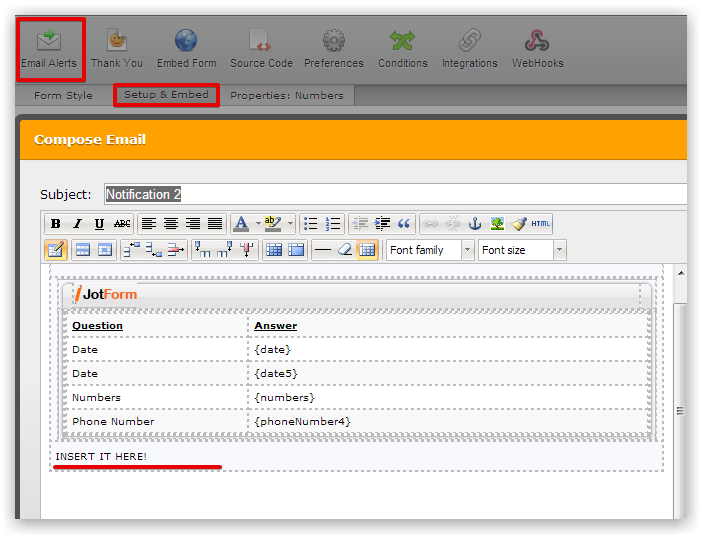-
bjo12002Asked on July 6, 2015 at 9:48 PM
first off, love your service! its been amazing! I've created a contract, but i cant seem to figure out the best way to implement it. i have all the terms and conditions, but when a client sends the contract back to me signed, it DOESNT contain all the terms and conditions - so i would somehow need to make the terms and conditions "required" so that it is attached to a signed contract… if that makes any sense?! i have included a "i agree" check box…. but it would never hold up without the terms and conditions being together with the signature of the client
thanks for any help, it is greatly appreciated!
-
Elton Support Team LeadReplied on July 7, 2015 at 1:59 AM
Hello there!
Glad you like Jotform. Thanks for the compliments! :)
Text elements are not included on email notifications by default. However, you can customize your email notification in any way you want. That means you can copy the text agreement from your form and paste it on your email notification so it will be included on email.
Example:

If we can be of further assistance, do let us know.
- Mobile Forms
- My Forms
- Templates
- Integrations
- Products
- PRODUCTS
Form Builder
Jotform Enterprise
Jotform Apps
Store Builder
Jotform Tables
Jotform Inbox
Jotform Mobile App
Jotform Approvals
Report Builder
Smart PDF Forms
PDF Editor
Jotform Sign
Jotform for Salesforce Discover Now
- Support
- GET HELP
- Contact Support
- Help Center
- FAQ
- Dedicated Support
Get a dedicated support team with Jotform Enterprise.
Contact Sales - Professional ServicesExplore
- Enterprise
- Pricing