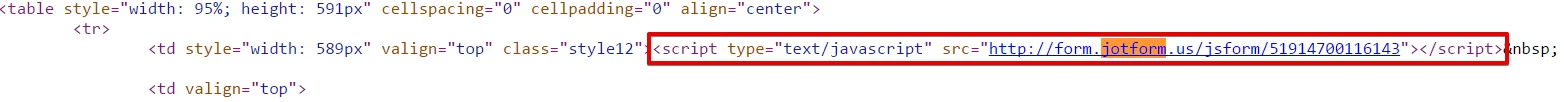-
GreenPointeFinancialAsked on July 12, 2015 at 11:21 AM
Hello, I want to keep the integrity/ look of our website and am asking if it's possible to use JotForms with an SSL protected site. Reason being is that when using the "secure form" feature the direct link is just that.
I want to thank you in advance for your response, Sandy
-
Mike_G JotForm SupportReplied on July 12, 2015 at 12:29 PM
To my understanding, you would like to have the form embedded on the website you have provided secured. You can do that by making your form secured and re-embed the form to your web site.

You can also check this guide for your reference: How-can-I-receive-SSL-Submissions
I hope this helps. Let us know if you need any further assistance. Thank you.
-
GreenPointeFinancialReplied on July 12, 2015 at 12:59 PM
So Mike there isn't a way to keep the form on the current web page?
Again, using your method takes the user to a direct JotForm https site.
We are looking for a way to keep the look that we have. Any other suggestions
on how to do this? We can purchase a SSL cert. if it will accomplish what we are
looking for.
Look forward to your response, Sandy
-
Mike_G JotForm SupportReplied on July 12, 2015 at 1:26 PM
I would like to apologize for the confusion.
Let me just clarify that you will not only embed the secured link of the form to your website. That will just show a link and when it is clicked, it will redirected you to your form's https:// site.
What I mean on my instruction above is you need to "re-embed" the whole form using the Embed Script.
See this is what's embedded on your website:

What you need to do is to update that. After you have made your form secured, get the new embed script and change the one on your website.
<script type="text/javascript" src="https://secure.jotform.us/jsform/51914700116143"></script>
By doing this you will still be able to keep your Secured Form on your web page.
-
GreenPointeFinancialReplied on July 13, 2015 at 11:20 AM
Hi Mike,
Thank you for the detailed response as your answer has (happily) resolved
our issue. My last question regarding this fix is... to assure clients that there
transmission is safe, is there an SSL label that can be displayed on the
website?
Once again, thank you for your assistance and I do look forward to receiving
your response.
Sandy
-
David JotForm SupportReplied on July 13, 2015 at 12:28 PM
You can indeed show a security certificate seal in your form that will only show up if your form is using HTTPS. Here is our guide on how to get this added to your form:
http://www.jotform.com/help/131-Enabling-Security-Certificate-Seal-on-Secure-Forms
If there is anything else we can do for you, let us know and we will be happy to help.
-
GreenPointeFinancialReplied on July 16, 2015 at 10:28 AM
Thank you David for the easy instruction, and have a prosperous day.
Sandy
-
David JotForm SupportReplied on July 16, 2015 at 11:41 AM
Thank you for the kind words, you do the same!
- Mobile Forms
- My Forms
- Templates
- Integrations
- Products
- PRODUCTS
Form Builder
Jotform Enterprise
Jotform Apps
Store Builder
Jotform Tables
Jotform Inbox
Jotform Mobile App
Jotform Approvals
Report Builder
Smart PDF Forms
PDF Editor
Jotform Sign
Jotform for Salesforce Discover Now
- Support
- GET HELP
- Contact Support
- Help Center
- FAQ
- Dedicated Support
Get a dedicated support team with Jotform Enterprise.
Contact Sales - Professional ServicesExplore
- Enterprise
- Pricing