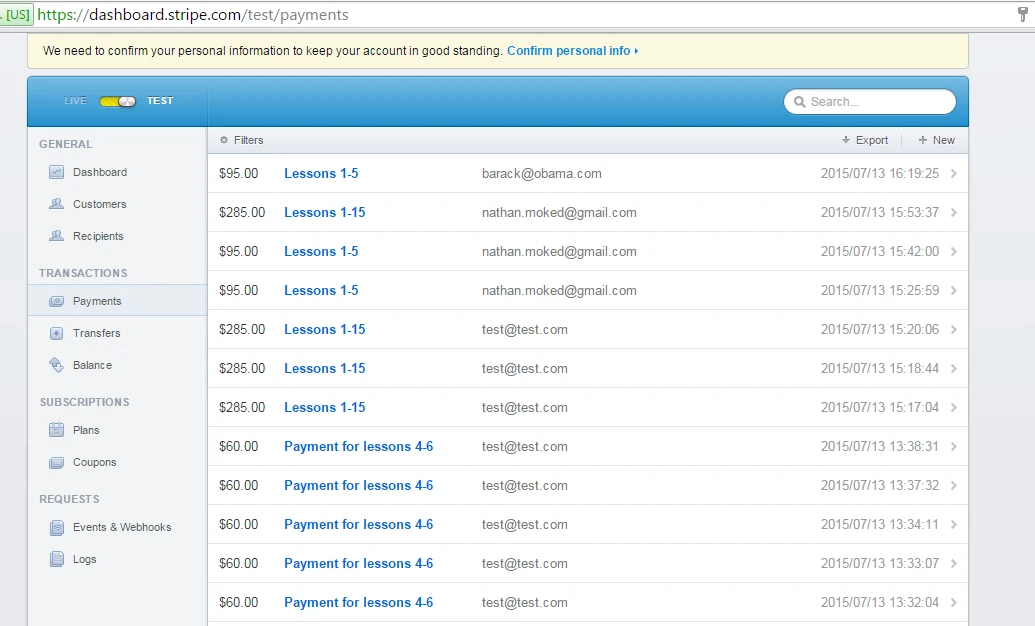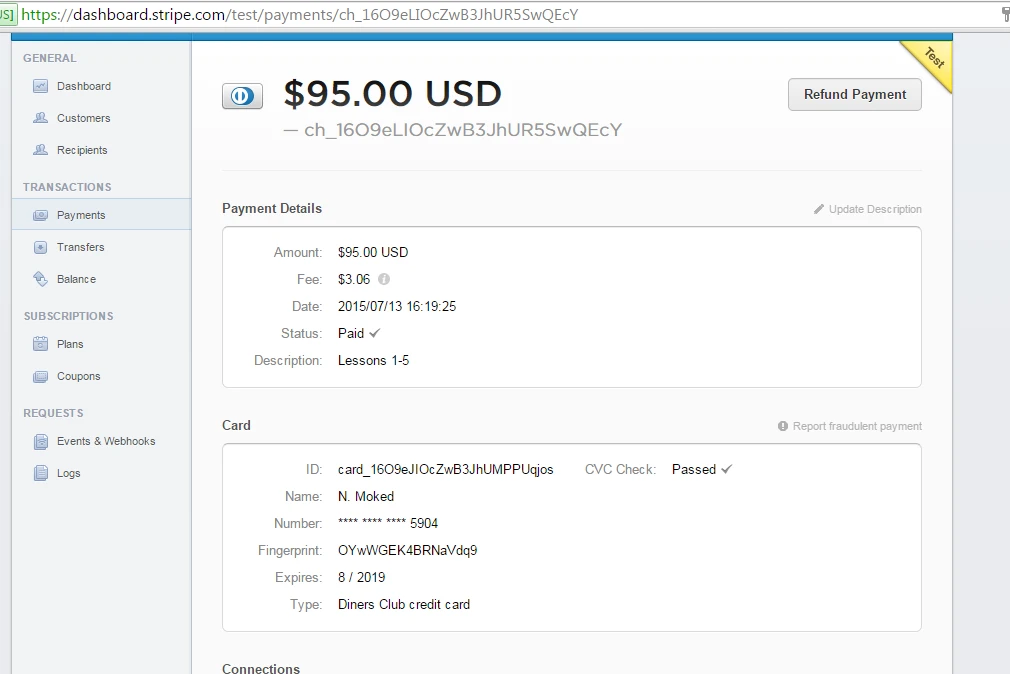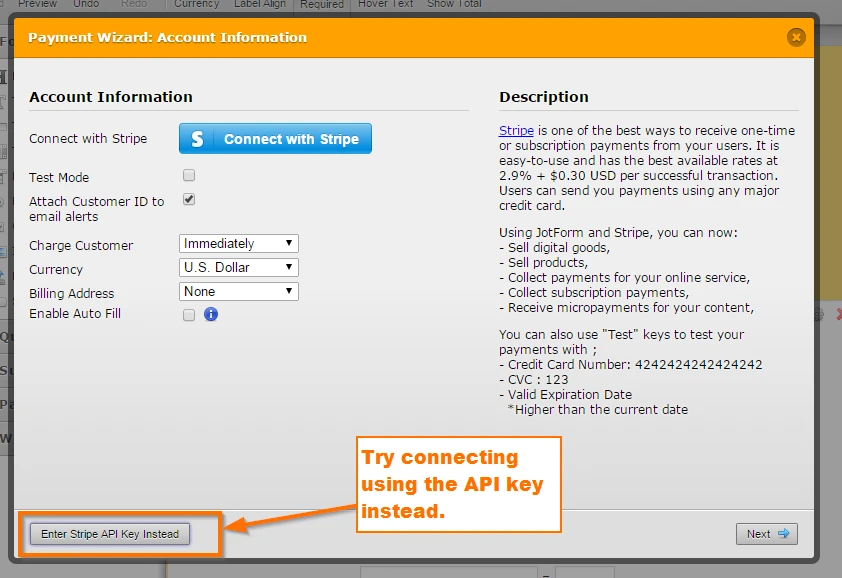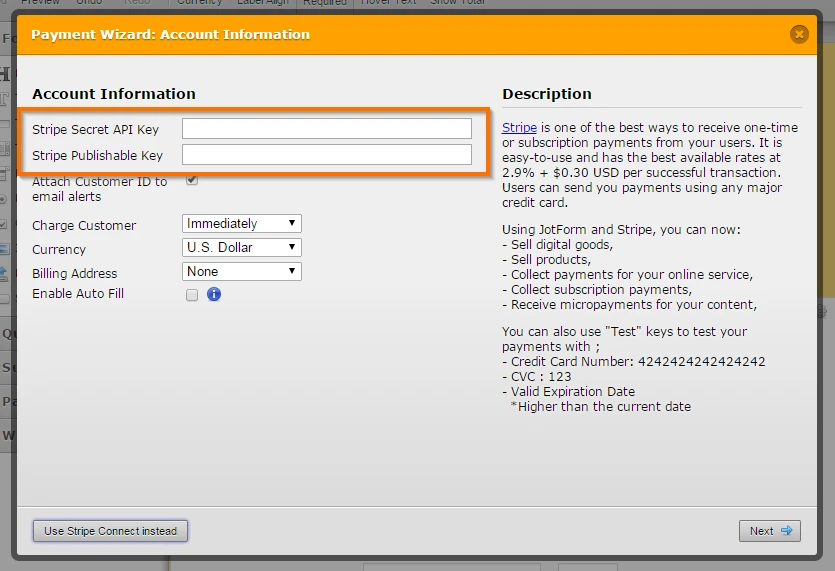-
resilicoAsked on July 12, 2015 at 3:29 PM
Hello,
When a Jotform form is built for payment through Stripe, a message appears when a credit card number is used other than Visa, American Express or MasterCard.
This error message is not correct, because stripe accepts credit cards of any type.
For the last three weeks I have repeatedly asked you to remove this limitation - so far without success.
Kind regards,
Nathan Moked

-
resilicoReplied on July 12, 2015 at 4:34 PM
Hi Shadae,
I built a new form, connected to my test Stripe account. You find the form here: http://form.jotformpro.com/form/51925795653973?.
Please enter credit card number 30563092594 (a valid Diners Club card number,
see https://stripe.com/docs/testing).
You will find the error message: Your card is not supported.
Please use a Visa, MasterCard or American Express card.
This error message is mistaken, because Stripe accepts any valid credit card.
Shadae, I have been mentioning this problem for the last three weeks, and no one of the support staff seems willing to recognize this problem and to remove this mistaken error message.
Please go to the URL, enter the data, look at the problem and tell me what you are going to do about it!
Nathan Moked,
the Netherlands
-
abajanReplied on July 12, 2015 at 5:59 PM
Hi Nathan,
Unfortunately, it appears that you missed the solution suggested by my colleague Aury in this thread: http://www.jotform.com/answers/599761
In case you're unable to view the thread, her reply is repeated verbatim below:
I am sorry for the delay in answering and for all the inconvenient this situation is causing you.
I have gone ahead and test your above mentioned form: http://form.jotformpro.com/form/51777303295965? , and taking a credit card# from here: https://stripe.com/docs/testing. this is the result:



Please try to remove the current Stripe integration and re-integrate it. Please let us know if this works. Thanks.
Do inform us if removing the current Stripe integration and re-integrating it helps.
We look forward to your reply.
Thanks
-
resilicoReplied on July 13, 2015 at 12:30 AM
Hello Abajan,
I applied the suggested solution.

In this screenshot you see the original situation, with the mistaken error message.

Here you see that the Stripe interface has been removed, as you suggested.

The Stripe interface is being reconnected.

After this exercise the mistaken error message is redisplayed.
You can see that the solution that you suggested does not work.
The real solution is removing the error message in your code. Can you please take care of that?
Kind regards,
Nathan Moked
-
Chriistian Jotform SupportReplied on July 13, 2015 at 2:36 AM
Hi Nathan,
I checked your form and I was not able to replicate the issue. See demo below.

Can you try to clear your form cache and browser cache and see if it helps? If the issue still persists, can you provide to us the browser version and device you are using when you encountered this issue?
We will wait for your response.
Regards.
-
resilicoReplied on July 13, 2015 at 8:23 AM
Hello Christian,
Thank you for your message. As you suggested I cleared the form cache as well as the browser cache. The mistaken error message still appears. This happened on my PC with Windows 8.1, Chrome browser version 43.0.2357.132 dev-m.
On the same machine I tested the issue using the Opera browser (version 30.0.1835.88). The same result.
Finally I tried it on a different machine: a Chromebook. Identical result.
In the screen cast above you did not click the Submit button, otherwise you would also have received the same result. Please feel free to click Submit and try it - the form is connected to a Stripe test account.
It is completely clear to me that not the PC or the browser has a problem, but the Jotform Stripe interface. I ask you to remove the bug!
Kind regards,
Nathan Moked
-
CharlieReplied on July 13, 2015 at 9:49 AM
Hi Nathan,
I apologize for the inconvenience and the trouble that this has caused you.
I was able to replicate the problem, it seems like the "Auto Fill" feature, when enabled, is causing the problem.
Could you try disabling it instead? But make sure to re-integrate your Stripe again and clear your form's cache just to make sure that we're starting a new and fresh session (we want to clear the data stored by auto fill).
If that resolves the problem please do let us know so that I can confirm my findings and can escalate it further to our developers.
Apologies for the inconvenience.
-
resilicoReplied on July 13, 2015 at 10:08 AM
Hi Charlie,
I did as you suggested: the forms cache was cleared, Autofill was disabled, Stripe was disconnected and reconnected.
When I reran the form, the problem was still there. It was not solved.
Error messages do not appear out of nowhere. The problem is in the code.
Kind regards,
Nathan Moked
-
CharlieReplied on July 13, 2015 at 11:27 AM
Hi Nathan,
I've checked these forms as I'm not sure which one is are currently editing or working on:
http://www.jotformpro.com/form/51805751292961
http://form.jotformpro.com/form/51925795653973?
I've cloned them and the Auto Fill feature is still enabled in them.
I've also checked your account and they are still enabled.

I've cloned one of your forms again and disabled the "Auto Fill" feature, you can check it here: http://form.jotformpro.com/form/51934236328962?. The screencast below shows I'm using the Diner's club credit card number.

Please do try again and make sure that the auto fill feature is disabled. Apologies for the inconvenience. If I'm looking at a different form, please do let me know so I can further check.
Thank you for your cooperation.
-
resilicoReplied on July 13, 2015 at 12:36 PM
Hi Charlie,
Thank you, you have proved your point. When I run your clone of my form, it is possible to enter a credit card number other than Visa, AmericanExpress and MasterCard. But your form does not transmit charges to Stripe! The error checks in the Jotform Stripe interface are not performed, and therefore the error message does not appear.
When I run my copy of the same form I still receive the same error message if I enter a Diners Club card number.
I disabled the Chrome browser's Autofill feature, in addition to the Jotform Autofill feature. That did not solve the problem either.
I would like to mention again something that I mentioned a few times earlier. Various Jotform support agents have explained that the problem is with my browser, my settings etc. They don't go to the root of the problem.
The real source of the problem is in the code behind the Jotform Stripe interface. There is a section in your code that generates this error messaage. All you have to do in order to solve this problem is to ask the technical staff to remove this error message from the code - that will solve it once and for all, not only for my clients but for anyone who will use your Stripe interface.
I hope that you will do that!
Kind regards,
Nathan Moked
-
CharlieReplied on July 13, 2015 at 1:30 PM
Hi again,
Thank you for your patience on this, for us to escalate this we need to replicate and verify the cause of the problem. Unfortunately, me and my colleagues were still unable to fully replicate the problem and the solutions seems to resolved the problem. Hence, a problem on the back end code seems to be not the culprit.
Please do bear with us and we will try to resolve the problem and investigate further, if all resolutions still did not work, we can then escalate this to our developers. For now, please do try the following suggestion.
Regarding your concern, the test charges went directly to our test Stripe account, I see you made some test submission in my cloned form. Here are the details:


This also confirms that the integration works as expected and for that specific credit card.
Could you also try using the API key instead of using the connect Stripe button in the integration?

To get the API key instead, you can check this link: https://dashboard.stripe.com/account/apikeys.

So far, cloning your form and applying the changes I made seems to resolve the problem and the charges went through as expected.
Please do try this method and see if it gives you a better result, we can check further your form if applying the changes still did not resolve the issue.
We'll wait for your response, and we apologize for the inconvenience.
-
resilicoReplied on July 13, 2015 at 4:05 PM
Hello Charlie,
I'm grateful that now I get some real response. Thank you for that.
I took form http://form.jotformpro.com/form/51925795653973? and made sure Autofill is disabled. Then I replaced the Stripe interface, using now Stripe API keys.
It didn't work out - still receiving the same error message.
I experimented with the Autofill in the Stripe wizard. That made no difference...
Nathan
-
BenReplied on July 13, 2015 at 5:26 PM
Hi Nathan,
I am sorry for the runaround with this issue, but please note that the issue is not caused by JotForm code. This is actually a limitation of you location which is not allowing Stripe to capture the payment and which is the reason why the same issue is not shown to all of us.
To see more about this please take a look at this page from Stripe Support Forum:
What happens if a customer uses an unsupported card for a foreign currency transaction?
As you are from Netherlands, you can not accept Diners Card, only Visa, MasterCard and American Express.
You can see more about that here: Is Stripe available in the Netherlands?
Hopefully this will give you a bit more details in regards to this issue and since the same can be happening for others, I would suggest checking out this page and looking if you are in beta or some other program: Which currencies does Stripe support?
Do let us know if you have any further questions or issues and we would be happy to assist.
-
resilicoReplied on July 13, 2015 at 5:45 PM
Hello Ben,
Thank you for your clear answer. This solves the issue!
Nathan Moked
the Netherlands
-
BenReplied on July 13, 2015 at 5:57 PM
You are welcome Nathan and I am glad that this was resolved, but in the same time, I hope that Dinners Card becomes accepted by Stripe soon so more error should be seen :)
Of course, do let us know if you have any further questions or issues regarding Stripe or anything else about your forms and we would be happy to assist and help you resolve them.
- Mobile Forms
- My Forms
- Templates
- Integrations
- Products
- PRODUCTS
Form Builder
Jotform Enterprise
Jotform Apps
Store Builder
Jotform Tables
Jotform Inbox
Jotform Mobile App
Jotform Approvals
Report Builder
Smart PDF Forms
PDF Editor
Jotform Sign
Jotform for Salesforce Discover Now
- Support
- GET HELP
- Contact Support
- Help Center
- FAQ
- Dedicated Support
Get a dedicated support team with Jotform Enterprise.
Contact Sales - Professional ServicesExplore
- Enterprise
- Pricing