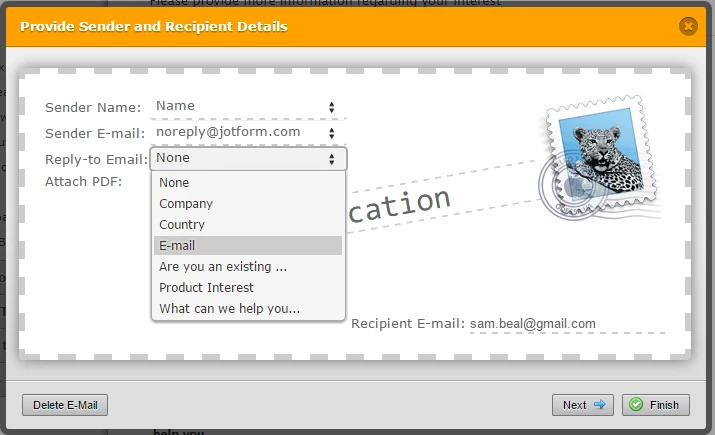-
the508sealAsked on July 20, 2015 at 7:05 PM
Tried it on two macs and an android phone. I can edit the email fields but I cannot type in the text reply field.
Just started today. Tried logging in and out.
-
David JotForm Support ManagerReplied on July 20, 2015 at 8:26 PM
If you mean that you can not reply to your email notifications, that is because you haven't assigned a field of your form where the submitter inputs his email address:

Make sure you assign in your email notification. Let us know if you have more questions, we will be glad to assist you.
-
the508sealReplied on July 20, 2015 at 8:49 PMNo what I mean is that after 3 years of using this form, I can neither
reply or forward from a browser - Yosemite or Android - and it was working
a few days ago.
... -
Chriistian Jotform SupportReplied on July 21, 2015 at 1:03 AM
Hi the508seal,
Can you give us more information regarding your concern? Are you referring to the form's Notifier Email? Are you unable to reply to the Notifier Email you receive from your form? If you can provide us a screenshot of the issue then that would be great.
We will wait for your response.
Regards.
-
the508sealReplied on July 21, 2015 at 1:24 AMyes. If I click on the header info. (I forward these emails to people on
the sales team). The "Please Wait" goes away but the field is blank and I
cannot place a cursor on it.
sam
... -
Chriistian Jotform SupportReplied on July 21, 2015 at 3:00 AM
Hi the508seal,
If I understand it correctly, when you receive notification email, you forward it to your colleagues. What email client are you using when you forward email? It might be problem with your email client. I cloned your form and can successfully forward email notifications using GMail in Google Chrome.
May I also ask which field you find blank when forwarding email. To send us screenshot of the problem, you may follow the steps in this guide - How to add screenshots images to questions in support forum.
-
Chriistian Jotform SupportReplied on July 21, 2015 at 3:58 AM
Hi the508seal,
As per further checking, are you referring to this feature in the form's Submission page? Please confirm.

-
the508sealReplied on July 21, 2015 at 5:29 AMI sent a screenshot!
Safari & Chrome on MAC & Chrome on Android suddenly stopped working !!
The content of the form is what I want to share.
... -
the508sealReplied on July 21, 2015 at 5:59 AMand this has nothing to do with email. I am in the browser and there form
content does show.
do you see "Still Working" where the content should be. That screen never
changes.
Something is broken. And broken across all my devices!??!
... -
the508sealReplied on July 21, 2015 at 6:04 AMThe content does NOT show.
Forward does not work anymore.
I will have to take a screenshot of the response from within your app and
send the image from now on.
...
- Mobile Forms
- My Forms
- Templates
- Integrations
- Products
- PRODUCTS
Form Builder
Jotform Enterprise
Jotform Apps
Store Builder
Jotform Tables
Jotform Inbox
Jotform Mobile App
Jotform Approvals
Report Builder
Smart PDF Forms
PDF Editor
Jotform Sign
Jotform for Salesforce Discover Now
- Support
- GET HELP
- Contact Support
- Help Center
- FAQ
- Dedicated Support
Get a dedicated support team with Jotform Enterprise.
Contact Sales - Professional ServicesExplore
- Enterprise
- Pricing