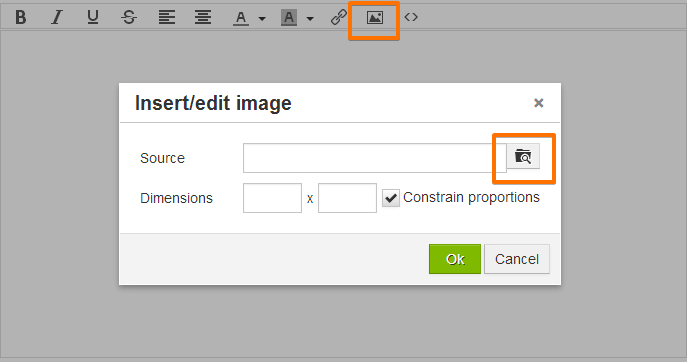-
caseyindustrialAsked on July 21, 2015 at 10:08 AM
I cloned one of my forms to use it as a template for another, but after modifying it to a new form, the print url at the top of the page did not change. It is still referencing the original form. Is there anyway to change this?
-
David JotForm Support ManagerReplied on July 21, 2015 at 12:06 PM
What is the form in question? Could you please share a screenshot to illustrate better what you are referring to? https://www.jotform.com/answers/277033-How-to-add-screenshots-images-to-questions-in-support-forum

-
caseyindustrialReplied on July 21, 2015 at 12:52 PM
form in question:
http://form.jotformpro.com/form/51965279726975
The url at the top of the page refers to the form I cloned. If possible I would like to change/get rid of this url to avoid any confusion if the user decides to print this form. I do realize there is a way to do this on the computer which the form is being printed from but I'm hoping there is a way to do it so the user does not have to do this.
Thank for your help.
Screenshot:
-
Kiran Support Team LeadReplied on July 21, 2015 at 3:07 PM
I believe that you are referring to the Page Title of the form. You can change the Page Title from the Form Preferences. Please see the screenshot below :

Hope this information helps!
-
caseyindustrialReplied on July 21, 2015 at 3:12 PM
Thanks so much!
- Mobile Forms
- My Forms
- Templates
- Integrations
- Products
- PRODUCTS
Form Builder
Jotform Enterprise
Jotform Apps
Store Builder
Jotform Tables
Jotform Inbox
Jotform Mobile App
Jotform Approvals
Report Builder
Smart PDF Forms
PDF Editor
Jotform Sign
Jotform for Salesforce Discover Now
- Support
- GET HELP
- Contact Support
- Help Center
- FAQ
- Dedicated Support
Get a dedicated support team with Jotform Enterprise.
Contact Sales - Professional ServicesExplore
- Enterprise
- Pricing