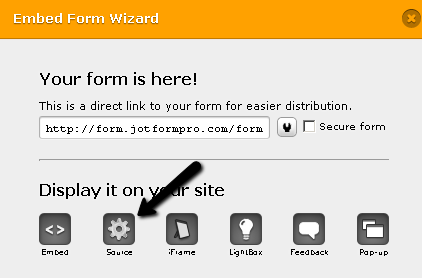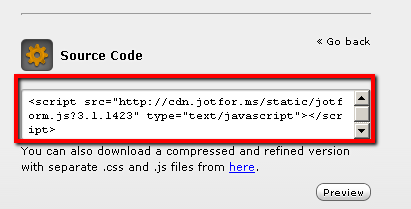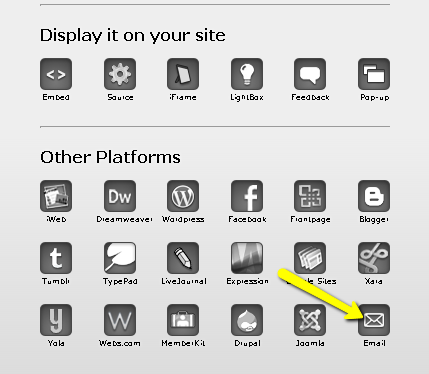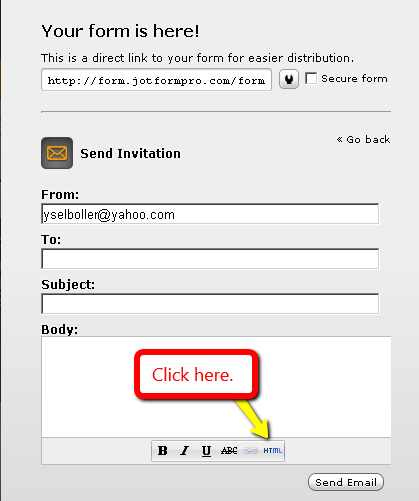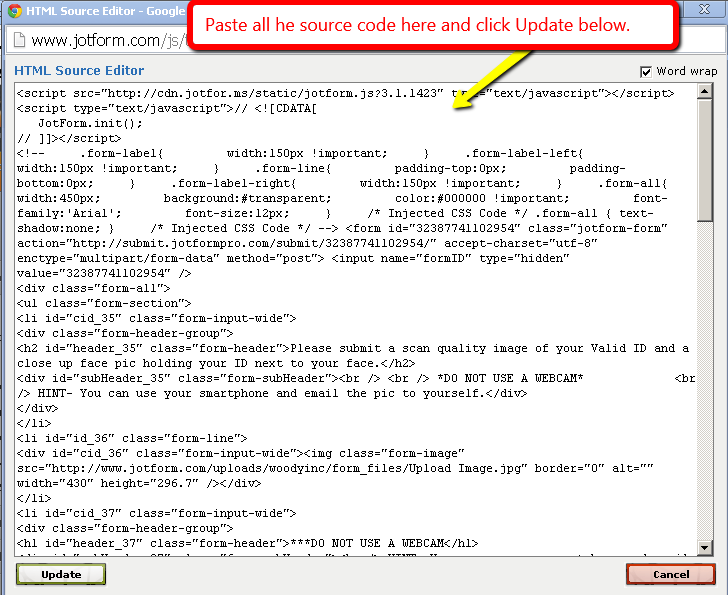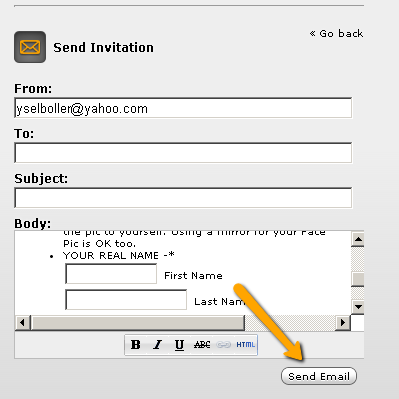-
PaghubAsked on August 19, 2015 at 3:33 PM
-
victorReplied on August 19, 2015 at 5:14 PM
Hi,
This can be done. Open your form and click on the EMBED FORM from the builder toolbar.

Select SOURCE

Select source code and click BACK button

Now click EMAIL.

Enter the receiver's email and click "HTML" at the bottom.

Delete the containing message and paste the source code you have copied a while ago, then click "update"

And hit the "Send Email" button.

Now your user will receive the email with the actual form as the message.
Please be noted that we do not recommend embedding your form's source code in emails because most of the email clients have very limited support on HTML & Scripts. That means embedding your form source code in email will most probably not work/display correctly on user's email client.
Regards
Victor M Larrea
- Mobile Forms
- My Forms
- Templates
- Integrations
- Products
- PRODUCTS
Form Builder
Jotform Enterprise
Jotform Apps
Store Builder
Jotform Tables
Jotform Inbox
Jotform Mobile App
Jotform Approvals
Report Builder
Smart PDF Forms
PDF Editor
Jotform Sign
Jotform for Salesforce Discover Now
- Support
- GET HELP
- Contact Support
- Help Center
- FAQ
- Dedicated Support
Get a dedicated support team with Jotform Enterprise.
Contact Sales - Professional ServicesExplore
- Enterprise
- Pricing