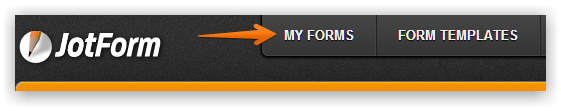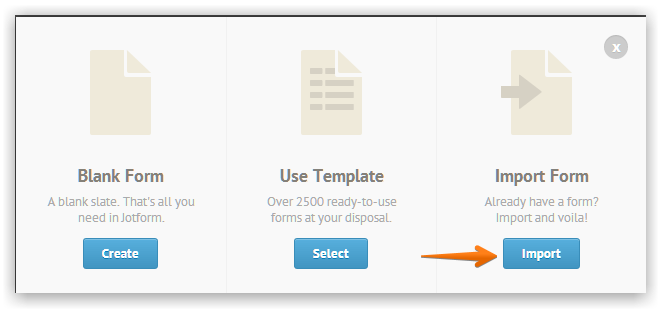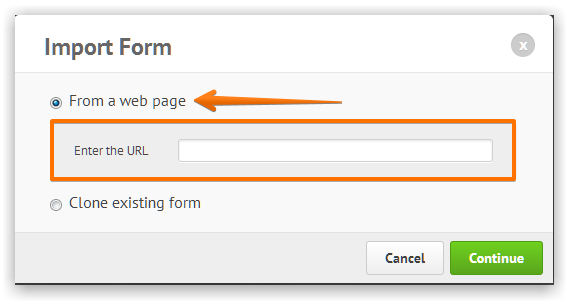-
mainelostdogrecoveryAsked on September 7, 2015 at 8:44 AM
-
victorReplied on September 7, 2015 at 10:19 AM
Hi,
I assuming you wish to know how to clone a form. Please following the instruction below:
1. Copy the URL of the form that needs to be cloned
2. Login to your account and go to "My Forms"

3. Click on "Create Form"

4. Click on "Import Form"

5. Click on "From a Web Page" and paste the form URL

6. Click "Continue" button and your form should be cloned.
Regards
Victor M Larrea
- Mobile Forms
- My Forms
- Templates
- Integrations
- Products
- PRODUCTS
Form Builder
Jotform Enterprise
Jotform Apps
Store Builder
Jotform Tables
Jotform Inbox
Jotform Mobile App
Jotform Approvals
Report Builder
Smart PDF Forms
PDF Editor
Jotform Sign
Jotform for Salesforce Discover Now
- Support
- GET HELP
- Contact Support
- Help Center
- FAQ
- Dedicated Support
Get a dedicated support team with Jotform Enterprise.
Contact Sales - Professional ServicesExplore
- Enterprise
- Pricing