-
dlassonAsked on September 8, 2015 at 5:15 PM
Hi.
How can I decrease the space between headings and the next sections? Also, I'm not sure if this is related, but the "Submit" button is showing off the page.
Thanks.
-
victorReplied on September 8, 2015 at 7:23 PM
Hi,
To reduce the padding of the header, you can accomplish it in the designer.

You may increase or decrease the padding.
In regards to your other question. I noticed that you have a CSS code to modify the submit button. If you remove this code the button will no longer appear totally at the bottom.

Hope this helps.
Regards
Victor M Larrea
-
dlassonReplied on September 9, 2015 at 10:19 AM
Hi.
Reducing the padding didn't seem to work- it just shrank the font size of the heading. Please view the image to see the extra space I want to get rid of.
Thanks.
.

-
victorReplied on September 9, 2015 at 10:47 AM
Hi,
Sorry for the confusion. I thought you just wanted to adjust the top header. To adjust the spacing of the other headers, you can lower the VERTICAL MARGIN option in the designer.

Please let us know if this helps.
Regards
Victor M Larrea
- Mobile Forms
- My Forms
- Templates
- Integrations
- Products
- PRODUCTS
Form Builder
Jotform Enterprise
Jotform Apps
Store Builder
Jotform Tables
Jotform Inbox
Jotform Mobile App
Jotform Approvals
Report Builder
Smart PDF Forms
PDF Editor
Jotform Sign
Jotform for Salesforce Discover Now
- Support
- GET HELP
- Contact Support
- Help Center
- FAQ
- Dedicated Support
Get a dedicated support team with Jotform Enterprise.
Contact Sales - Professional ServicesExplore
- Enterprise
- Pricing




























































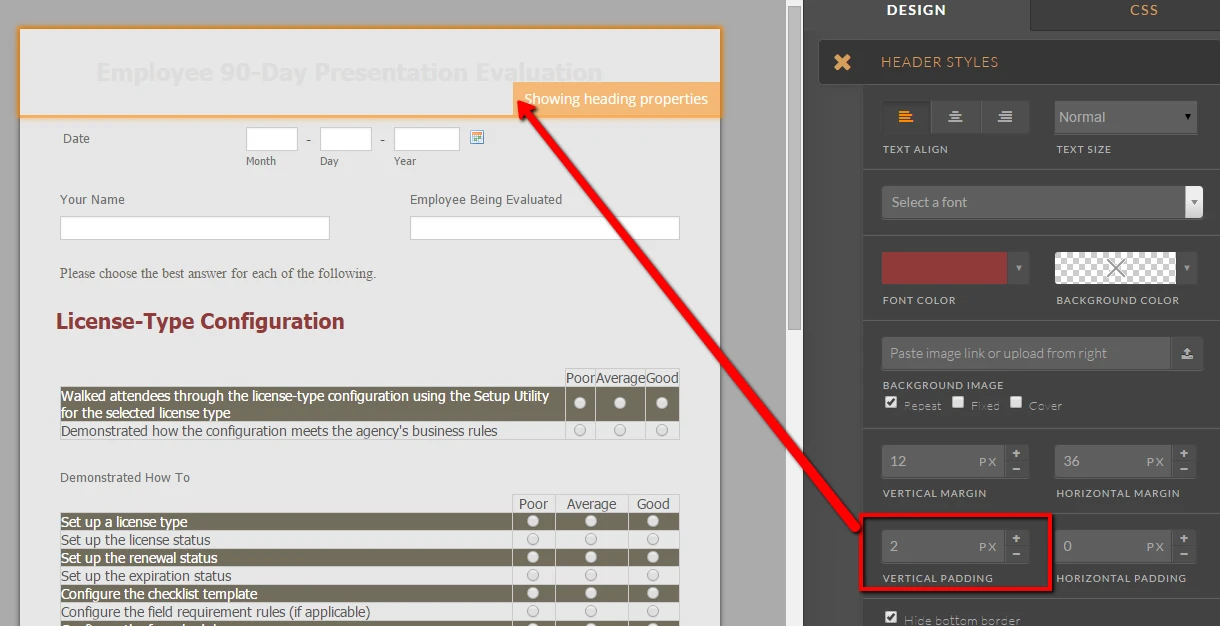
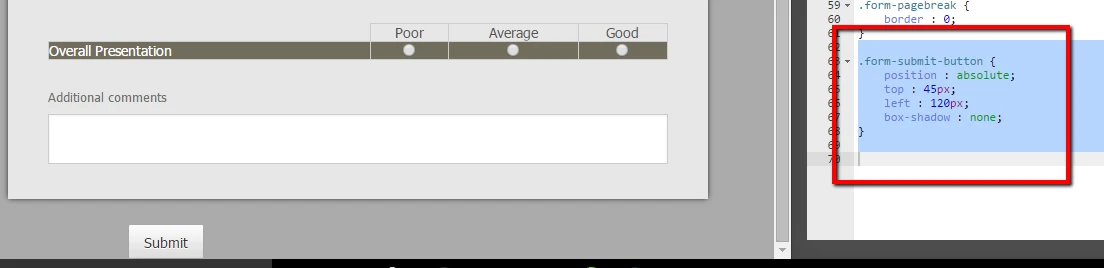
.jpg)
