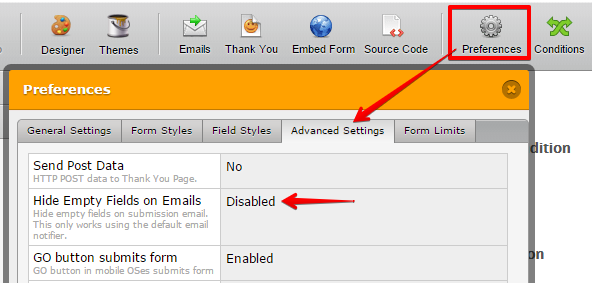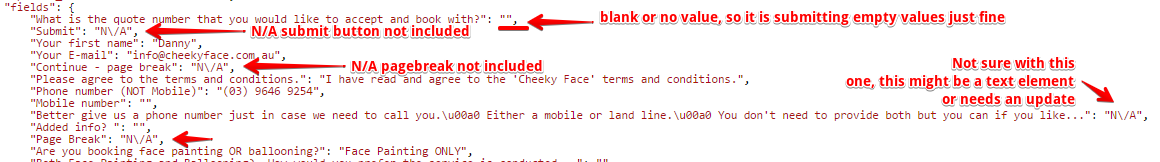-
cheekyfaceAsked on September 9, 2015 at 5:54 AM
Hi.
I've seen there are others with similar issues to this but I'm not 100% clear on what the solution is.
I've contacted Zapier about this and they say it's comingin to them from Jotform this way...basically any of the fields on my forms that are not filled in by the user end up with "N/A" instead of just being blank. This is annoying as I have to correct all the info when it is passed on to my Zoho CRM and it also makes a few other things difficult.
How can I stop this??
-
Elton Support Team LeadReplied on September 9, 2015 at 6:21 AM
Hello Danny,
I was the one who moved your question but I have deleted it as per your request. ;)
Since we have not heard any further words from ihege on the other thread, I am not sure if the suggested solution works for him. What you can try is to disable the "Hide Empty Fields on Emails" on the form Preferences > Advanced Settings thus if it's currently enabled on the form with the problem.

Other than that, we may have to wait what Zapier team's solution about this. I'm sure they will be able to help on this matter. For now, you can play around on the zapier settings if there's anything that would help. You may also enable/disable the hide empty fields on emails option as shown on the screenshot above on which setting that works properly on Zapier.
Thanks!
-
cheekyfaceReplied on September 9, 2015 at 7:02 AM
Thanks for that.
I'll try that.
I received this reply from Zapier. It may help...In case it helps, here's a gist of the raw data we got sent on from them for your form they can use to see what was sent on (including some N/A examples):
https://gist.github.com/7039b1d0bb04ec6a63cf
If you include that link when you get in touch with them, that should help them see which fields are sending that on!
I hope this helps and if there is any way I can help further with this at all, please do not hesitate to get in touch. -
Elton Support Team LeadReplied on September 9, 2015 at 12:33 PM
Thanks for that information, we greatly appreciate it. I inspected that data and here are my findings.
According to the data, it is this form 52277689537977 from where they take that response. The "N/A" came from the none input fields like page break and submit button. Also, base on the given data, this was submitted last August as shown on the submissions date. Some of the fields doesn't seem to match on the form so if you have made changes to your form, I'd suggest to remap or update these fields on your Zapier. Perhaps this would help.
Here's a human readable format of the data response with my notes.

Please try to map the fields again on your Zapier integration to update them and see if this helps. Make sure no static elements like submit or pagebreak buttons are mapped.
Thanks!
- Mobile Forms
- My Forms
- Templates
- Integrations
- Products
- PRODUCTS
Form Builder
Jotform Enterprise
Jotform Apps
Store Builder
Jotform Tables
Jotform Inbox
Jotform Mobile App
Jotform Approvals
Report Builder
Smart PDF Forms
PDF Editor
Jotform Sign
Jotform for Salesforce Discover Now
- Support
- GET HELP
- Contact Support
- Help Center
- FAQ
- Dedicated Support
Get a dedicated support team with Jotform Enterprise.
Contact Sales - Professional ServicesExplore
- Enterprise
- Pricing