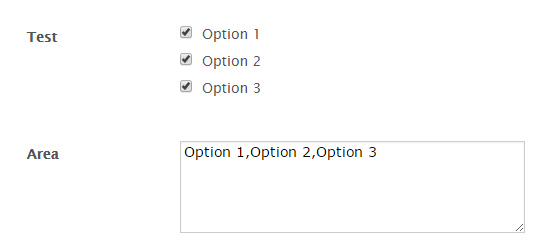-
LearningDevRRHSAsked on September 11, 2015 at 10:16 AM
I have a checkbox field that I want to display in a text area, but I want each item selected from the checkbox to be on its own separate line in the new text area.
I've successfully been able to use the conditions wizard "Update a form field value" to input the selection from the checkbox into a text area, but I'm not sure how exactly to input the selections from the checkbox field on different lines in the text area.
The text area is hidden on the actual form, because ultimately I wanted to take the text from the text area as a string and display it in an html segment.
Any help would be greatly appreciated!
Thanks,
Tyler
-
Elton Support Team LeadReplied on September 11, 2015 at 11:03 PM
Unfortunately, that's not currently possible. But you can output them separated by a comma.
Example:

And here's how to do it on the formula. Just make sure it is outputted as text.

Hope this helps!
- Mobile Forms
- My Forms
- Templates
- Integrations
- Products
- PRODUCTS
Form Builder
Jotform Enterprise
Jotform Apps
Store Builder
Jotform Tables
Jotform Inbox
Jotform Mobile App
Jotform Approvals
Report Builder
Smart PDF Forms
PDF Editor
Jotform Sign
Jotform for Salesforce Discover Now
- Support
- GET HELP
- Contact Support
- Help Center
- FAQ
- Dedicated Support
Get a dedicated support team with Jotform Enterprise.
Contact Sales - Professional ServicesExplore
- Enterprise
- Pricing