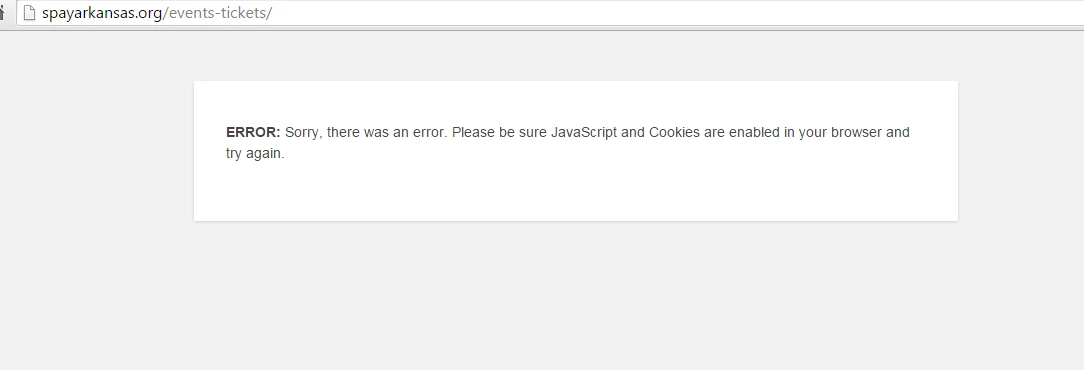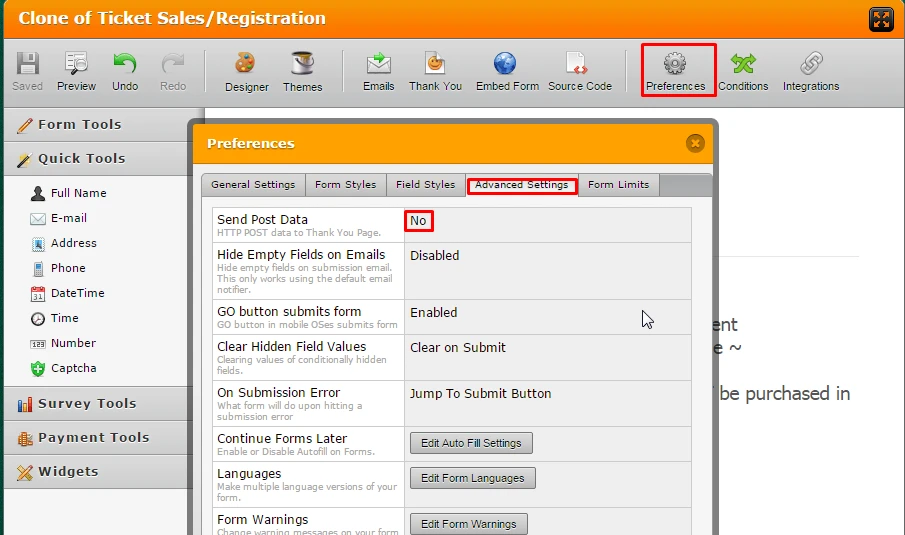-
SpayARAsked on September 12, 2015 at 10:33 PM
received this error message when form info submitted
on Chrome
we cleared cache and cookies then reset local history -
restoring cookies Page URL: http://spayarkansas.org/events/
Page URL: http://spayarkansas.org/events/ -
CarinaReplied on September 13, 2015 at 2:49 PM
I could replicate the same situation both on site and the non embed version:

After inspecting the form I believe it is connected with your account with the Send Post Data feature which is enabled:

Please try disabling the Send Post Data feature.
You can test and clone the demo form:
http://form.jotformpro.com/form/52555717493969?
Let us know if we can assist you further.
- Mobile Forms
- My Forms
- Templates
- Integrations
- Products
- PRODUCTS
Form Builder
Jotform Enterprise
Jotform Apps
Store Builder
Jotform Tables
Jotform Inbox
Jotform Mobile App
Jotform Approvals
Report Builder
Smart PDF Forms
PDF Editor
Jotform Sign
Jotform for Salesforce Discover Now
- Support
- GET HELP
- Contact Support
- Help Center
- FAQ
- Dedicated Support
Get a dedicated support team with Jotform Enterprise.
Contact Sales - Professional ServicesExplore
- Enterprise
- Pricing