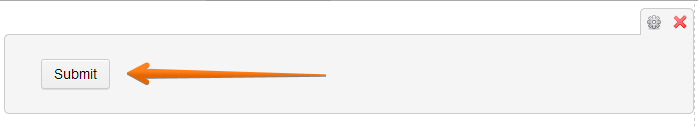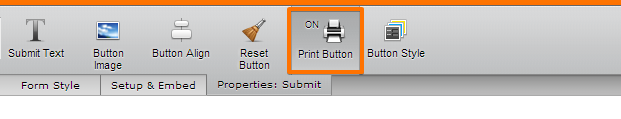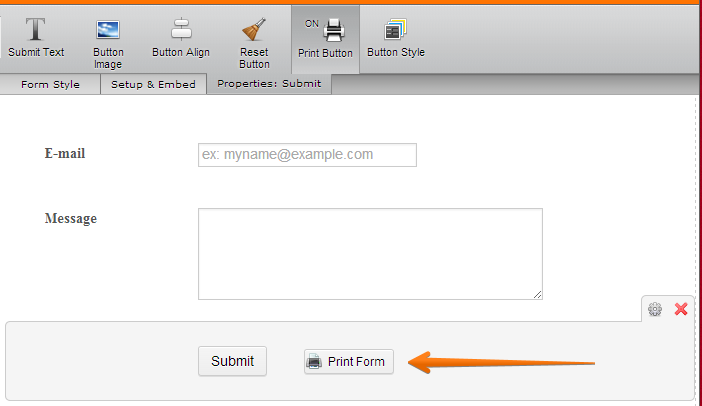-
KimSavoieAsked on September 16, 2015 at 11:39 AM
Hello
Can I print a form that I have designed?
Thank you
Kim Savoie
-
victorReplied on September 16, 2015 at 2:08 PM
Hi,
You can add a print button on your form by:
1. Assuming that you edit the form, and you are in the form builder. Click on the "Submit" button field on your form

2. On the Submit button properties, click "Print" button from the toolbar to enable Print Button. You will be able to see the button with a word "ON" on it:

3. That's it, you'll now see the Print Button on the form. Pretty easy, right? :)

If you have any questions, please do not hesitate contacting us.
Regards
-
KimSavoieReplied on September 17, 2015 at 10:47 AMYes but this is a tiny tiny copy of 5 pages printing out on one piece of paper.
This is not what I am looking for.
Is there a better way?
In Gratitude,
Kim SavoieTouch-For-Life.Com
Like Us on Facebook to receive Specials & Updates
941-893-0057
... -
Welvin Support Team LeadReplied on September 17, 2015 at 2:14 PM
Please try creating a PDF version of the form. Here's our guide for that: http://www.jotform.com/help/212-How-to-Create-a-PDF-Form.
I hope this works for you.
Thanks
- Mobile Forms
- My Forms
- Templates
- Integrations
- Products
- PRODUCTS
Form Builder
Jotform Enterprise
Jotform Apps
Store Builder
Jotform Tables
Jotform Inbox
Jotform Mobile App
Jotform Approvals
Report Builder
Smart PDF Forms
PDF Editor
Jotform Sign
Jotform for Salesforce Discover Now
- Support
- GET HELP
- Contact Support
- Help Center
- FAQ
- Dedicated Support
Get a dedicated support team with Jotform Enterprise.
Contact Sales - Professional ServicesExplore
- Enterprise
- Pricing