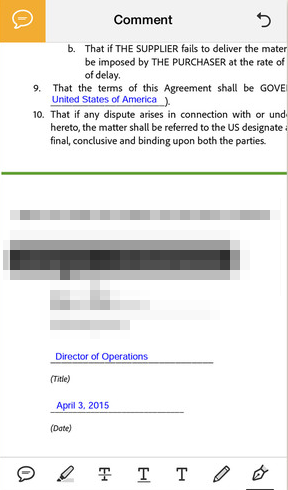-
karenb25Asked on October 27, 2015 at 1:24 PM
-
Elton Support Team LeadReplied on October 27, 2015 at 1:29 PM
UPDATE: We are excited to announce that we have just released the new version of JotForm PDF Editor.
Hello Karen,
On iPad, is the form fields not fillable? Is this what you mean when you say not working?
Unfortunately, I don't have such device to test but I think the issue isn't on the PDF itself. I think it's the PDF reader on iPad. Are you using adobe acrobat reader app on iPad to open created PDFs? I believe this supports filling forms.

Foxit reader is also a good alternative https://itunes.apple.com/us/app/foxit-mobilepdf-edit-pdf-fill/id507040546?mt=8
Please let us know if this helps or not so we can assist you further if necessary.
Thank you!
-
karenb25Replied on October 27, 2015 at 1:45 PMHi
Yes, that is correct – there are no boxes etc to fill in. I will check which version of adobe is on iPad.
Thank you.
Regards,
Karen
... -
BenReplied on October 27, 2015 at 3:51 PM
Thank you for the update Karen.
Please do note that iPhone and other mobile devices are not as powerful as laptops or desktops, so they require more resources to show something that is opened easily on your laptop or desktop computer.
Having that in mind, since based on your last reply, it seems that you are already using Adobe app, it might be that the PDF is too big for your iPad, or that the version of it does not work as well as newer one would.
My suggestion for mobile devices is to share the link to your jotform instead of PDF since that would allow you to quickly and in a simple manner submit the form back and it is supported on newer and older iPhones and iPads.
-
karenb25Replied on October 27, 2015 at 7:45 PMHi
Thank you for coming back to me.
The reason I was trying to fill the form as PDF on iPad was that at some locations our assessors are not allowed to join the company wifi network. So I needed a work around and PDF was the only thing I could think of.
Regards,
Karen
Sent from my iPhone
... -
Ashwin JotForm SupportReplied on October 28, 2015 at 12:49 AM
Hello Karen,
On behalf of my colleagues, you are welcome.
You may like to take a look at our "Auto Fill" feature which will automatically save all the input data in browser cookies every few seconds. You can submit the form whenever the internet connection is available. Please take a look at the following guide which should help you: http://www.jotform.com/help/227-How-to-Enable-Auto-Fill-Feature
You need to only ensure that your form should be loaded in browser.
Hope this helps.
Do get back to us if you have any questions.
Thank you!
-
karenb25Replied on October 28, 2015 at 1:45 PMHi
Thank you very much for coming back to me. I have tried Auto Fill and it seems to do exactly what we need, thank you.
I would like to take this opportunity to thank the JotForm Support Team – I have asked numerous questions since subscribing to JotForm, a fair number in the last week, I have received very quick and helpful replies to all my emails. I am very impressed with the support you have given me.
Thank you.
Regards,
Karen
... -
BenReplied on October 28, 2015 at 3:14 PM
Thank you Karen. We always appreciate hearing a nice compliment :)
Please do feel free to let us know if you have any other questions and we would be happy to assist with them as well :)
-
RoseReplied on October 30, 2018 at 6:57 AM
UPDATE: We are excited to announce that we have just released the new version of JotForm PDF Editor.
- Mobile Forms
- My Forms
- Templates
- Integrations
- Products
- PRODUCTS
Form Builder
Jotform Enterprise
Jotform Apps
Store Builder
Jotform Tables
Jotform Inbox
Jotform Mobile App
Jotform Approvals
Report Builder
Smart PDF Forms
PDF Editor
Jotform Sign
Jotform for Salesforce Discover Now
- Support
- GET HELP
- Contact Support
- Help Center
- FAQ
- Dedicated Support
Get a dedicated support team with Jotform Enterprise.
Contact Sales - Professional ServicesExplore
- Enterprise
- Pricing