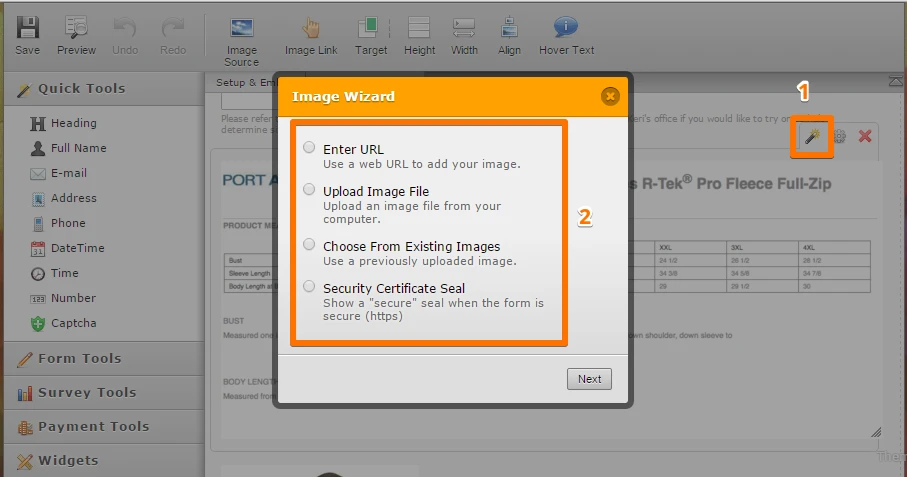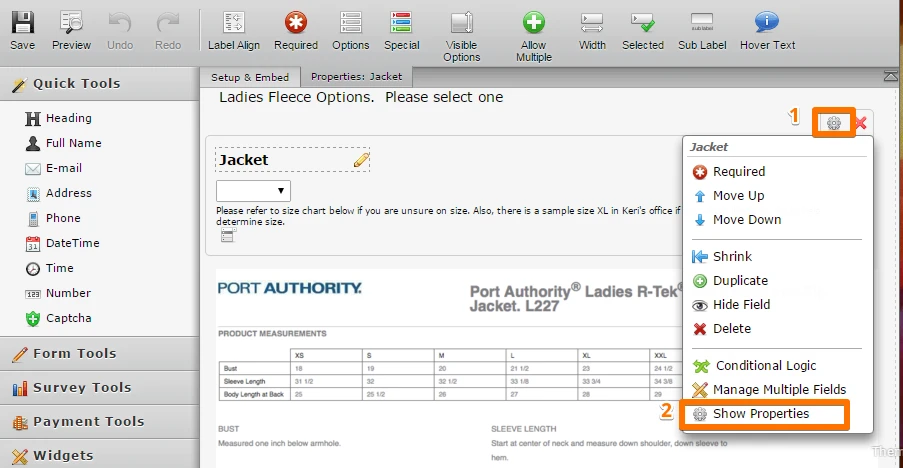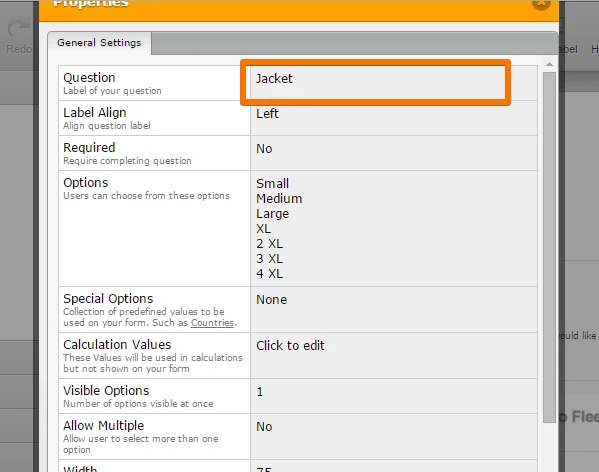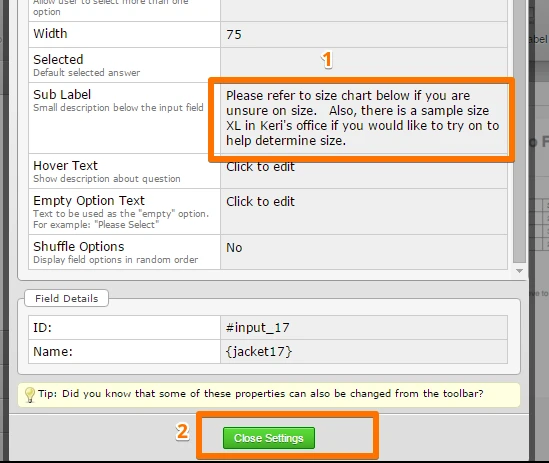-
kerimjonesAsked on November 3, 2015 at 12:52 PM
I tried to use one of your forms that was a uniform order form and I could edit the title heading, but not the individual boxes for the title of the clothing, nor could I edit the photos.
I have tried and tried to replicate, but I can't figure out how to have a photo, a label, a option, etc. all appear on the same line.
-
Kevin Support Team LeadReplied on November 3, 2015 at 4:06 PM
Hello,
Thank you for contacting us.
If you want to change an image, just select the image field, then click on the wizard icon, this will open a popup, here you should select the option with you will insert the image :

You can edit the label and sub-label of a field , first select the field and click on the properties option and then click on show properties :

This will open a popup, to change the label, simply double-click on the Question option and write that you want :

Make the same with sub-label option and click on close settings :

I hope that helps.
If you need further assistance, feel free to contact us.
- Mobile Forms
- My Forms
- Templates
- Integrations
- Products
- PRODUCTS
Form Builder
Jotform Enterprise
Jotform Apps
Store Builder
Jotform Tables
Jotform Inbox
Jotform Mobile App
Jotform Approvals
Report Builder
Smart PDF Forms
PDF Editor
Jotform Sign
Jotform for Salesforce Discover Now
- Support
- GET HELP
- Contact Support
- Help Center
- FAQ
- Dedicated Support
Get a dedicated support team with Jotform Enterprise.
Contact Sales - Professional ServicesExplore
- Enterprise
- Pricing