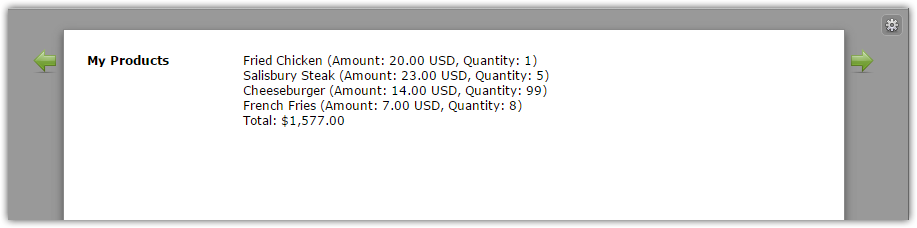-
RangerDesignAsked on November 17, 2015 at 2:56 PM
We've created a form using the Purchase Order payment tool.
Is there a way to have the item auto-select when someone enters a quantity? At the moment the Item box needs to be selected for it to be registered and get sent in the email. Checking/selecting the box requires an extra step by the user and should be unnecessary if a quantity is entered. The link to the page is included in the URL box below.
Also, is there a way to customize the contents of the Purchase Order section that gets sent in the email? Currently it's a jumble of data and it's difficult to pick up the quantity of each item ordered. The only form field we can select is {whichCatalogs29}. For example this is the messy output that it sends:
2015 Buyer's Guide V2 (Amount: 0.00 , Single Unit - M100-108-V2-01: 1, Case [17/case] - M100-108-V2: 2, Hardcover - M100-108-V2HC: 3)Ford Transit (Amount: 0.00 , Upfit Guide V2 - Single Unit - M110-136-01: 1, Upfit Guide V2 - Case [30/case] - M110-136: 2, French Guide V1 - Single - M110-140-V1-01F: 3, French Guide V1 - Case [30/case] - M110-140-V1F: 4)
Then the quantities of each SKU need to be extracted from that data.
Any help would be appreciated.
Thanks!
-
MikeReplied on November 17, 2015 at 5:37 PM
Unfortunately, there is no way to solve these issues right away. We auto-select the product only when the standard quantity option is selected, and product field output is not editable either.
What you may consider is to use separate products on form. The sub categories can be added in the following way.
How to Add a Sub-Category to an Order Form
Example:
https://form.jotform.com/53207111670949
The products output should be more readable in this case too.

If you need any further assistance, please let us know.
- Mobile Forms
- My Forms
- Templates
- Integrations
- Products
- PRODUCTS
Form Builder
Jotform Enterprise
Jotform Apps
Store Builder
Jotform Tables
Jotform Inbox
Jotform Mobile App
Jotform Approvals
Report Builder
Smart PDF Forms
PDF Editor
Jotform Sign
Jotform for Salesforce Discover Now
- Support
- GET HELP
- Contact Support
- Help Center
- FAQ
- Dedicated Support
Get a dedicated support team with Jotform Enterprise.
Contact Sales - Professional ServicesExplore
- Enterprise
- Pricing