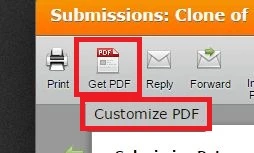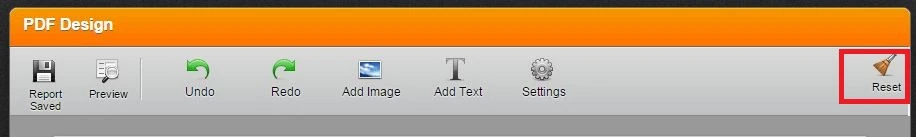-
SmalygoAsked on December 2, 2015 at 9:37 AM
When I save an application from my form into a PDF format it cuts off all but the first line of each section. It was perfect when I first created the form, but within the last couple months it started cutting info off. I save each application into a PDF format to share with the building Principals and Administrators when they are looking for prospective new hires.
Can you please tell me how do I fix this?
Thank you!

-
BJoannaReplied on December 2, 2015 at 12:04 PM
URL you provided is incorrect (getting 'This webpage is not available'), so I have checked forms on your account and I was able to replicate mentioned issue when I created PDF report from form: http://www.jotform.us/form/41066787051153
Please try to Reset PDF Designer and then create new PDF report. To Reset PDF Designer click on Get PDF option and select Customize PDF and then inside of PDF Designer click on Reset button.


Hope this will help. Let us know if you need further assistance.
-
SmalygoReplied on December 2, 2015 at 12:33 PM
Thank you. I had to do some adjusting of the height of the cells for it to work, but it's better. I appreciate your help! Have a great day!
-
BJoannaReplied on December 2, 2015 at 1:54 PM
We are glad to hear that your issue is resolved.
Feel free to contact us if you have any other questions.
- Mobile Forms
- My Forms
- Templates
- Integrations
- Products
- PRODUCTS
Form Builder
Jotform Enterprise
Jotform Apps
Store Builder
Jotform Tables
Jotform Inbox
Jotform Mobile App
Jotform Approvals
Report Builder
Smart PDF Forms
PDF Editor
Jotform Sign
Jotform for Salesforce Discover Now
- Support
- GET HELP
- Contact Support
- Help Center
- FAQ
- Dedicated Support
Get a dedicated support team with Jotform Enterprise.
Contact Sales - Professional ServicesExplore
- Enterprise
- Pricing