-
mulvincAsked on December 11, 2015 at 8:49 AM
I'm using an orderable list to have people rank items (and I love that widget!), but the font size for the list items is alarmingly huge compared to the rest of my form.
What's the CSS code I need to inject into the widget to change the font size of the items? I've tried using similar code from other elements of the form, but I'm guessing I'm missing something specific with the orderable list, because nothing has worked yet :)
Page URL: https://form.jotform.com/53433872207960 -
Kiran Support Team LeadReplied on December 11, 2015 at 11:50 AM
Could you try injecting the following CSS code to the widget properties and see if that works?
li.item {
font-size: 70% !important;
}
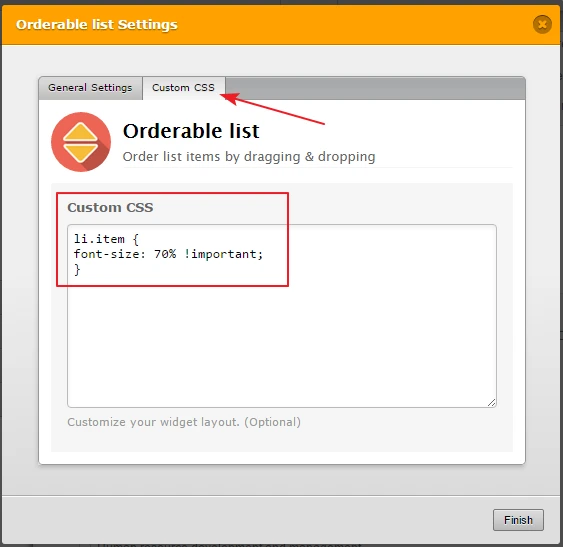
You may change the size as per your requirement. By applying the CSS code above, the orderable list should be displaying as shown below :
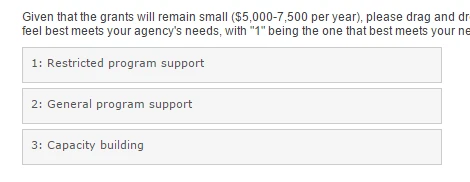
Please be noted that this CSS code to be injected on each orderable list widget that you want to the font size.
Hope this information helps! Let us know if you need any further assistance. We will be happy to help.
-
mulvincReplied on December 11, 2015 at 12:21 PM
Perfect! Exactly what I needed! Thank you!
-
Kiran Support Team LeadReplied on December 11, 2015 at 1:30 PM
Great!! Glad to see that the solution provided worked for you. Please do not hesitate to get back to us if you need any further assistance. We will be happy to help.
Thank you for using JotForm!!
- Mobile Forms
- My Forms
- Templates
- Integrations
- INTEGRATIONS
- See 100+ integrations
- FEATURED INTEGRATIONS
PayPal
Slack
Google Sheets
Mailchimp
Zoom
Dropbox
Google Calendar
Hubspot
Salesforce
- See more Integrations
- Products
- PRODUCTS
Form Builder
Jotform Enterprise
Jotform Apps
Store Builder
Jotform Tables
Jotform Inbox
Jotform Mobile App
Jotform Approvals
Report Builder
Smart PDF Forms
PDF Editor
Jotform Sign
Jotform for Salesforce Discover Now
- Support
- GET HELP
- Contact Support
- Help Center
- FAQ
- Dedicated Support
Get a dedicated support team with Jotform Enterprise.
Contact SalesDedicated Enterprise supportApply to Jotform Enterprise for a dedicated support team.
Apply Now - Professional ServicesExplore
- Enterprise
- Pricing



























































