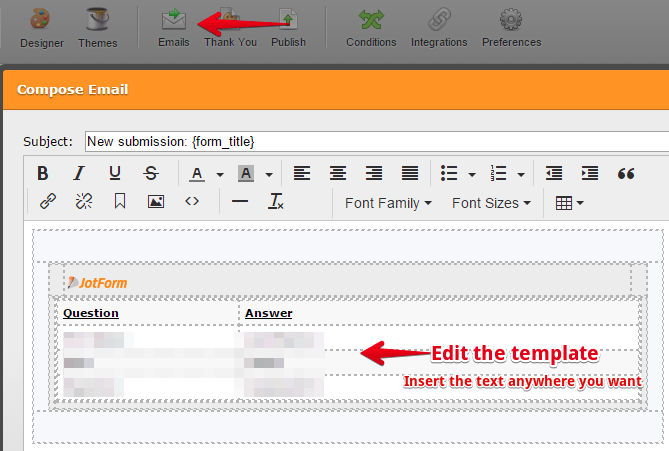-
joannmossAsked on December 17, 2015 at 9:15 PM
Hi there, I have an important information form that I'm requiring my clients to read and "submit" before I process their travel payment. It submits just fine, but all I receive is the name and the date. I need a form that shows the content they have read, as well as their signature and date. Which form should I be using? Many thanks in advance.
Page URL: https://form.jotform.com/53105059887159 -
mert JotForm UI DeveloperReplied on December 18, 2015 at 4:05 AM
As far as I understand from your thread, you want users to preview their choices before submitting it. Currently, we have a widget called "Preview Before Submit" for this action. It doesn't list the summary of your form at the end of the same form page, but it shows the summary before the submit as the name implies. It adds additional step between form view and the submit action.
In any case, you can find the tutorial about how to add widget to your form from the link below:
http://www.jotform.com/help/252-How-to-Add-a-Widget-to-your-Form
Once you added the widget, its settings popup window will appear automatically. You can adjust the settings for it on that window.

Finally, the summary page looks as follows:

For further assistance, please don't hesitate to contact us.
Thanks.
-
David JotForm SupportReplied on December 18, 2015 at 2:08 PM
Text are not included on email notifications by default. However, you can manually copy the text and paste it in the notification template.
Example:

You can also include a PDF copy of the submissions data along with the email. You can do so by following the screenshots below.
1. Navigate to "Emails" and click the notification.

2. Add the form field tag {pdf-link} anywhere in your email content.

The text information is not included into PDFs by default either, but you can enable it by selecting a 'Show Headers and Texts' information on submissions page. Please see the next guide.
How to show headers or text for contracts/terms/agreements in the PDF format of a submission
If you have any questions regarding any of the above, let us know and we will be happy to help.
-
David JotForm SupportReplied on December 18, 2015 at 2:30 PM
No worries at all, you are very welcome! We are here to help. If there is anything else we can help you with, just let us know.
- Mobile Forms
- My Forms
- Templates
- Integrations
- Products
- PRODUCTS
Form Builder
Jotform Enterprise
Jotform Apps
Store Builder
Jotform Tables
Jotform Inbox
Jotform Mobile App
Jotform Approvals
Report Builder
Smart PDF Forms
PDF Editor
Jotform Sign
Jotform for Salesforce Discover Now
- Support
- GET HELP
- Contact Support
- Help Center
- FAQ
- Dedicated Support
Get a dedicated support team with Jotform Enterprise.
Contact Sales - Professional ServicesExplore
- Enterprise
- Pricing