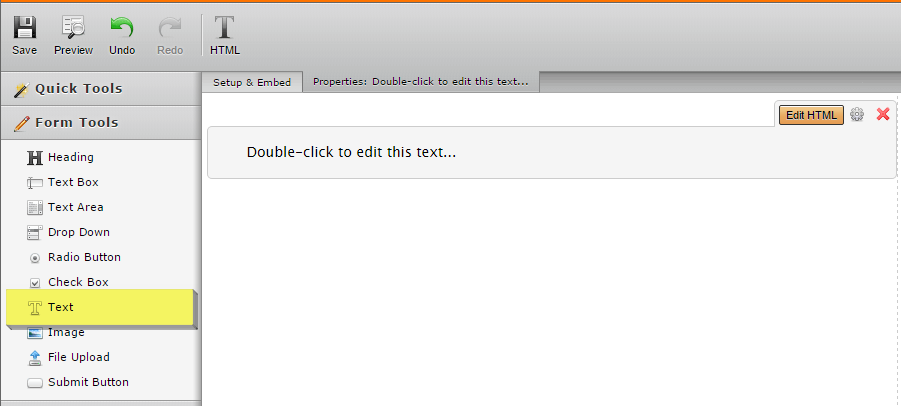-
OmahaEITCAsked on January 8, 2016 at 6:00 PM
I am developing a form to capture client data and deliver information at the same time. I'm loving the way the form looks, but I've hit a snag. I have embedded pdfs that show based on the selects made in the form. I want the user to be able to print the pdfs as they select options. This works on a desktop since the pdfs open in a new window. The user can print and then close that window, which returns them to the form. But when I test this on a tablet, which is the primary way we will be using this form, the pdf opens in the same window as the form. The pdf can't be directly printed, only downloaded, and there isn't a way to return to the form. Is there a way to do this better?
https://form.jotform.com/OmahaEITC/money-menu-2016
-
Welvin Support Team LeadReplied on January 9, 2016 at 11:42 AM
The PDF opens in a new window for me. Here's a screenshot using my Android device:

The page downloads the file. If this is supposed to be printed then I guess that is because the device is not supporting this action or it needs to be manually printed using the device print options.
What is your Tablet? I may need to refer this to our widget team.
-
OmahaeitcReplied on January 9, 2016 at 4:38 PM
I'm using a Samsung galaxy tab a tablet. Thank you!
-
Welvin Support Team LeadReplied on January 10, 2016 at 9:35 AM
The link still opens a new window for me and downloads the file. I think this is because my device is not connected to a printer.

If the PDF embedder widget still opens in the same window for you, you can use our Free text HTML field to put the links:

However, you will also need to re add your conditional logic for the PDF's.
-
OmahaEITCReplied on January 10, 2016 at 11:26 AM
Thanks I'll give it another try
-
Welvin Support Team LeadReplied on January 10, 2016 at 12:26 PM
You're welcome. Please let us know if you need help.
- Mobile Forms
- My Forms
- Templates
- Integrations
- Products
- PRODUCTS
Form Builder
Jotform Enterprise
Jotform Apps
Store Builder
Jotform Tables
Jotform Inbox
Jotform Mobile App
Jotform Approvals
Report Builder
Smart PDF Forms
PDF Editor
Jotform Sign
Jotform for Salesforce Discover Now
- Support
- GET HELP
- Contact Support
- Help Center
- FAQ
- Dedicated Support
Get a dedicated support team with Jotform Enterprise.
Contact Sales - Professional ServicesExplore
- Enterprise
- Pricing