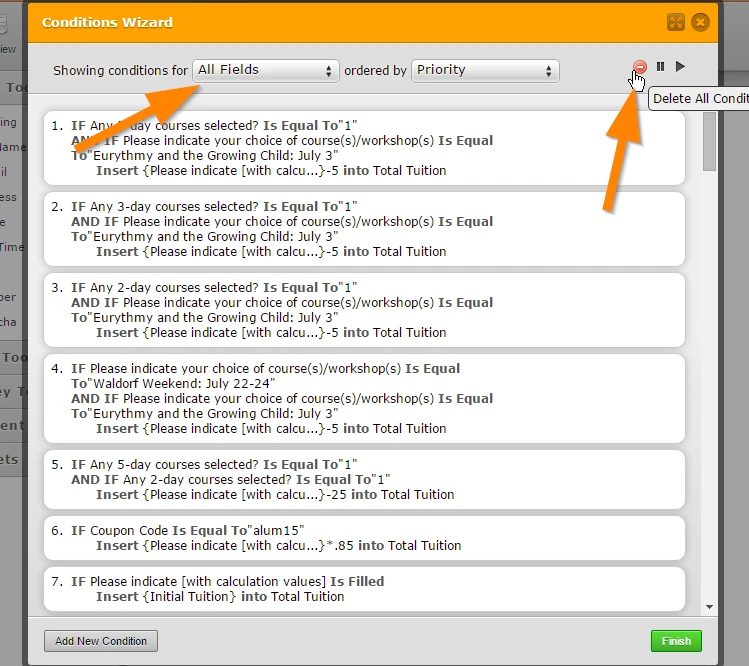-
SunbridgeInstituteAsked on January 11, 2016 at 2:29 PM
Somehow in the course of today, there was an enormous amount of logical conditions lost on my form.
You can see here that there was a lot of logical conditions set up on a prior version of this form:
http://www.jotform.com//?formID=60007126527952
Now on the current version of my form (which has many, many hours worth of work added since the 952 form was saved), somehow almost all of the logic has been lost.
I am under a tight deadline and I so don't have time for a set-back like this. It seems like it may have happened when I added in the email conditions today. I definitely did not go through and selectively delete all of that logic.
Is there anything I can do to restore the logic? What could have happened? This is very, very disturbing!!!
-
CharlieReplied on January 11, 2016 at 4:46 PM
Apologies for the inconvenience. If the conditions were successfully saved from a specific version of that form, you can try reverting back to that version instead. Here's a guide that you can follow: http://www.jotform.com/help/294-How-to-View-Form-Revision-History. You can check if the conditions are there prior before adding the new conditions.
-
SunbridgeInstituteReplied on January 12, 2016 at 9:34 AM
I am grateful this exists. I should be able to restore my work within an hour or so.
But now I have a HUGE question which is: what did I do accidentally that caused 49 conditions to be accidentally deleted within 1 minute? Even if I tried, I wouldn't be able to delete this many conditions in one minute. How is that possible? I want to know so that I don't accidentally do it again.
Thank you so much!
-
CharlieReplied on January 12, 2016 at 11:26 AM
Apologies for the inconvenience. Unfortunately, I'm unable to replicate the problem.
The only way that I can think of that all conditions have been deleted all at the same time is if you have accessed the old conditions window and click the red button at the top that deletes all the conditions for the selected option:

It might be a temporary problem, but If you have experienced the problem again, please let us know and we will investigate it further.
Again, apologies for the inconvenience.
- Mobile Forms
- My Forms
- Templates
- Integrations
- Products
- PRODUCTS
Form Builder
Jotform Enterprise
Jotform Apps
Store Builder
Jotform Tables
Jotform Inbox
Jotform Mobile App
Jotform Approvals
Report Builder
Smart PDF Forms
PDF Editor
Jotform Sign
Jotform for Salesforce Discover Now
- Support
- GET HELP
- Contact Support
- Help Center
- FAQ
- Dedicated Support
Get a dedicated support team with Jotform Enterprise.
Contact Sales - Professional ServicesExplore
- Enterprise
- Pricing