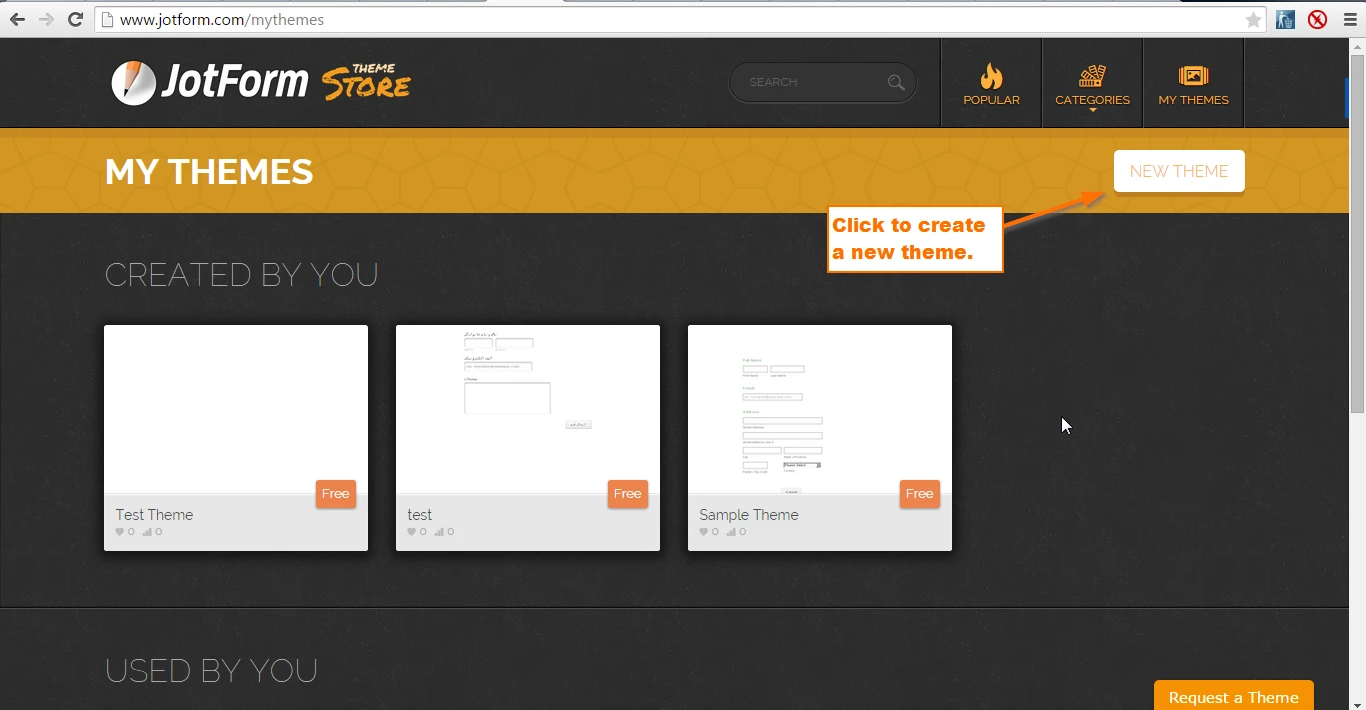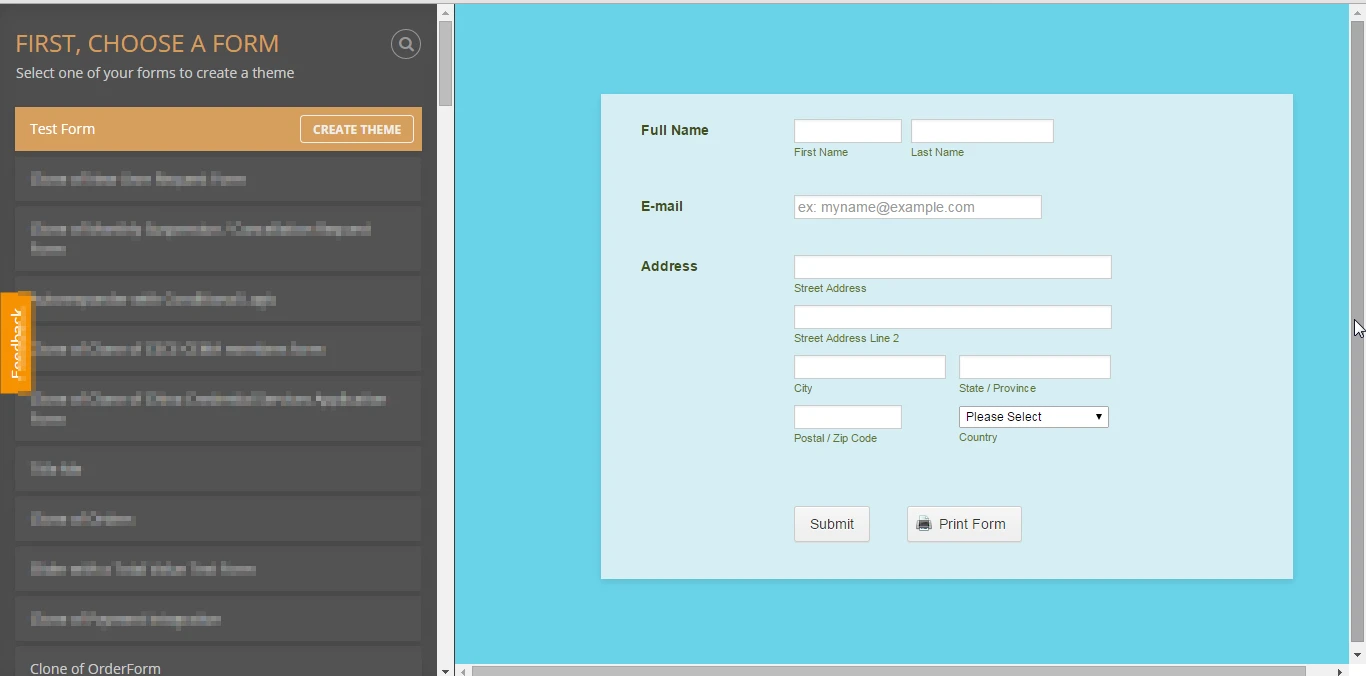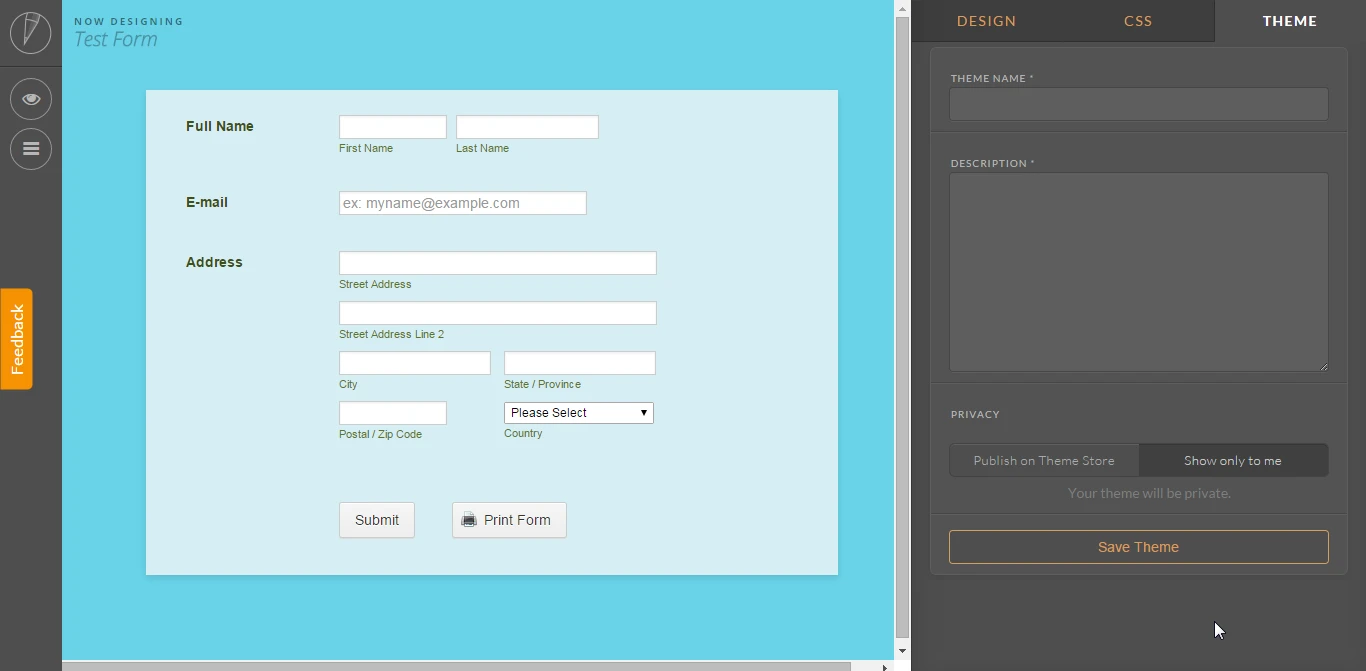-
andrew@drivepayments.comAsked on January 21, 2016 at 3:11 PM
When I click save, I get no response. However, when I open up developer tools and view the response from the server, I see the following:
{"responseCode":401,"message":"You're not authorized to use (\/theme\/548b1325700cc48d318b4567) ","info":"http:\/\/api.jotform.com\/docs#theme-idbidcciddidbid","duration":"16ms"}
If I wasn't a web developer, I would never have known to look into the developer tools.
-
victorReplied on January 21, 2016 at 7:06 PM
Just to confirm, you are having problems with the Theme Designer? Not the Form Designer Tool?
I've tested the "Themes" page and it works properly in my end, here's how I opened mine:
1. Log in to your JotForm account and navigate to http://www.jotform.com/theme-store/.
2. Click the "My Themes" section.
3. Click "New Theme".

4. You will then be able to see this window on selecting where you will get design you want to publish as a theme.

5. After selecting a form, you will then be navigated to the Theme Designer where you can edit the design and publish it on the themes store.

If you are still having problems on it, could you try first clearing your form's cache and your browser's cache. Log back in and see if that fixes the problem.
- Mobile Forms
- My Forms
- Templates
- Integrations
- Products
- PRODUCTS
Form Builder
Jotform Enterprise
Jotform Apps
Store Builder
Jotform Tables
Jotform Inbox
Jotform Mobile App
Jotform Approvals
Report Builder
Smart PDF Forms
PDF Editor
Jotform Sign
Jotform for Salesforce Discover Now
- Support
- GET HELP
- Contact Support
- Help Center
- FAQ
- Dedicated Support
Get a dedicated support team with Jotform Enterprise.
Contact Sales - Professional ServicesExplore
- Enterprise
- Pricing