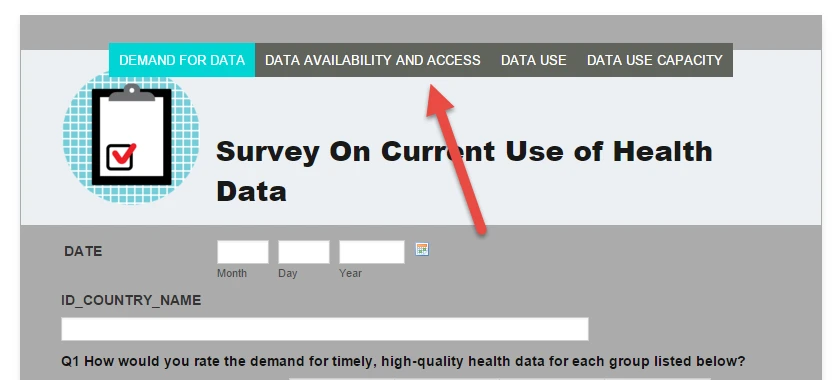-
minemetitiriAsked on February 11, 2016 at 12:44 PM
I would like to move my tabs off more the the right, off center. However the CSS code below that I have written doesn't seem to work when I say right align. What am I doing wrong?
}
.tabs-list {
align: right;
}
I would like to have it in-line with the title "Survey on Current Use of Health Data", located a bit more to the right.
 Page URL: https://form.jotform.com/60356165046150
Page URL: https://form.jotform.com/60356165046150 -
Nik_CReplied on February 11, 2016 at 2:27 PM
Hello,
You were almost there, what you have to write inside tabs list class is:
.tabs-list {
text-align: center;
}
And your form will look like this:

Hope that's what you wanted. Give a try and let me know if that worked for you.
Best regards.
-
minemetitiriReplied on February 11, 2016 at 2:47 PM
Thank for your response,
This isn't quite the answer I was looking for. What I am trying to do is get the tabs list to be inline with the text and not the photo as it is now. So for the list to be inline with the text of the survey title below it.
-
Nik_CReplied on February 11, 2016 at 3:03 PM
Hello,
Sorry for misunderstanding.
For aligning it to the right to be closer to inline with the title, something like this:

You will have to put this inside tabs-list class:
.tabs-list {
float: right;
margin: 0 !important;
}
If you want to have it exactly inline with title, you'll have to shrink tabs list a little so it will fit that space.
Please let me know if this works for you.
Thank you.
-
minemetitiriReplied on February 12, 2016 at 9:31 AM
Perfecto! Thank you. This is exactly what I had in mind.
-
Nik_CReplied on February 12, 2016 at 9:37 AM
Hi there,
I'm glad that it worked for you!
Have a great day.
Best regards,
- Mobile Forms
- My Forms
- Templates
- Integrations
- Products
- PRODUCTS
Form Builder
Jotform Enterprise
Jotform Apps
Store Builder
Jotform Tables
Jotform Inbox
Jotform Mobile App
Jotform Approvals
Report Builder
Smart PDF Forms
PDF Editor
Jotform Sign
Jotform for Salesforce Discover Now
- Support
- GET HELP
- Contact Support
- Help Center
- FAQ
- Dedicated Support
Get a dedicated support team with Jotform Enterprise.
Contact Sales - Professional ServicesExplore
- Enterprise
- Pricing