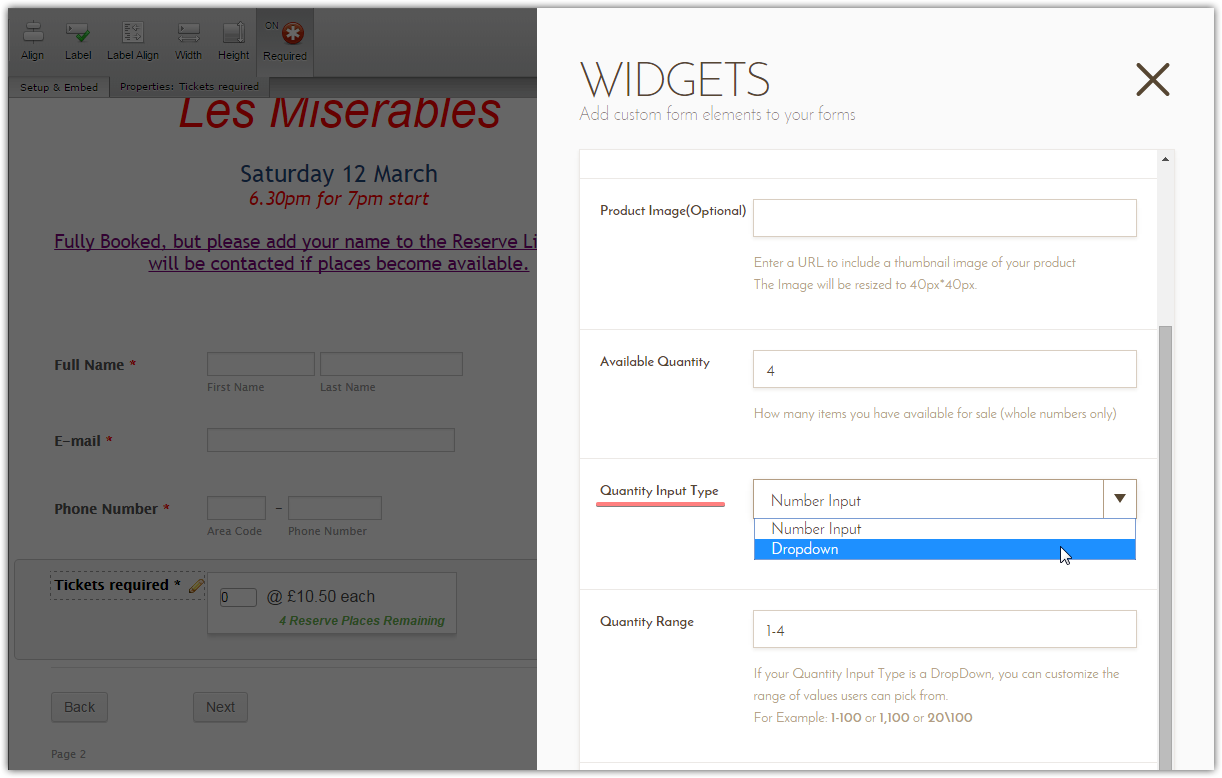-
MembershipSecAsked on March 3, 2016 at 4:29 PM
I created a form, which ran correctly except I raised a question about setting the minimum submitted figure.
Now the live form has removed selectable widget elements.
Is the widget working?
Alternative form, with similar design and problem, link quoted below
Page URL: https://form.jotform.com/52834829848977 -
MikeReplied on March 3, 2016 at 6:17 PM
If you would like to update quantity input to use a drop down type, please set a 'Quantity Input Type' via widget settings.

In case there is some other issue, please kindly provide us with more information on your inquiry. Thank you.
-
MembershipSecReplied on March 3, 2016 at 6:43 PM
No, sorry Mike - that makes no difference.
Try actually filling out the form - type data into the first fields and then just ignore the dropdown, press Next.
It'll ignore the fact that 0 is the selected entry - even though the Quantity Range is et at 1-4
-
jonathanReplied on March 3, 2016 at 9:46 PM
I was able to reproduced the problem with the Inventory widget.
I have submitted a bug ticket report to our higher team support on your thread here http://www.jotform.com/answers/786760
We will notify you via that thread for any update on the status.
Thanks.
- Mobile Forms
- My Forms
- Templates
- Integrations
- Products
- PRODUCTS
Form Builder
Jotform Enterprise
Jotform Apps
Store Builder
Jotform Tables
Jotform Inbox
Jotform Mobile App
Jotform Approvals
Report Builder
Smart PDF Forms
PDF Editor
Jotform Sign
Jotform for Salesforce Discover Now
- Support
- GET HELP
- Contact Support
- Help Center
- FAQ
- Dedicated Support
Get a dedicated support team with Jotform Enterprise.
Contact Sales - Professional ServicesExplore
- Enterprise
- Pricing