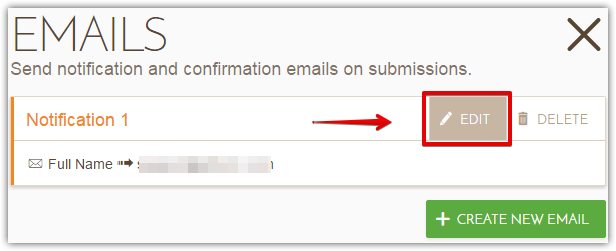-
jhcastilloAsked on March 22, 2016 at 10:06 AM
-
JanReplied on March 22, 2016 at 11:01 AM
Please follow the steps below in order to edit the email notification:
1. Click the "Emails" button.

2. Select the notification and then click the "Edit" button.

3. Make sure sender and recipient details are correct. Click the "Next" button when you're done.

4. Here in the email editor, you can fully customize the email notification message.

Hope that helps. Thank you.
- Mobile Forms
- My Forms
- Templates
- Integrations
- Products
- PRODUCTS
Form Builder
Jotform Enterprise
Jotform Apps
Store Builder
Jotform Tables
Jotform Inbox
Jotform Mobile App
Jotform Approvals
Report Builder
Smart PDF Forms
PDF Editor
Jotform Sign
Jotform for Salesforce Discover Now
- Support
- GET HELP
- Contact Support
- Help Center
- FAQ
- Dedicated Support
Get a dedicated support team with Jotform Enterprise.
Contact Sales - Professional ServicesExplore
- Enterprise
- Pricing