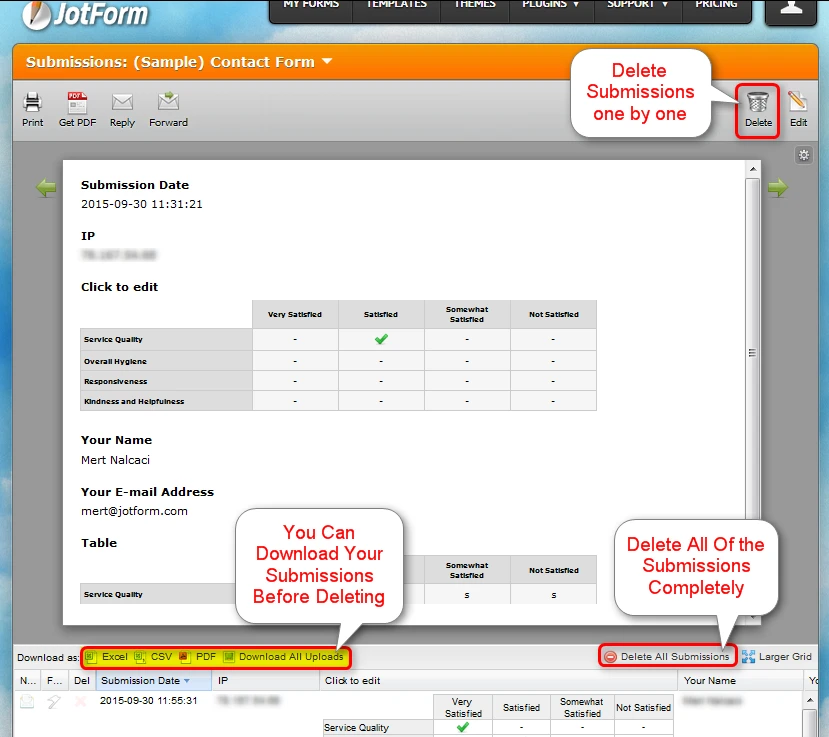-
lmj1234Asked on March 23, 2016 at 12:04 PM
Please help me resolve this issue so that we can publish a link to our form. Art in the Garden 2016.
Thanks,
Laura
Page URL: https://form.jotform.com/60564723830152 -
mert JotForm UI DeveloperReplied on March 23, 2016 at 12:28 PM
Hi Laura,
According to my checks, you have reached limits for "Upload Space". So, you can easily beat this issue by deleting some of your previous submissions on "Submissions". Please, check the following image to see the functionality of the "Submissions":

Please, don't forget to let us know the results.
Regards.
-
lmj1234Replied on March 23, 2016 at 12:37 PM
I deleted all submissions for 2015 and 2016, and it still says "over quota" when I go to the link for the 2016 form.
Laura
-
Ashwin JotForm SupportReplied on March 23, 2016 at 1:10 PM
Hello Laura,
I did check your account "lmj1234" and it seems to be currently in good shape. The form #60564723830152 is not in your account but in master account "MelindaBurt" but that is also in good shape. Please check the screenshot below for the usage of both account:


Thank you!
-
lmj1234Replied on March 23, 2016 at 1:25 PM
Thank you for checking this. It is a little confusing having two accounts, but we have had two users creating the forms.
-
JanReplied on March 23, 2016 at 1:46 PM
I checked both accounts (lmj1234, MelindaBurt) and I can see that they are in good condition. Let us know if you still have any issues with your forms. Thank you.
- Mobile Forms
- My Forms
- Templates
- Integrations
- Products
- PRODUCTS
Form Builder
Jotform Enterprise
Jotform Apps
Store Builder
Jotform Tables
Jotform Inbox
Jotform Mobile App
Jotform Approvals
Report Builder
Smart PDF Forms
PDF Editor
Jotform Sign
Jotform for Salesforce Discover Now
- Support
- GET HELP
- Contact Support
- Help Center
- FAQ
- Dedicated Support
Get a dedicated support team with Jotform Enterprise.
Contact Sales - Professional ServicesExplore
- Enterprise
- Pricing