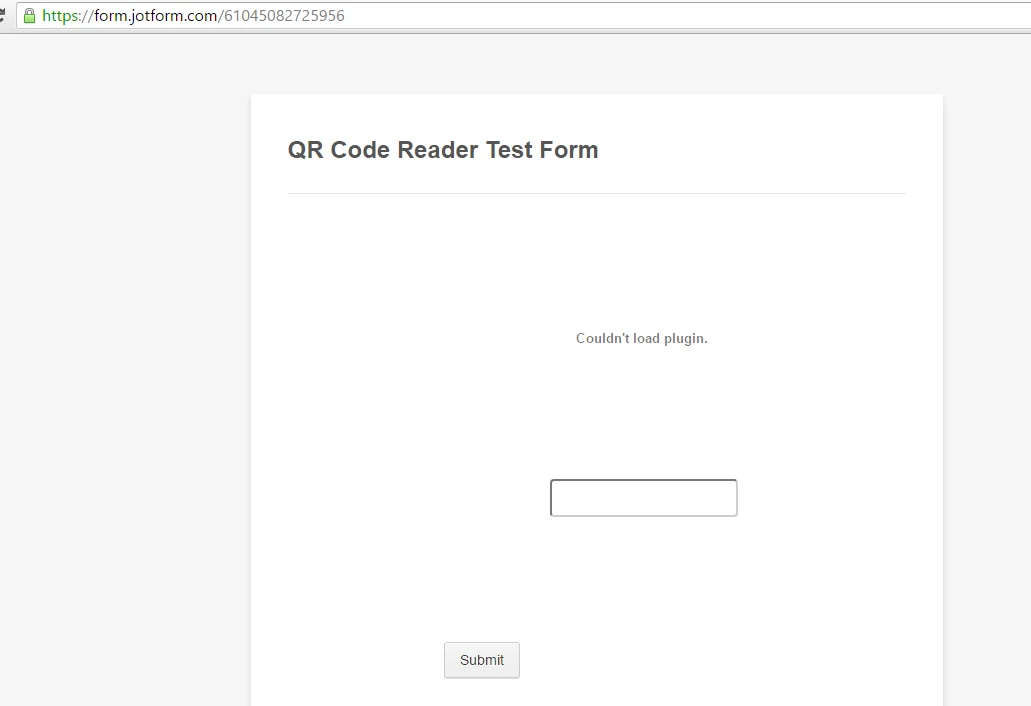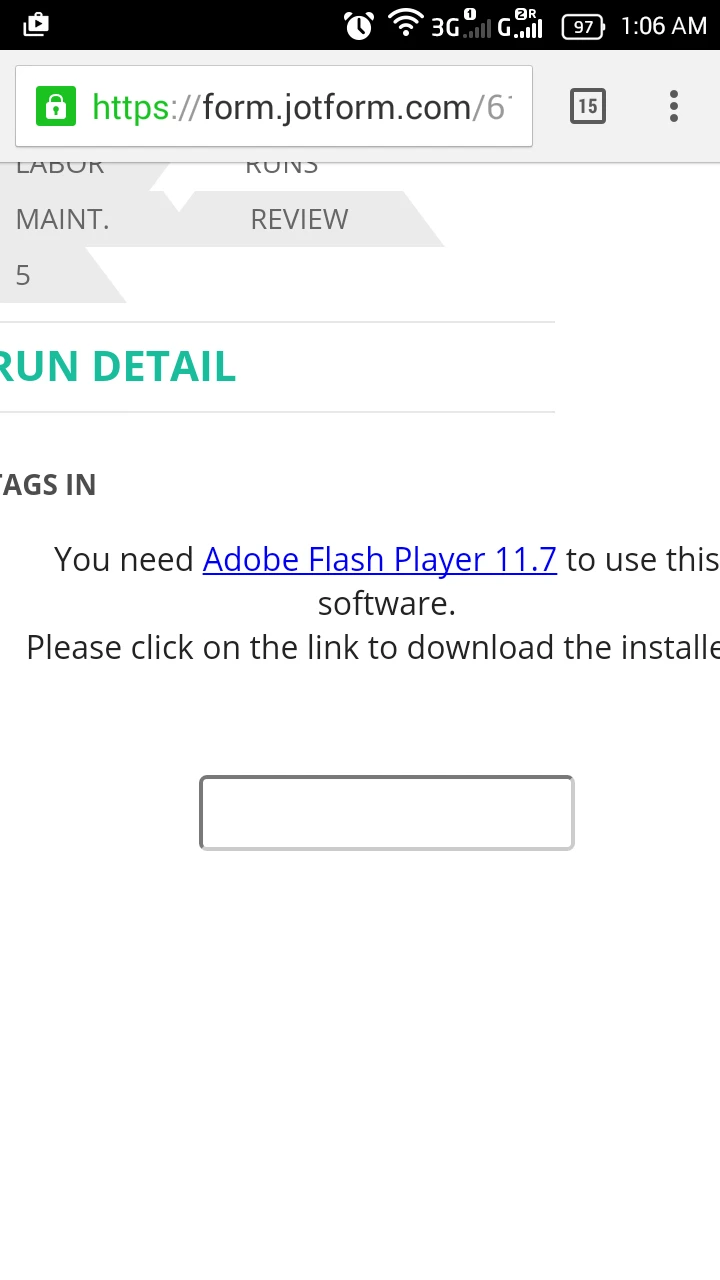-
AllSunSolutionsAsked on April 13, 2016 at 6:14 PM
Hey everyone!
So I have been using JotForm for a while, I have used most every E-Form service out there and this is by far the best! BUTTTT I am really disappointed in the barcode scanning / reader or lack there of.
In most support forums for JotForm, I see that JotForm Support recommends the QR Reader Widget but it does not work on iPhone or Android. I am REALLY hoping someone can assist me in this matter.
I would like a scanner that works on IOS as well as Android but at this point I will take anything as long as it works!
Has anyone found any workarounds for this issue? My main goal is to integrate this Form into an app I have on GoodBarber which supports HTML embedding and custom API Integration. (Not sure if ANY of that info is useful when coming up with a potential work-around!)
Thanks so much!
-Amanda
-
David JotForm Support ManagerReplied on April 13, 2016 at 9:55 PM
In order to make the QR Code Reader widget work on mobile devices, we actually have to report it to our developers, so they can make it work correctly on iPhone or Android.
Besides that widget, there is no other feature that can be used to read QR codes. So, you will be updated via this thread when there is a resolution for this issue.
-
AllSunSolutionsReplied on April 14, 2016 at 11:53 AM
Hey thanks so much for the quick response! If I give you my link can you forward it on to your developers so I can get this QR Reader working on my form for both Android and iOS?!
https://form.jotform.com/61036921616149
Thanks so much!
-
CharlieReplied on April 14, 2016 at 1:19 PM
Thank you for sharing additional information. I see my colleague has already forwarded the problem to our developers. I also tested the widget and it is indeed broken.
In my Chrome browser in desktop, this is how it looks like:

In my mobile device, Android Kitkat, this is how it looks like:

It seems like the QR Code reader widget is using Adobe Flash, however, some browsers have this disabled, while in mobile I think it is not compatible. Mozilla have also disabled Adobe Flash by default. Here's an article about it: http://www.dailymail.co.uk/sciencetech/article-3160644/Google-Mozilla-pull-plug-Adobe-Flash-Tech-giants-disable-program-browsers-following-critical-security-flaw.html
We will update you as soon as this has been resolved. Apologies for the inconvenience.
-
jfullwiler2Replied on May 23, 2016 at 1:28 PM
Hello, any update on this?
-
MikeReplied on May 23, 2016 at 2:46 PM
A ticket has been assigned to one of our developers, but we do not have any other updates as of this time. This thread will be updated if we have any news.
-
jfullwiler2Replied on May 23, 2016 at 11:55 PM
-
CharlieReplied on May 24, 2016 at 2:15 AM
@jfullwiler2
I have opened a separate thread for your concern. Please refer to this link instead: https://www.jotform.com/answers/845615. We will address it shortly.
Thank you.
-
marciofrancoReplied on October 19, 2016 at 9:51 PM
Any update on using the bar code reader on mobile devices?
I don't need a QR code reder, a standard barcode reader would already resolve my issues.
There are some workarounds like using a barcode scanner keyboard (https://play.google.com/store/apps/details?id=com.tecit.android.barcodekbd.full&hl=en) but i would really like to avoid this so that i don't have to switch keyboards each time i want to scan information
thanks
-
sethReplied on October 20, 2016 at 5:59 AM
- Mobile Forms
- My Forms
- Templates
- Integrations
- Products
- PRODUCTS
Form Builder
Jotform Enterprise
Jotform Apps
Store Builder
Jotform Tables
Jotform Inbox
Jotform Mobile App
Jotform Approvals
Report Builder
Smart PDF Forms
PDF Editor
Jotform Sign
Jotform for Salesforce Discover Now
- Support
- GET HELP
- Contact Support
- Help Center
- FAQ
- Dedicated Support
Get a dedicated support team with Jotform Enterprise.
Contact Sales - Professional ServicesExplore
- Enterprise
- Pricing