-
omarguimacAsked on April 18, 2016 at 1:53 PM
Lo que yo deseo es por ejemplo a la barra de next page, ponerle un botón adicional por ejemplo el de resetear formulario o al de next page ponerle un botón mas de siguiente para así poder tener mas variedad según respuestas.
Gracias de antemano.
-
Kiran Support Team LeadReplied on April 18, 2016 at 4:12 PM
I'm not sure if I understand your question correctly. Do you mean to add an additional button beside Next page button? If so, it is possible to achieve your requirement by applying some custom CSS code to your JotForm.
I've cloned your JotForm and added a Submit button and Clear button before the page break.
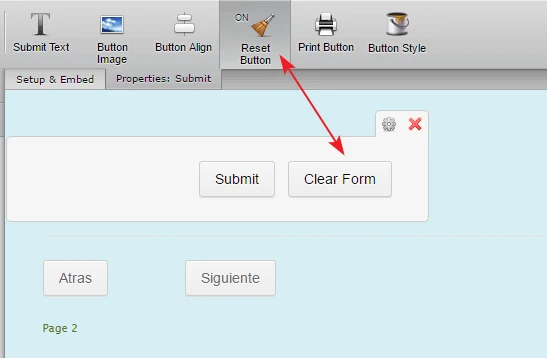
Since Submit button is displayed by default, we'll need to hide it and move the Clear Form button to align with Next button.
Following is the CSS code applied to the buttons to achieve this requirement.
/* HIDE SUBMIT BUTTON */
#input_90 {
display: none;
}
/* ALIGN CLEAR FORM BUTTON */
#input_reset_90 {
margin-top: 65px !important;
position: absolute;
}
After applying the CSS code to your JotForm, the Clear Form button should be displayed as shown below:
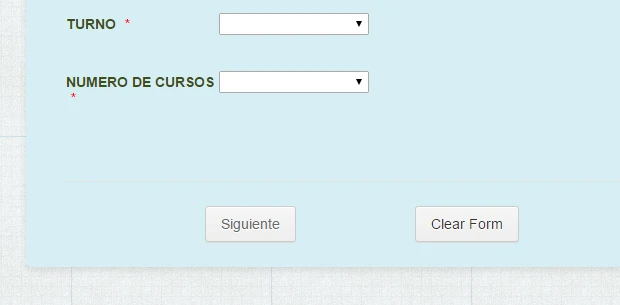
In the same way, you may add the buttons and code for the other pages on the form. The IDs used in the CSS code may be changing on your JotForm and you can find the field IDs by using the guide below:
http://www.jotform.com/help/146-How-to-find-Field-IDs-Names
Please see the cloned version of your JotForm with the above changes.
https://form.jotform.com/61086236197965
Please feel free to clone it to your account to see the changes applied.
If you need any further assistance, please let us know. We will be happy to help.
- Mobile Forms
- My Forms
- Templates
- Integrations
- INTEGRATIONS
- See 100+ integrations
- FEATURED INTEGRATIONS
PayPal
Slack
Google Sheets
Mailchimp
Zoom
Dropbox
Google Calendar
Hubspot
Salesforce
- See more Integrations
- Products
- PRODUCTS
Form Builder
Jotform Enterprise
Jotform Apps
Store Builder
Jotform Tables
Jotform Inbox
Jotform Mobile App
Jotform Approvals
Report Builder
Smart PDF Forms
PDF Editor
Jotform Sign
Jotform for Salesforce Discover Now
- Support
- GET HELP
- Contact Support
- Help Center
- FAQ
- Dedicated Support
Get a dedicated support team with Jotform Enterprise.
Contact SalesDedicated Enterprise supportApply to Jotform Enterprise for a dedicated support team.
Apply Now - Professional ServicesExplore
- Enterprise
- Pricing



























































